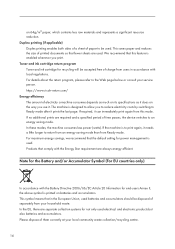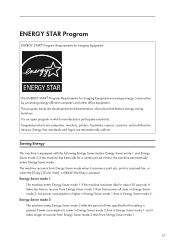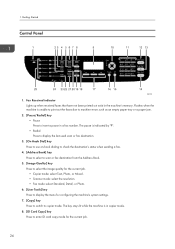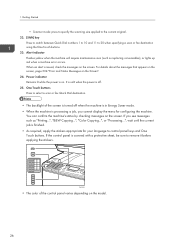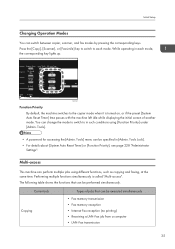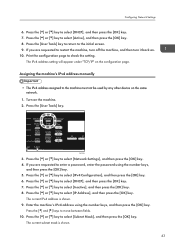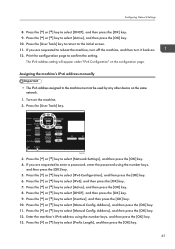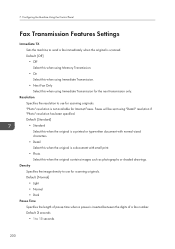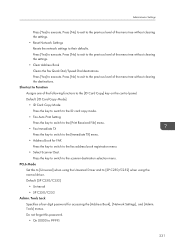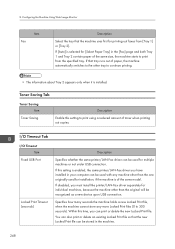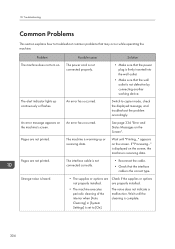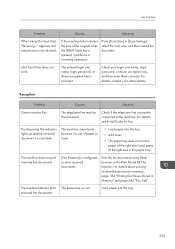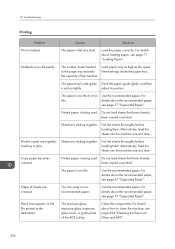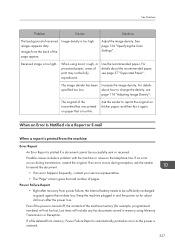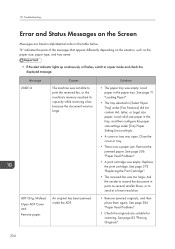Ricoh SP C252SF Support Question
Find answers below for this question about Ricoh SP C252SF.Need a Ricoh SP C252SF manual? We have 1 online manual for this item!
Question posted by grg63366 on July 6th, 2021
Orange Light And Not Printing
Current Answers
Answer #2: Posted by freginold on July 6th, 2021 9:14 AM
Answer #3: Posted by Technoprince123 on July 6th, 2021 5:33 AM
https://www.printerfixes.com/how-to-fix-ricoh-printer-not-printing-error/
https://www.fixya.com/support/t26466949-richo_sp_310_dn_red_light_tonner
Please response if this answer is acceptable and solw your problem thanks
Answer #4: Posted by SonuKumar on July 6th, 2021 7:53 AM
http://support.ricoh.com/bb_v1oi/pub_e/oi/0001029/0001029551/VB2627651/B2627651.pdf
https://www.youtube.com/watch?v=bGe49RjDqi4
https://www.youtube.com/watch?v=5p3ryrrITGQ
Why is my Ricoh printer not printing?
If the machine is using wireless LAN, failure to print might result from a weak wireless signal. In [System Settings], under [Interface Settings], select [Wireless LAN], and then press [Wireless LAN Signal] to check signal status. ... If the machine is using wireless LAN, SSID settings are incorrect.
How do I reset my Ricoh printer?
Press the "./*" key and the "#" key on the Ricoh copier at the same time and hold for 10 seconds. The copier will shut down and begin to re-boot. During this process, the Ricoh is resetting itself to factory default settings.
How do I troubleshoot my Ricoh printer?
General Troubleshooting
Review any error codes reported by the machine. ...
Power cycle the copier by turning off the machine, waiting approximately one minute and then turning the machine on again. ...
Clean the copier if you're experiencing problems with overall print quality, as dirt and debris may be the cause
Why is my Ricoh printer offline?
Why does my Computer Say Ricoh Printer is Offline? The status of the Ricoh printer is requested via two protocols known i.e through SNMP or WMI. Thus if your printer cannot connect successfully to these protocols it can display the wrong printer status and prevent it from printing.
Why does my printer print a test page but nothing else?
If documents are stuck in the print spooler, you may see an error, cancel any documents pending in the print queue, or try restarting the print spooler, then try to remove the driver from 'Print server properties' again.
Why am I getting a printer error?
The other most probable reason for the printing error is the connection between your computer and the printer. If you are sure that the transmission cable is working okay (tested the printer on another computer), then the problem might be the drivers. This can be the printer drivers or the USB port drivers.
How do I fix my printer not printing?
What to Do When Your Printer Won't Print a Document
Check Your Printer's Error Lights. ...
Clear the Printer Queue. ...
Solidify the Connection. ...
Ensure You Have the Right Printer. ...
Install the Drivers and Software. ...
Add Printer. ...
Check that Paper Is Installed (Not Jammed) ...
Fiddle with the Ink Cartridges.
Please respond to my effort to provide you with the best possible solution by using the "Acceptable Solution" and/or the "Helpful" buttons when the answer has proven to be helpful.
Regards,
Sonu
Your search handyman for all e-support needs!!
Related Ricoh SP C252SF Manual Pages
Similar Questions
does the c252sf support scan to a Windows dfs share ? I mean a dfs share, not a network share on a s...
I connected my printer to the same WiFi network with iPhone ?. iphone always failed to find an AirPr...
i have a wireless RICOH SPC252sf printer within a wireless network and my laptop shows this printer ...
There is an orange blinking cylindrical shape on our screen in the bottom right corner. We cannot fi...