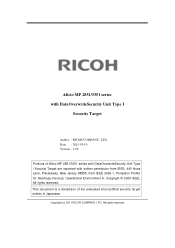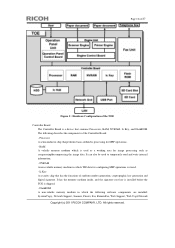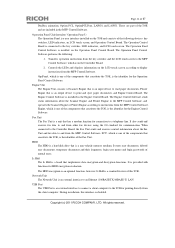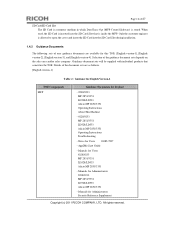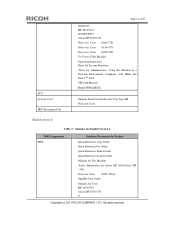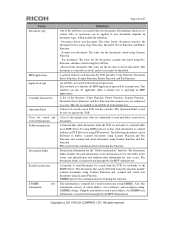Ricoh Aficio MP 3351 Support Question
Find answers below for this question about Ricoh Aficio MP 3351.Need a Ricoh Aficio MP 3351 manual? We have 2 online manuals for this item!
Question posted by scassar97080 on June 22nd, 2012
Orange Blinking Cylinder Shape On Screen
There is an orange blinking cylindrical shape on our screen in the bottom right corner. We cannot figure out what this means. Never seen it before
Current Answers
Answer #1: Posted by freginold on June 23rd, 2012 9:09 AM
Your copier has a data overwrite security kit installed. The orange barrel in the lower right corner means that there is data currently on the hard drive (such as a copied or scanned document or image) that hasn't been overwritten yet. When the file is overwritten, the barrel will turn green, meaning the hard drive data has been erased securely.
Related Ricoh Aficio MP 3351 Manual Pages
Similar Questions
Ricoh Aficio Mp 3351 How To Find Ip Address In Printer Menu
(Posted by Gavinsefi 9 years ago)
Where Can I Find The Fax Setting On A Ricoh Aficio Mp 3351
(Posted by natsamaris 10 years ago)
Can Not Scan, Memory 99%, How Do We Clear Memory Or Purge Some Memory?
(Posted by Anonymous-79141 11 years ago)
Scanner Memory Full At 99%, How Do We Clear Scanner Memory
(Posted by Anonymous-79141 11 years ago)