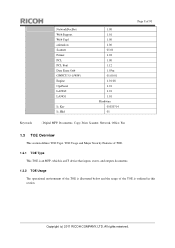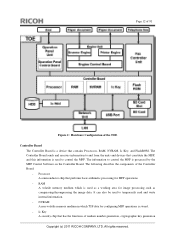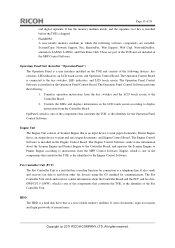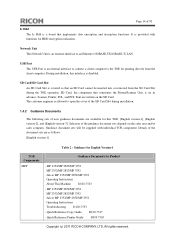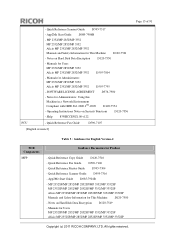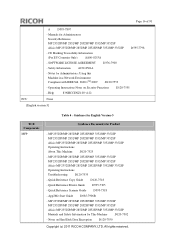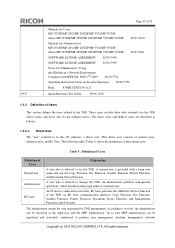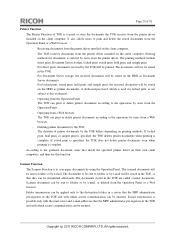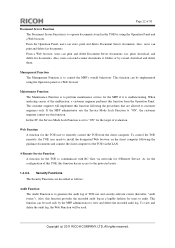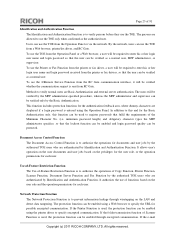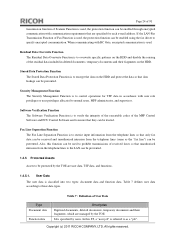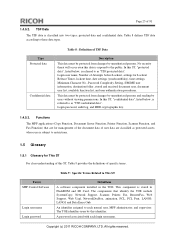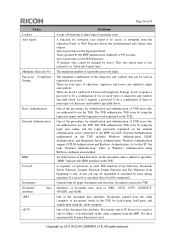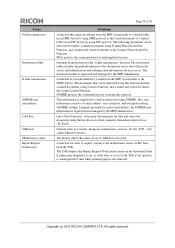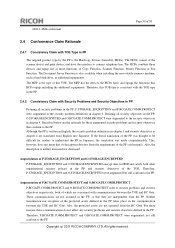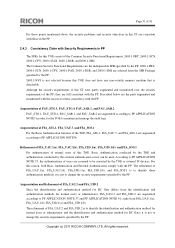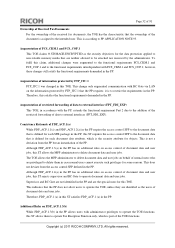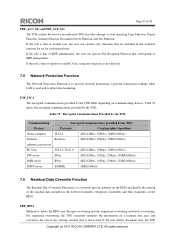Ricoh Aficio MP 2852SP Support Question
Find answers below for this question about Ricoh Aficio MP 2852SP.Need a Ricoh Aficio MP 2852SP manual? We have 1 online manual for this item!
Question posted by Anonymous-79141 on October 15th, 2012
Scanner Memory Full At 99%, How Do We Clear Scanner Memory
The person who posted this question about this Ricoh product did not include a detailed explanation. Please use the "Request More Information" button to the right if more details would help you to answer this question.
Current Answers
Answer #1: Posted by freginold on October 15th, 2012 9:44 AM
Hi, when 99% is showing on the scan screen in the upper right corner, that means you have 99% of the memory free, so only 1% is currently being used. However, if you need to delete files that in the process of attempting to be scanned, select the option on the screen labeled Scan Status, Transmission Status, or something similar. (It varies by model.) From this screen you can select files that are in the process of being transmitted or are waiting to be transmitted, and you can delete them.
Related Ricoh Aficio MP 2852SP Manual Pages
Similar Questions
How To Clear Fax Memory On Ricoh Aficio Mp 4000
(Posted by triscarrie 9 years ago)
How Do You Clear The Scan Memory On Ricoh Aficio Mpc4500
(Posted by vmBluh 9 years ago)
How To Clear The Scanner Journal In Ricoh Aficio Mp C4500 Pcl Printer
(Posted by oldmayan 10 years ago)
Can Not Scan, Memory 99%, How Do We Clear Memory Or Purge Some Memory?
(Posted by Anonymous-79141 11 years ago)
Message Paper Stucked In Tray 1, How To Solve This?
(Posted by xaearango 12 years ago)