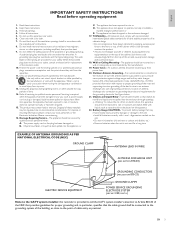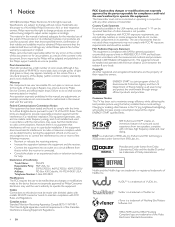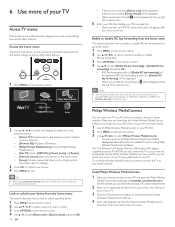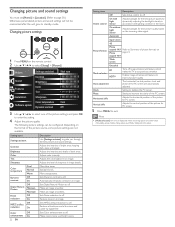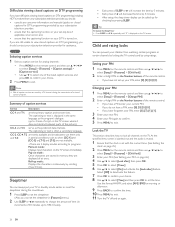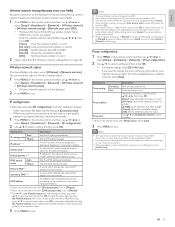Philips 46PFL5705DV Support and Manuals
Get Help and Manuals for this Phillips item

View All Support Options Below
Free Philips 46PFL5705DV manuals!
Problems with Philips 46PFL5705DV?
Ask a Question
Free Philips 46PFL5705DV manuals!
Problems with Philips 46PFL5705DV?
Ask a Question
Most Recent Philips 46PFL5705DV Questions
Relabeling Sources On The Phillips 46pfl7705dv
Is there a way to change the source labels? I've seen on the internet, solutions for the 44" and the...
Is there a way to change the source labels? I've seen on the internet, solutions for the 44" and the...
(Posted by lkrfann 6 years ago)
Popular Philips 46PFL5705DV Manual Pages
Philips 46PFL5705DV Reviews
We have not received any reviews for Philips yet.