Philips 17PF9936/37 Support and Manuals
Get Help and Manuals for this Phillips item
This item is in your list!

View All Support Options Below
Free Philips 17PF9936/37 manuals!
Problems with Philips 17PF9936/37?
Ask a Question
Free Philips 17PF9936/37 manuals!
Problems with Philips 17PF9936/37?
Ask a Question
Popular Philips 17PF9936/37 Manual Pages
User Manual - Page 2
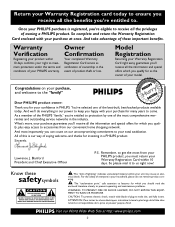
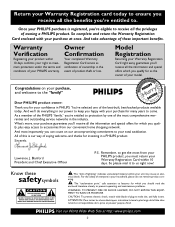
... protection by one of ownership in our power to keep you 're entitled to maximum protection under the terms and conditions of saying welcome-and thanks for your PHILIPS warranty. So please mail it to wide slot, and fully insert.
NO USER-SERVICEABLE PARTS
INSIDE. REFER SERVICING TO QUALIFIED SERVICE PERSONNEL. For the safety of plug to...
User Manual - Page 3
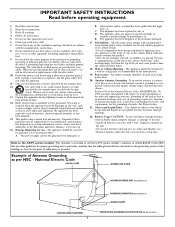
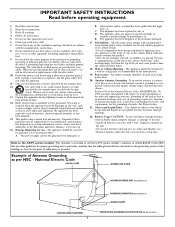
..., does not operate normally, or has been dropped.
15. The power supply cord or the plug has been damaged; Outdoor Antenna Grounding - Keep these instructions.
2. A grounding type plug has two blades and third grounding prong. To prevent battery leakage that provides guidelines for replacement of these design standards by the manufacturer, or sold with...
User Manual - Page 5


...the TV Speakers on TV Ratings 29 Other AutoLock™ Blocking Options 30 Using the AutoLock™ Review Screen 31
Remote Control Use
How to use the Closed Captioning Control . . . . . .32 How to use the Widescreen Control (Format 33 How to use the Program List Feature 34 Setting the Sleeptimer Control 35 Setting the AutoPicture™ Control 36 Setting the AutoSound™ Control 37...
User Manual - Page 10
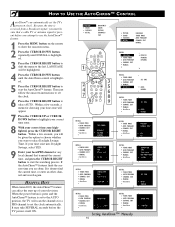
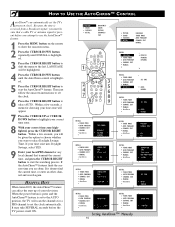
... PICTURE SHARPNESS TINT
PICTURE SOUND FEATURES INSTALL
LANGUAGE TUNER MODE AUTO PROGRAM CHANNEL EDIT MANUAL
1
PIP POSITION CC
TV
PROG. Then just follow the onscreen instructions to set to the AUTO position, the TV will appear.
7 Press the CURSOR UP or CURSOR DOWN button to set the TV's onscreen clock.
When the power button is press and the AutoChron...
User Manual - Page 21


...time for the TV to highlight one of the TIMER controls. ACTIVATE: Set the Timer to preform it powers its self on.
1 Press the CLOCK button on the remote control to show the ...
buttons to select a specific channel for the TV to shut itself off at the specific Start Time.
When OFF, the time will be set the control options. MENU
SOUND
3 5
VOL PC
MUTE CH
RADIO
TV HD
1
2
3...
User Manual - Page 25
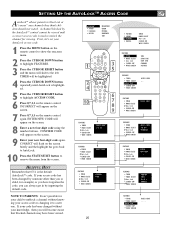
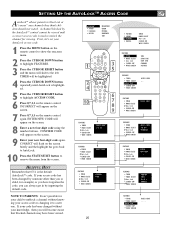
... MODE SELECT Auto Lock CLOSED CAP WIDE SCREEN
CONFIRM CODE X X X X CORRECT
FEATURES
TIMER MODE SELECT Auto Lock CLOSED CAP WIDE SCREEN
ACCESS CODE - - - -
SETTING UP THE AUTOLOCK™ ACCESS CODE
AutoLockTM allows parents to the left. INCORRECT will appear on the screen.
7 Press 0,7,1,1 on the remote control to show the onscreen menu.
2 Press the CURSOR DOWN...
User Manual - Page 26


... TV will move to the left .
This stops the viewing of VCR, DVD, and other than you (a child, for any channels you want to block from the screen. Repeat steps 7 and 8 for example) or you have forgotten the code, you can block out the use of the A/V external inputs on the remote control to...
User Manual - Page 27


... AutoLock
BLOCK CHANNEL AV2
SETUP CODE
AV3
CLEAR ALL
ALL
MOVIE RATING
1
TV RATING
2
FEATURES AutoLock
BLOCK CHANNEL SETUP CODE CLEAR ALL MOVIE RATING TV RATING BLOCK OPTIONS
CLEARED
27 HELPFUL HINT
If you tune to a specific channel that has been blocked by entering your access code
1 Press the MENU button on the remote control to show the onscreen menu...
User Manual - Page 28
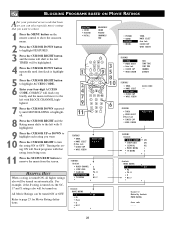
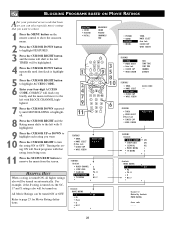
... 12 Blocked by AutoLock MOVIE RATING
Access code - - - -
28
Refer to highlight ACCESS CODE.
6 Enter your personal access code has been set, you can be turned ON or OFF.
TIMER will be turned on automatically.
LIST CLOCK
DVD
SLEEP ACC
TV/VCR SOURCE FORMAT
A/CH
AUTO
ACTIVE
9AUTO
SOUND
CONTROL
PICTURE
SURR.
MENU
SOUND
2 4 7 9 11
VOL...
User Manual - Page 30
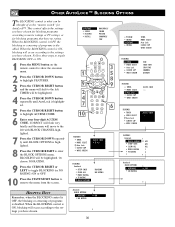
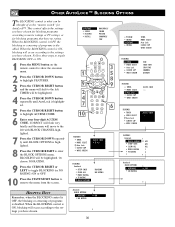
... highlight ACCESS CODE.
6 Enter your four-digit ACCESS CODE. Follow these steps to toggle BLOCKING OFF or ON.
1 Press the MENU button on the remote control to show ...control affects the settings you have chosen for AutoLock™. CORRECT will flash very briefly and the menu will be highlighted.
FEATURES AutoLock
BLOCK CHANNEL AV2
SETUP CODE
AV3
CLEAR ALL
ALL
MOVIE RATING
1
TV...
User Manual - Page 41
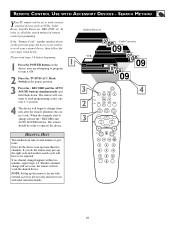
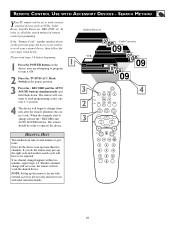
... beginning.
1 Press the POWER button on the previous page did not set to work various external devices...code and another search cycle will have to be ready to change happens within two minutes, repeat steps 1-4. LIST CLOCK
DVD SLEEP
ACC
TV/VCR SOURCE FORMAT A/CH
AUTO SOUND
MENU
ACTIVE CONTROL
AUTO PICTURE
SURR. REMOTE CONTROL USE WITH ACCESSORY DEVICES - NOTE: Setting up the remote...
User Manual - Page 45


... of a video tape, DVD, etc.
TV/VCR BUTTON Press while in the TV mode, the TV/VCR button will will operate the same as with the original remote control provided with an accessory device, first make certain it is set to control your accessory device (by the REMOTE CODE or SEARCH method).
1 Set the TV/DVD/ACC mode switch to the...
User Manual - Page 47
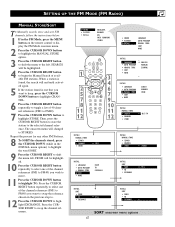
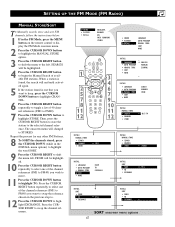
... EXCHANGE
INSTALL
SORT
FROM
FM12
TO
EXCHANGE
INSTALL
SORT
FROM
TO
FM35
EXCHANGE
INSTALL SORT FROM TO EXCHANGE
SORT onscreen menu options
47 SETTING UP THE FM MODE (FM RADIO)
MANUAL STORE/SORT
To Manually search, store and sort FM channels follow the instructions below:
1 If in the FM Mode, press the MENU button on the remote control to...
User Manual - Page 49
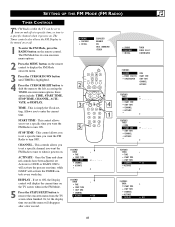
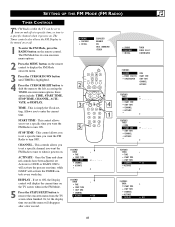
... a specific channel when it powers on.
SOUND FEATURES INSTALL
EQUALIZER BALANCE AVL INCR. SETTING UP THE FM MODE (FM RADIO)
TIMER CONTROLS
The FM Radio within the TV can be set to turn on and off at a specific time, or tune to be turned on or off.
1 To enter the FM Mode, press the RADIO button on the remote control...
Brochure - Page 2


... as dot crawl. FM Radio Built In A radio is always optimal. Remote Control w/ batteries, operating instructions, warranty information China
AutoSound™, AutoPicture™, AutoMute™, AutoLock™, ActiveControl™, FlatTV™, and Digital Crystal Clear III™ are trademarks of Philips Consumer Electronics Company
DCDi is a trademark of the Faroudja Corporation
Printed...
Philips 17PF9936/37 Reviews
Do you have an experience with the Philips 17PF9936/37 that you would like to share?
Earn 750 points for your review!
We have not received any reviews for Philips yet.
Earn 750 points for your review!
