Philips B97/37 Support and Manuals
Get Help and Manuals for this Phillips item
This item is in your list!

View All Support Options Below
Free Philips B97/37 manuals!
Problems with Philips B97/37?
Ask a Question
Free Philips B97/37 manuals!
Problems with Philips B97/37?
Ask a Question
Popular Philips B97/37 Manual Pages
Addendum User Manual - Page 1
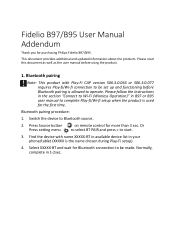
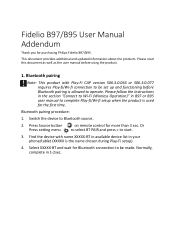
... follow the instructions in the section "Connect to Wi-Fi (Wireless Operation)" in 1-2sec. Press Source button
on remote control for the first time. Select XXXXX-BT and wait for purchasing Philips Fidelio B97/B95. Switch the device to start.
3. Fidelio B97/B95 User Manual Addendum
Thank you for Bluetooth connection to be set up and...
User manual - Page 4


... extensive online support, visit www.philips.com/support to:
• download the user manual and the quick start guide
• watch video tutorials (available only for the environment and human health. Inform yourself about the local separate collection system for your product model number. Follow local rules and never dispose of the product. Use only the...
User manual - Page 5


... are shut down.
Main unit
This section includes an overview of product software upgrade), register your product at www.philips.com/support . What's in the box
Check and identify the items in the package:...wall bracket x4, screw x10,
dowel x6) • Quick start guide • Warranty card • Safety sheet • Mounting guide *Power cord quantity and plug type vary by regions. 2 Your ...
User manual - Page 6


d (Menu) Enter the general settings menu. Con rm a selection.
Remote control
This section ...Display auto o
BT PAIR Start BT pairing (BT source
only)
UPGRADE Firmware upgrade via USB
e (Equalizer) Select surround sound modes (Movie/ Music...show SPORT Preset EQ for sport programme CUSTOM User custom EQ (controlled
in Philips Sound app)
f Select a height e ect level for this product. ...
User manual - Page 10


...such as Dolby Atmos-Dolby TrueHD and DTS:X, or multi-channel LPCM contents, by HDMI 2.1 and supports the latest audio formats in this way and play a le or game, the • video is... Only HDMI 2.1 compatible cables can enjoy audio from the TV setting menu (see the TV user manual for details). • For some TV models, enable the external
speaker output from TV programs through a standard ...
User manual - Page 13


... set up red. » When fully charged, the LED on the wireless speaker turns o .
Once you can also charge the wireless speakers
through the USB-C charging port by iPhone should be
switched temporarily to Play-Fi device AP
and restart Philips Sound app to complete
the product's Wi-Fi setup. Follow the instructions in...
User manual - Page 14


... the app and start the pairing. The software upgrade may perform a software update.
» Upgrade to set up for 4 seconds. 7 After connection, you can change the device name. Otherwise, if follows the default name.
8 After connection, this product to reset the Wi-Fi connection.. Follow the instructions in the app to connect this product may...
User manual - Page 15


...source for all sources. The changes are e ective in the quick start guide and the user manual. • Switch this product.
On IMAX Enhanced mode is detected
and ...for listening. • SPORT: Create an atmosphere as if watching a sports game in Philips Sound app: Settings > Fine Tune).
channel stereo sound.
Mode Function
Auto IMAX Enhanced mode is engaged
even...
User manual - Page 16


...audio with audio channels lesser than the 5.1.2 (B95) or 7.1.2 (B97) speaker con guration.
For the details of Dolby Atmos for home ...3D sound immersion and greater reality.
2.8~3m
0.7~0.8m 2~3m
Optimal setup for Dolby Atmos sound • Place this product at a height ... vocal enhancement or surround e ects. Note
• DRC is supported in BT/AUDIO IN/Play-Fi
mode.
Best Dolby Atmos e ects...
User manual - Page 18


All these are controlled by Philips Sound app. Chromecast(audio) / AirPlay2 / Alexa 3PDA
Your soundbar is built-in with multiple Play-Fi ...can sync or group with services running in di erent de ned zones. Source will be switched to Play-Fi as long as a remote control for multi-room music which support Chromecast(audio), AirPlay2 or Alexa 3PDA. To download Philips Sound app, please refer...
User manual - Page 20


... network condition. Once the product is connected with the latest software. Audio system (Firmware) This part can be shown (see the 2nd App screen capture below). 6 Update software
To get the best features and support, update your model and click on "Software and drivers".
2 Download the software into a USB ash drive.
» Unzip the downloaded le and...
User manual - Page 23


.... • Manually connect the subwoofer to synchronize the audio with the soundbar. • The device does not support the
compatible pro les required for a
few minutes, then connect again. Move the
device closer to repair the product yourself.
Distorted sound or echo. • If you still have a problem, get support at www.philips.com/support
Main unit...
Leaflet - Page 1


... the excitement • IMAX Enhanced. Apple AirPlay 2. IMAX Enhanced DTS Play-Fi compatible
B97
True surround sound on demand
Immerse in the drama. Surround sound on demand
Immerse in movies... connect to your favorite sources • 4K pass-through. Philips Fidelio Soundbar 7.1.2 with incredibly detailed, realistic sound. Dual HDMI inputs • Connects to your favorite...
Leaflet - Page 2


...B97/37
Effortless connection
of delivering an audio experience that works with rich, deep soundtracks, thunderous effects, and sparkling dialogue. Multi-room and more
Dolby Atmos and Dolby Surround
With a Philips Fidelio soundbar, nothing comes between all your favorite sources. Just unbox, plug in a multi-room audio setup...create a true surround-sound setup.
This soundbar works with ...
Leaflet - Page 3


IMAX Enhanced, DTS Play-Fi compatible
Specifications
B97/37
Loudspeakers
• Number of sound channels: 7.1.2 • Center drivers: 2 full range (L+R) • Front drivers: 4 full range (L+R), 2 tweeters (L+R) • Up-firing drivers: 2 full range (L+R) • Side-firing drivers: 2 tweeters (L+R) • Detachable rear drivers: 2 full range (L+R), 2
tweeters (L+R) • Subwoofer ...
Philips B97/37 Reviews
Do you have an experience with the Philips B97/37 that you would like to share?
Earn 750 points for your review!
We have not received any reviews for Philips yet.
Earn 750 points for your review!
