Philips SA1MXX04WS 37 - GoGear Mix mAh Support and Manuals
Get Help and Manuals for this Phillips item
This item is in your list!

View All Support Options Below
Free Philips SA1MXX04WS 37 manuals!
Problems with Philips SA1MXX04WS 37?
Ask a Question
Free Philips SA1MXX04WS 37 manuals!
Problems with Philips SA1MXX04WS 37?
Ask a Question
Popular Philips SA1MXX04WS 37 Manual Pages
User Manual - Page 1


Register your product and get support at
www.philips.com/welcome
EN User manual
SA1MXX02B SA1MXX02K SA1MXX02KN SA1MXX02W SA1MXX04B SA1MXX04K SA1MXX04KN SA1MXX04P SA1MXX04W SA1MXX04WS SA1MXX08K
User Manual - Page 2


... materials such as the user manual, the latest software updates, and answers to carry data files 15
8 Settings 16 9 Update the Digital Audio Player 18
Manually verify / update firmware 18 10 Troubleshooting 19 11 Technical data 20
System requirements 20 Supported music file formats 20 12 Glossary 21
Need help? Please visit www.philips.com/welcome where you can access...
User Manual - Page 3


... equipment or direct sunlight.
•• Do not drop your player or allow objects to fall on
your player.
•• Do not allow your player to observe the following guidelines when using your headphones. Replacement parts/accessories: Visit www.philips.com/support to 113ºF). • Battery life may have already experienced some hearing loss. Sound can...
User Manual - Page 4


... portable player of ...problems you will be the duration of playback in music mode, duration of playback in the United States and/or other brands and product names are retrieved and used ONLY if the user returns the device to the Philips service center and ONLY to simplify error...shall respect eventual copyright instructions provided by the copyright... how many times battery low was encountered, ...
User Manual - Page 6


...
What's in the box
Check that you have received the following items: Player
Earphones
Quick start guide
Philips GoGear audio player
Quick start guide
Note •• The images serve as reference only.
2 Your new Digital Audio Player
The GoGear Mix allows you to • play MP3 and unprotected WMA files • listen to change color/design without notice...
User Manual - Page 7


...or listen to
recordings
Folder view files in folders
view
Settings customize the settings of
the Digital Audio Player
Now
show the current play /pause
press: back one...
the level.
3 Press to confirm. »» When you press the volume button. You can set a volume limit, the GoGear Mix can be harmful to confirm.
3 Getting started
Overview of the controls and connections
a MIC b ...
User Manual - Page 8


...
charge cycles.
Connect the Digital Audio Player to < [Display Settings] < [Screen off within 60 seconds.
Battery life and number of
the Digital Audio Player.
2 Connect the USB plug to
complete the installation. If the pop-up window appears:
1 Select Install Philips Device Manager. 2 Follow the on your computer.
3 Turn on -screen instructions to charge
for 3 hours.
••...
User Manual - Page 9


Install software
The Digital Audio Player contains the following software: • Philips Device Manager (helps you get
firmware updates for the Digital Audio Player) The following files are loaded on the GoGear Mix: • Quick Start Guide • User Manual • Frequently Asked Questions
10 EN
User Manual - Page 10


... toggle between modes on and off,
slide and hold for approximately 2 seconds. Automatic standby and shutdown
The GoGear Mix has an automatic standby and shut-down feature that can save battery power. The Digital Audio Player has a lock switch to prevent accidental operation.
1 To lock the buttons when you play, move
the slider...
User Manual - Page 11


The Digital Audio Player offers the following menu options: [All Songs] • Alphabetically listed tracks [Artists] • Alphabetically listed artists • Alphabetically listed albums • Tracks listed in album order
12 EN
[Albums] • Alphanumerically listed albums • Tracks listed in album order [Playlists] • [Playlist-on the GoGear Mix
The GoGear Mix can...
User Manual - Page 12


... radio stations, you can manually tune to store
radio stations under the preset numbers.
1 While in mode, you first have to a radio station:
1 To search for the next stronger signal,
press and hold / ....
2 To fine tune the frequency, briefly press
/ . Auto-tune preset radio station
The auto-tune feature of the Digital Audio Player helps you find ...
User Manual - Page 16
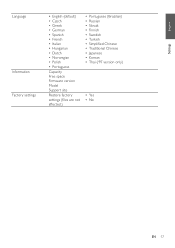
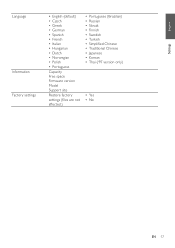
... • German • Spanish • French • Italian • Hungarian • Dutch • Norwegian • Polish • Portuguese
Capacity Free space Firmware version Model Support site
Restore factory settings (files are not affected.)
• Portuguese (Brazilian) • Russian • Slovak • Finnish • Swedish • Turkish • Simplified Chinese •...
User Manual - Page 17


... Connect and charge for instructions).
3 On your computer, click Start >
Programs > Philips Digital Audio Player > GoGear Mix Device Manager to launch Philips Device Manager.
4 Click Update »» Philips GoGear Mix Device Manager checks for updates and installs new firmware from www.philips.
The software program called firmware. Newer versions of the firmware may have been released...
User Manual - Page 18


... unsuccessful, follow the instructions of the GoGear Mix. Hold until the player shuts down. •• If the reset option is completed,
disconnect the GoGear Mix from your computer.
4 Keep holding the key until the Philips
Device Manager acknowledges the GoGear Mix and enters the recovery mode.
5 On the computer, click the Repair
button and follow the...
User Manual - Page 19


...: 250mAh Li-ion polymer internal rechargeable battery Play time¹ (music): 25 hours Software Philips Device Manager: to restore and upgrade Connectivity Headphone 3.5 mm USB 2.0 High speed Sound Channel separation: 45 dB Frequency Response: 80 - 18 kHz Output power: 2 x 3 mW Signal to noise ratio: > 84 dB Audio playback Compression format: MP3 bit rates: 8 - 320 kps and...
Philips SA1MXX04WS 37 Reviews
Do you have an experience with the Philips SA1MXX04WS 37 that you would like to share?
Earn 750 points for your review!
We have not received any reviews for Philips yet.
Earn 750 points for your review!
