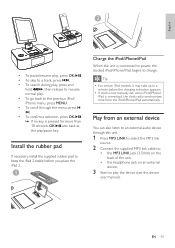Philips DC390/37 Support and Manuals
Get Help and Manuals for this Phillips item

View All Support Options Below
Free Philips DC390/37 manuals!
Problems with Philips DC390/37?
Ask a Question
Free Philips DC390/37 manuals!
Problems with Philips DC390/37?
Ask a Question
Most Recent Philips DC390/37 Questions
How Can I Replace The Rubber Pad That Goes On Dock 2?
(Posted by mrstea 9 years ago)
Setting Date/ Day
When I have month and day correctly set, the day (eg Sun Mon...) is not correct. (Nov. 23rd showing ...
When I have month and day correctly set, the day (eg Sun Mon...) is not correct. (Nov. 23rd showing ...
(Posted by spike21595 11 years ago)
Philips DC390/37 Videos
Popular Philips DC390/37 Manual Pages
Philips DC390/37 Reviews
We have not received any reviews for Philips yet.