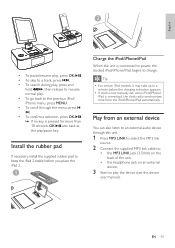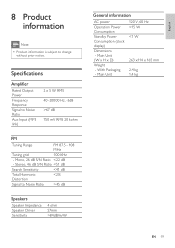Philips DC390/37 Support Question
Find answers below for this question about Philips DC390/37.Need a Philips DC390/37 manual? We have 1 online manual for this item!
Question posted by spike21595 on November 23rd, 2012
Setting Date/ Day
When I have month and day correctly set, the day (eg Sun Mon...) is not correct. (Nov. 23rd showing as Sunday)
Current Answers
Related Philips DC390/37 Manual Pages
Similar Questions
Clock Set Not Working
When I hold down the clock set button, nothing happens. I can't set time and date
When I hold down the clock set button, nothing happens. I can't set time and date
(Posted by pamelectra1 2 years ago)
How And When Is My Clock In Stand By Mode I Need To Set The Alarm
(Posted by watkinscyndi 9 years ago)