Philips B95/37 Support and Manuals
Get Help and Manuals for this Phillips item
This item is in your list!

View All Support Options Below
Free Philips B95/37 manuals!
Problems with Philips B95/37?
Ask a Question
Free Philips B95/37 manuals!
Problems with Philips B95/37?
Ask a Question
Popular Philips B95/37 Manual Pages
User manual - Page 2


...
16
2
Adjust speaker level
16
3
Set display brightness
16
3
Auto standby
16
3
Apply factory settings
16
3
6 Update software
17
4
Update software via Wi-Fi
17
4
Update via USB
17
4
5 6 6
7 Wall mount your product Wall mount
18 18
3 Connect and set up
7
8 Product speci cations
19
Placement
7
Connect to TV
7
9 Troubleshooting
20
Connect TV or digital devices...
User manual - Page 4


...com. Before you replace the battery. •...model number and serial number of the European Community.
Removing the disposable batteries To remove the disposable batteries, see battery installation section.
Keep out of reach of Directive 2014/53/EU. Help and support
For extensive online support, visit www.philips.com/support to:
• download the user manual and the quick start guide...
User manual - Page 7


...the TV or a digital device. c OPTICAL IN Connect to the power supply. d USB (For service) Connect to a USB ash drive to upgrade software of the connectors available on the main unit.
1
5
2
3 6
4
a DC IN...is disconnected for preset EQ Adjust audio and video sync delay (HDMI only)
h Exit settings. Wireless subwoofer
This product comes with a wireless subwoofer.
SUR DRC IMAX DLG CTRL
...
User manual - Page 8


... helps you need • A High-Speed HDMI cable. • Your TV supports both HDMI ARC and
HDMI-CEC (see the TV user manual for details). • For some TV models, enable the external speaker output from the TV setting menu (see the TV user manual for details).
(eARC/ARC) HMDI IN (eARC/ARC) TV
1 Using...
User manual - Page 9


... or other devices. Note • When this product. For details, see the user manual of the device.
You can support
the eARC function.
• If your TV is automatically played on this
product.
1...is not guaranteed.
• Only HDMI 2.1 compatible cables can also connect a digital device such as a set-top box, DVD/Blu-ray player, or games console to TV through HDMI OUT. Note
• ...
User manual - Page 11


.... Follow the instructions in the app to connect this product to your soundbar.
2 Download and install the Philips Sound app powered by iPhone should be switched temporarily to Play-Fi device AP and restart Philips Sound app to complete the product's Wi-Fi setup. Otherwise, if follows the default name. Once you set up this unit...
User manual - Page 12


...setup. 8 After connection, this product may perform a software update.
» Upgrade to the latest software when it is set...instructions in the app to connect this WPS logo.
3 Follow the instruction in double blink.
2 Press the WPS
button on all product features can be available.
• When the rst-time setup... in Philips Sound app powered by DTS Play-Fi to start the setup again...
User manual - Page 13


... are e ective in Philips Sound app: Settings > Fine Tune).
Repeatedly press to select BASS or TREBLE...set IMAX mode on the remote control to the correct source for your video or music. 4 Use your product
This section helps you choose the ideal sound for other devices. Before you start • Make the necessary connections
described in the quick start guide and the user manual...
User manual - Page 14


...delivery of 3D sound immersion and greater reality.
2.8~3m
0.7~0.8m 2~3m
Optimal setup for Dolby Atmos sound • Place this product at a height of
...the audio and video are on , o or auto.
This control is supported in content. (Note: If the audio content is available only in ... channels lesser than the 5.1.2 (B95) or 7.1.2 (B97) speaker con guration. Best Dolby Atmos e ects may ...
User manual - Page 16


...
3 Press the buttons on your MP3 player to "Wi-Fi (Wireless operation)" section.
To download Philips Sound app, please refer to select and play - .com. Chromecast(audio) / AirPlay2 / Alexa ... support Chromecast(audio), AirPlay2 or Alexa 3PDA. When Wi-Fi is selected in background which allows you can sync or group with services running in the app. All these are controlled by Philips ...
User manual - Page 18


... upgrade is done over the air and the update time requires less than 10 minutes in product unused time. B95
Update via Wi-Fi & Philips Sound App. 1 Play-Fi system 2 Audio system (Firmware) - 6 Update software
To get the best features and support, update your model and click on "Software and drivers".
2 Download the software into the USB port of Philips Sound App (settings...
User manual - Page 21


... function or reboot the
modem and Wi-Fi router.
If you have a problem, get support at www.philips.com/support
Main unit
The buttons on the router. • Place the Wi-Fi router closer to its service.
20 EN However, you still have problems using this product to this
product, make sure that the soundbar is...
Leaflet - Page 2


... every explosion and every beat. HDMI eARC
With a Philips Fidelio soundbar, nothing from the mix when you and the... a true surround-sound system-all your multi-room set-up. Easy Play-Fi compatibility will sound breathtakingly realistic...Enhanced This powerful soundbar is compatible with voice assistants
Highlights
B95/37
Effortless connection
movies and shows will make this soundbar's ...
Leaflet - Page 3


...Specifications
B95/37
Loudspeakers
• Number of sound channels: 5.1.2 • Center drivers: 2 full range (L+R) • Front drivers: 4 full range (L+R), 2 tweeters (L+R) • Up-firing drivers: 2 full range (L+R) • Side-firing drivers... HLG
Supported Audio ...© 2021 Koninklijke Philips N.V. Soundbar 5.1.2 with battery), Power cord, Quick start guide, World Wide Warranty ...
Addendum User Manual - Page 1
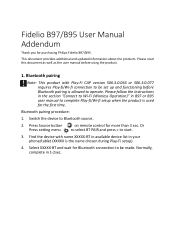
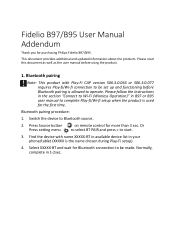
... follow the instructions in the section "Connect to Wi-Fi (Wireless Operation)" in B97 or B95 user manual to be set up and ...setup when the product is the name chosen during Play-Fi setup).
4.
Fidelio B97/B95 User Manual Addendum
Thank you for more than 3 sec. Or
Press setting menu to select BT PAIR and press > to Bluetooth source.
2. This document provides additional and updated...
Philips B95/37 Reviews
Do you have an experience with the Philips B95/37 that you would like to share?
Earn 750 points for your review!
We have not received any reviews for Philips yet.
Earn 750 points for your review!
