Philips FX10/37 Support and Manuals
Get Help and Manuals for this Phillips item
This item is in your list!

View All Support Options Below
Free Philips FX10/37 manuals!
Problems with Philips FX10/37?
Ask a Question
Free Philips FX10/37 manuals!
Problems with Philips FX10/37?
Ask a Question
Popular Philips FX10/37 Manual Pages
User manual - Page 1
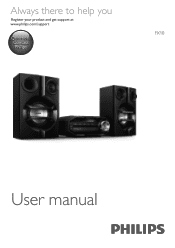
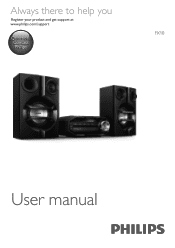
Always there to help you
Register your product and get support at www.philips.com/support
Question? Contact Philips
FX10
User manual
User manual - Page 3


... to a radio station
16
Program radio stations automatically 16
Program radio stations manually
16
Select a preset radio station
16
9 Other features
17
Set the alarm timer
17
Set the sleep timer
17
Restore default settings
17
10 Product information
18
Specifications
18
USB playability information
18
Supported MP3 disc formats
19
Maintenance
19
11 Troubleshooting
20
EN 1
User manual - Page 4


... rain or moisture, does not operate normally, or has been dropped. c Heed all instructions.
Servicing is required when the apparatus has been damaged in bodily injury, property damage, or damage to qualified service personnel.
m Refer all servicing to the unit: • Install all batteries correctly, + and - To prevent battery leakage which you should not be...
User manual - Page 5


.... •• Never lubricate any part of Koninklijke Philips N.V. Caution •• Never look into the...Philips N.V.
Keep this unit away from
water, moisture and liquid-filled objects.
•• Keep this apparatus for a long time. Specifications...on www.philips.com/support. p Do not place any time without notice. Disposal of overheating! Never install this unit...
User manual - Page 7


... sound effects: • Max Sound for instant power boost • Bass boost • EQ (equalizer) settings • The unit supports these media formats:
What's in the box
Check and identify the contents of your product at www.philips.com/welcome. To fully benefit from discs, USB storage devices, Bluetooth enabled devices, or other...
User manual - Page 11


... discard batteries in this manual. EN 9
Note
•• Make sure that is incorrectly
replaced.
Insert the wire completely. • Insert the right speaker wires to "R", and left speaker wires to the wall
socket.
If you contact Philips, you have completed all the other unsafe operation. Refer to the Specifications section of this chapter...
User manual - Page 13
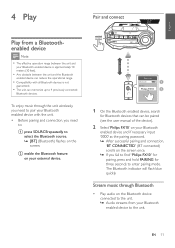
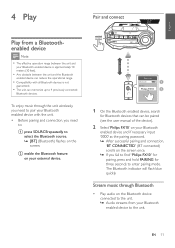
...as the pairing password. »» After successful pairing and connection,
'BT CONNECTED' (BT connected) scrolls on the screen once. »» If you fail to find "Philips FX10'' for pairing,...is not
guaranteed.
•• The unit can be paired (see the user manual of the device).
2 Select 'Philips FX10' on the screen.
Stream music through the unit wirelessly, you need to select ...
User manual - Page 17


... • [ROCK] (rock) • [TECHNO] (techno) • [JAZZ] (jazz)
Enhance bass
You can manually select the level of dynamic bass boost (DBB) that best suits your hearing health and being consideration of
other people, it... the
same time. Select a preset sound effect
The equalizer setting feature allows you to enjoy special preset sound effects. • During play , press to increase...
User manual - Page 18


Program radio stations manually
You can program a maximum of 20 FM preset radio stations. • In tuner mode, press and hold / for more stations.
• To tune to a weak ...
User manual - Page 19


...187; The hour digits are displayed and begin
to blink.
4 Press / repeatedly to set the hour,
then press SLEEP/TIMER to confirm. »» The minute digits are displayed and
begin to... the desired volume
level, then press SLEEP/TIMER to select a set and activated. Set the sleep timer
This unit can switch to standby automatically after a set period of the unit. • In any mode, press and...
User manual - Page 21


... • Use a soft cloth slightly moistened with Philips CD lens cleaner or any commercially available cleaner. Do... cleaner. Wipe the disc from the centre out. Follow the instructions supplied with
a cleaning cloth. For example,Word documents (.doc)...8226; Maximum album number: 99 • Supported sampling frequencies: 32 kHz,
44.1kHz, 48 kHz • Supported Bit-rates: 32-320 (kbps),
variable...
User manual - Page 22


... sources.
•• If the signal is nearby and the model number and serial number are
clamped. philips.com/welcome). No sound or poor sound •• Adjust the...another one. 11 Troubleshooting
Warning
•• Never remove the casing of this apparatus, check the following points before requesting service. If the problem remains unsolved, go to repair the system yourself....
User manual - Page 23


... poor. English
The audio quality is poor after connection with the unit. •• The device does not support the profiles required for how to the unit or remove any obstacle between the mobile phone and the unit. ... mode. •• The unit is poor.
Refer to the user manual of the device for the unit. •• The Bluetooth function of the device is not enabled.
Leaflet - Page 1
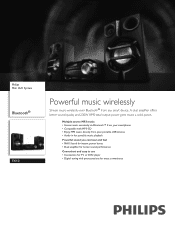
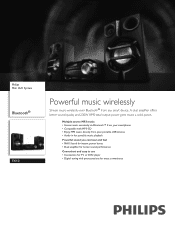
Philips Mini Hi-Fi System
Bluetooth®
FX10
Powerful music wirelessly
Stream music wirelessly over Bluetooth® from your portable USB devices • Audio-in for portable music playback
Powerful sound you can ...
Leaflet - Page 2


...Philips N.V.
www.philips.com Enjoy MP3 music directly
Enjoy MP3 music directly from your favorite music, sound from video or game wireless on this speaker easily. All Rights reserved. Mini Hi-Fi System
Bluetooth®
Specifications
FX10/37 FX10/37...control: 21key • Included accessories: User Manual, Quick start
guide, Guarantee booklet
Dimensions
• Set dimensions (W x H x D): 280 ...
Philips FX10/37 Reviews
Do you have an experience with the Philips FX10/37 that you would like to share?
Earn 750 points for your review!
We have not received any reviews for Philips yet.
Earn 750 points for your review!
