Philips MCM7/37 Support and Manuals
Get Help and Manuals for this Phillips item
This item is in your list!

View All Support Options Below
Free Philips MCM7/37 manuals!
Problems with Philips MCM7/37?
Ask a Question
Free Philips MCM7/37 manuals!
Problems with Philips MCM7/37?
Ask a Question
Popular Philips MCM7/37 Manual Pages
Leaflet - Page 1


...Specifically designed for one who appreciates the ultimate in sound and looks • Elegant design with detachable grilles Unlimited listening pleasure • 10 hours of MP3-CD music Personalized sound settings... • Bass and Treble Control for easy high and low tone settings Refined in technology and style, the MCM7 exudes finesse and quality.
Rich sound experience • 2 x 50W...
Leaflet - Page 2


MP3 Micro Hi-Fi System
Technical specifications
Sound
• Output Power: 2 x 50 watts RMS, 100 watts total power
• Sound ... One-touch recording
Tuner / Reception
• Auto digital tuning • Tuner band: FM, AM • Tuner enhancement:
Autostore, Easy setup (Plug & Play)
Connectivity
• Audio input analog: Aux in (cinch) • Headphone 3.5 mm • Rear connections:
FM ...
User manual - Page 1


Micro Hi-Fi System
MCM7 • MCM8
AUDIO
Need help you through Connections, First-time Setup, or any questions about your new product right away! Philips representatives are ready to start enjoying your new product.We can guide you with any of the Features. CALL US BEFORE YOU CONSIDER RETURNING THE PRODUCT!
1-800-531-0039...
User manual - Page 2
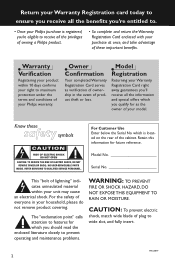
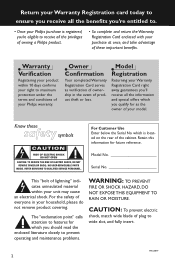
...benefits you're entitled to.
• Once your Philips purchase is located on the rear of plug to ...product within your Philips warranty. Owner
Model
Confirmation
Your completed Warranty Registration Card serves as the owner of your model.
Model No
Serial No...shock, match wide blade of the cabinet.
NO USER-SERVICEABLE PARTS
INSIDE. which is registered, you're eligible to receive...
User manual - Page 3
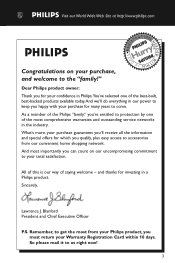
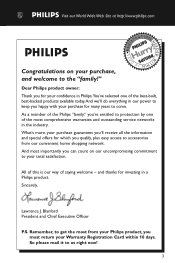
Remember, to get the most comprehensive warranties and outstanding service networks in our power to keep you 're entitled to us right now!
3 As a... way of the most from our convenient home shopping network. So please mail it to protection by one of the Philips "family," you happy with your Warranty Registration Card within 10 days. What's more, your purchase guarantees you'll ...
User manual - Page 5
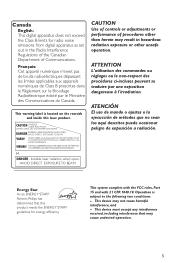
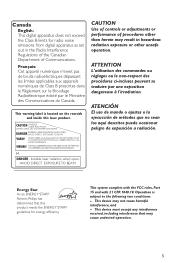
...196;R ÖPPNAD. Energy Star
As an ENERGY STARR Partner, Philips has determined that may not cause harmful interference, and -
DANGER:...NOT STARE INTO BEAM.
This system complies with the FCC rules, Part 15 and with 21 CFR 1040.10. or
DANGER - CAUTION... guidelines for radio noise emissions from digital apparatus as set out in the Radio Interference Regulations of the Canadian ...
User manual - Page 8


... radio stations 19
Using the Plug and Play 19 Automatic presetting 20 Manual presetting 20 Selecting a preset radio station 20 Deleting a preset radio...setting 23 Activating / Deactivating the timer 23 Checking the timer setting 23 Temporarily deactivating the wake up timer 24
Setting the Sleep Timer 24
Other Connection
Listening to an external source 24
Specifications 25
Troubleshooting...
User manual - Page 11


... . - Displays the album and title name for display panel.
* OPEN/CLOSE 0
- TUNER: starts *automatic/manual preset
programming. - or 24-hour clock display.
¤ SHUFFLE
- CD: *searches backward/ forward or selects a track.
- Adjusts the volume level.
^ CLOCK
- Sets the sleep timer function.
≥ SNOOZE
- CD: starts or confirms tracks programming. - MP3: *selects an...
User manual - Page 15


... (e.g. "XX" denotes the level as follows : -3 ™ -2 ...™ 0 ™ 1... ™ +2 ™ +3 ... Natural (flat sound)
This feature allows you to define the soundprocessor settings.
● Adjust BASS or TREBLE (or press BASS +-/TREBLE +-
Sound control
Incredible Surround
The Incredible Surround magnifies the virtual distance between the front speakers for ...
User manual - Page 17
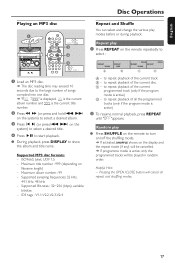
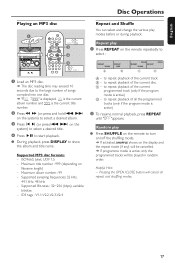
...
select :
REPEAT TRACK
A
REPEAT DISC
B
REPEAT
PROG REPEAT
TRACK
PROG
C
D
A -
C - Random play modes before or during playback. Supported sampling frequencies: 32 kHz,
44.1 kHz, 48 kHz - Supported Bit-rates : 32~256 (kbps), variable
bitrates - B - Supported MP3 disc formats:
- to repeat playback of the current disc. to repeat playback of all repeat and shuffling...
User manual - Page 20


... presetting
You can choose to store only the favorite radio stations.
1 Tune to your former presets will be deleted. ➜ All other radio stations.
20 Manual presetting
You can start the automatic presetting from a selected preset number.
1 In tuner mode, press í or ë to select a preset number.
2 Press and hold...
User manual - Page 23


... the
wake-up . playing the tape. The volume of the disc.
if recording is in standby mode.
23 Helpful Hint: - The system will exit timer setting mode if no button is being pressed within 90 seconds.
playing the first track of the timer will increase gradually to the last tuned volume...
User manual - Page 24


...After timer wake up, press SNOOZE on the display, except if "OFF" is selected. ➜ To view or change the setting, repeat the above.
2 Before the system switches to Eco Power
standby mode, a countdown of 10 seconds is displayed. After ...(R/L) terminals to the AUDIO OUT terminals on the connected device to the owner's manual of the connected external device through your system's speakers.
User manual - Page 26
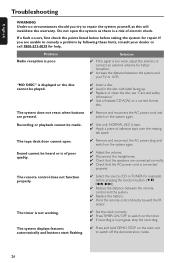
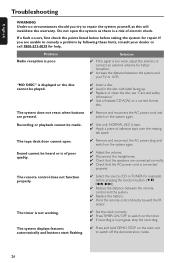
...and the system.
✔ Replace the battery. ✔ Point the remote control directly toward the IR
sensor.
✔ Set the clock correctly. ✔ ...repair the system yourself, as there is a risk of poor quality.
The timer is poor.
The system does not react when buttons are pressed. English
Troubleshooting
WARNING Under no circumstances should you are unable to remedy a problem...
User manual - Page 27


... to this express warranty.
MODEL
SERIAL
This warranty gives you if necessary. LIMITED WARRANTY
AUDIO SYSTEM One Year Free Labor One Year Free Service on Parts This product must pick up the unit at the center.
All parts, including repaired and replaced parts, are limited in duration to the duration of this owner's manual and keep your owner...
Philips MCM7/37 Reviews
Do you have an experience with the Philips MCM7/37 that you would like to share?
Earn 750 points for your review!
We have not received any reviews for Philips yet.
Earn 750 points for your review!
