Philips 40PFL5705DV Support and Manuals
Get Help and Manuals for this Phillips item
This item is in your list!

View All Support Options Below
Free Philips 40PFL5705DV manuals!
Problems with Philips 40PFL5705DV?
Ask a Question
Free Philips 40PFL5705DV manuals!
Problems with Philips 40PFL5705DV?
Ask a Question
Popular Philips 40PFL5705DV Manual Pages
User manual - Page 2
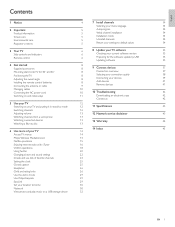
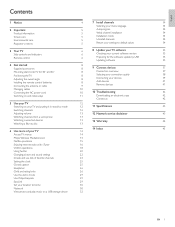
...;cations
43
Switching channels
12
Adjusting volume
13
12 Network service disclaimer
43
Watching channels from a set-top box
13
Watching connected devices
13
13 Warranty
44
Watching a Blu-ray disc
13
14 Index
45
6 Use more of your TV
14
Access TV menus
14
Philips Wireless MediaConnect
14
Netflix operations
15
Enjoying internet...
User manual - Page 4
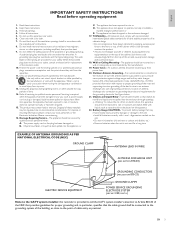
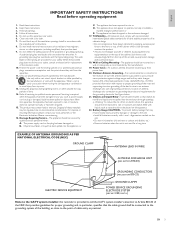
... mats and supporting structure grounding of the lead-in wire to rain or moisture and objects filled with
the manufacturer's instructions.
8. Disposal of antennadischarge unit, connection to grounding electrodes and requirements for proper grounding and, in bodily injury, property damage, or damage to the unit: • Install all servicing to Article 820-40 of...
User manual - Page 5
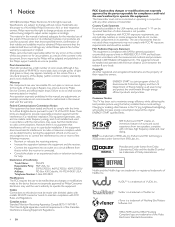
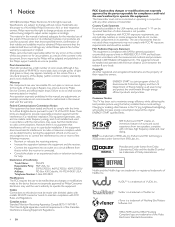
... the radiator & your body. Country Code Statement For product available in conjunction with metallic RFI / EMI connector hoods to operate this manual shall void the warranty. Consumer Notice: This TV has been set to radio communications.
Pixel characteristics This LCD product has a high number of Conformity
Trade Name :
PHILIPS
Responsible Party : P&F USA, Inc. Warranty...
User manual - Page 6


... frame with Philips makes you dispose of used batteries The batteries supplied do not contain the heavy metals mercury and cadmium. End of life directives
2 Important
Registering your TV can be placed in a built-in your product guarantees that is provided. For further assistance
For further assistance, call the customer support service in installation such...
User manual - Page 15
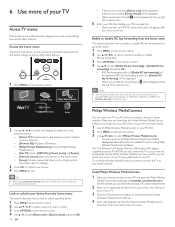
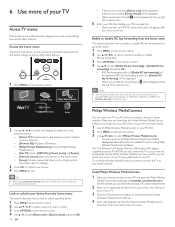
...home network. If RC key forwarding is Wireless LAN Ready. By starting Philips Wireless MediaConnect on the remote control. 3 Use to select [Philips Wireless MediaConnect].
• The start the file 'Philips Wireless MediaConnect_
setup.exe'. 6 Use more of your TV
Access TV menus
Menus help you to install channels, change picture,
sound and other TV settings.
3 Press OK to confirm...
User manual - Page 19


...by setting [Deactivation] to [Yes]. (Refer
to page 32.)
• For questions regarding VUDU service, please contact VUDU customer care at
1-888-554-VUDU (8838) or visit www.vudu.com/support
Guide ...EN For complete instructions on using VUDU service, please visit
www.vudu.com/docs to view an updated in-depth online manual.
Note
• You can enjoy VUDU HD on-demand movies /TV shows and ...
User manual - Page 23
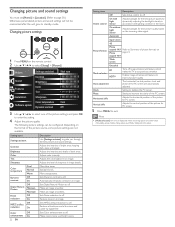
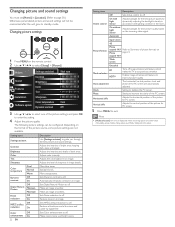
...Sets Dynamic contrast to stabilize the PC screen.
Clock
Setting to off. Adjusts the vertical position of the picture settings, and press OK
to exit. Picture Sound Features Installation Software update
Settings.... 2 Use to guide you through the best picture and sound settings. Sets Color enhancement to off image enhancement features which makes the TV to standby mode. ...
User manual - Page 31


... on the remote control and then use to
select [Setup] > [Installation] > [Network] > [Network selection].
2 Use Î / ï to exit.
Note
• You must set [Wireless] in [Network] section, set this TV properly
or if you full flexibility to change predefined settings for the wireless LAN connection properly. Connection test
Perform the following specifi...
User manual - Page 32
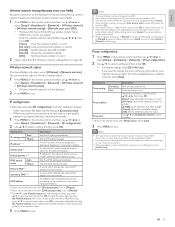
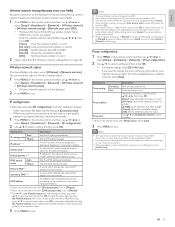
... internet. Primary DNS *2, 3
A server which recognizes the devices connecting to the network. Note
• The range of Wireless network status.
1 Press MENU on the remote control and then use to
select [Setup] > [Installation] > [Network] > [Wireless network] > [Wireless network setting] > [Manually enter your network environment.
1 Press MENU on the remote control and then use to
select...
User manual - Page 33


... device is not supported, nor will
Philips accept any liability for VUDU.
1 Press MENU on the remote control and then use to
select [Setup] > [Installation] > [Network] > [Disclaimer].
2 Press MENU to exit.
Displays the ESN (Electronic Serial Number) to
select [Setup] > [Installation] > [Network] > [Netflix].
VUDU connection
Displays the deactivation setting for damage...
User manual - Page 36


...; The version and a description of your TV.
3 Switch on the TV. 4 Press MENU on -screen instructions and confirm that you update the TV software when updates are displayed without starting software
update when it again.
10 Switch on , press .
POWER at www.philips.com using USB storage device.
1 If the TV is supported. • New software can be...
User manual - Page 46
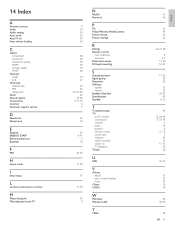
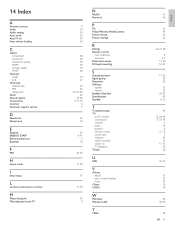
... 30
11
11, 30
29 8
N
Netflix Network
P
PC Philips Wireless MediaConnect Picture format Picture settings
R
Ratings Remote control
insert batteries overview Retail store mode RC key forwarding
S
Settings assistant Signal quality Sleeptimer Software
update version Speakers EasyLink Specifications Standby
T
Troubleshooting TV
as PC monitor connections controls menu position remote control...
Leaflet - Page 1


Philips 5000 series LCD TV with Pixel Precise HD
40" class
Full HD 1080p digital TV
40PFL5705DV
Power and performance
Limitless Possibilities with Philips MediaConnect
Experience ultra fast 240Hz processing with wireless access to Video on your TV
Enlarge your TV with Philips MediaConnect. In-built internet TV • Wirelessly connect to a TV wirelessly with MediaConnect • Net TV with...
Leaflet - Page 2


... your mouse you like. Images are designed to use less energy - LCD TV with Pixel Precise HD
40" class Full HD 1080p digital TV
Highlights
40PFL5705DV/F7
Online Premium video on Demand Enjoy Premium movies wirelessly to your TV from fixed program timeslots, and watch with the TV remote control.
Pixel Precise HD Pixel Precise HD builds on the...
Leaflet - Page 3
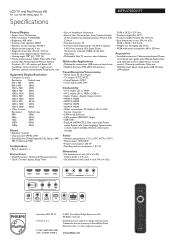
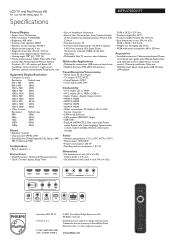
...power: 120V/60Hz • Power consumption: 205 W • Standby power consumption: < 0.1 W
Dimensions
• Set dimensions in inch (W x H x D): 39.06 x 24.41 x 3.15 inch
• Set dimensions with Pixel Precise HD
40" class Full HD 1080p digital TV
Specifications
40PFL5705DV/F7
Picture/Display
• Aspect ratio: Widescreen • Panel resolution: 1920x1080p • Brightness: 430 cd...
Philips 40PFL5705DV Reviews
Do you have an experience with the Philips 40PFL5705DV that you would like to share?
Earn 750 points for your review!
We have not received any reviews for Philips yet.
Earn 750 points for your review!
