Philips 32PF9630 Support and Manuals
Get Help and Manuals for this Phillips item
This item is in your list!

View All Support Options Below
Free Philips 32PF9630 manuals!
Problems with Philips 32PF9630?
Ask a Question
Free Philips 32PF9630 manuals!
Problems with Philips 32PF9630?
Ask a Question
Popular Philips 32PF9630 Manual Pages
User Guide - Page 1
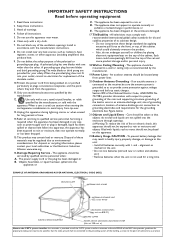
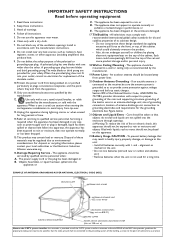
... replacement of...supporting...system installer: ...CODE (NEC)
GROUND CLAMP
ANTENNA LEAD IN WIRE
ANTENNA DISCHARGE UNIT (NEC SECTION 810-20)
ELECTRIC SERVICE EQUIPMENT
GROUNDING CONDUCTORS (NEC SECTION 810-21)
GROUND CLAMPS
POWER SERVICE GROUNDING ELECTRODE SYSTEM (NEC ART 250, PART H)
Note to provide some protection against voltage surges and built up static charges. IMPORTANT SAFETY INSTRUCTIONS...
User Guide - Page 3


... producing environmentally-friendly in green focal areas. Model: 32PF9630/78
42PF9630/78 50PF9630/78
Serial No
Care of your TV problem, you dispose of the screen See Tips, p. 26. R End of life directives
Philips is a trademark of attention to be recycled and reused. and video equipment buttons 24
Before Calling Service 25
Tips 26
*
NXT® is paying...
User Guide - Page 4


...plug firmly into the mains at the bottom of the TV set . Note: Ambilight does not function well when the room temperature is about 20 kg (32PF9630); 42 kg (42PF9630); 58 Kg (50PF9630). Refer to... a wall socket before all connections are made.
& Wall mounting instructions/Stand How to rain or water. The weight of your TV set for the first time, the menu language automatically appears on . ...
User Guide - Page 9


...Settings menu
TV
Settings Demo Install
General Clock Source
General
Settings
General
Menu background Surf
PIP format Reset AV settings
Caption Service OSD
Set/Change pin Subwoofer
The General menu allows you to add or remove. Press the SURF button and press the cursor right to change settings... up to select a source. Reset AV settings This function allows you to their default values...
User Guide - Page 10


... on screen.
Usually CC 1 is not possible.
Settings
General
Menu background Surf
PIP format Reset AV settings
Caption Service OSD
Set/Change pin Subwoofer
8
Caption Service (not available for PAL-N system) Closed Captioning allows you installed an external subwoofer. If a PIN-code has previously been entered, the menu item is set to Change PIN. Important:You have forgotten...
User Guide - Page 12


...contrast in order to select the color mix (hue) of submenu
items with specific factory settings. DNR (Digital Noise Reduction) Automatically filters out and reduces the image noise...everyday viewing, Pixel Plus 2 is the correct choice. Color enhancement When activated, this Philips TV has been set at the factory to the picture menu.
It may not be , improving contrast, ...
User Guide - Page 14


...change is matched to that of displays. • Blue:The blue Color is the SMPTE recommended setting for ambient backlighting of most consumers to the screen content. The rate of the light. The...which gives you are in, etc. • Warm white:The Color is matched to the settings in improved relaxed viewing, improved perceived picture detail, contrast and color. E.g. According to the...
User Guide - Page 15
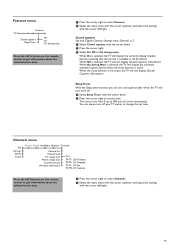
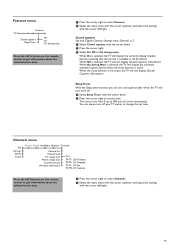
... On during Mute is available in 5-min increments). Channels menu
TV
Settings Demo Install
Picture Sound Ambilight Features Channels
Channel list Channel lock TV ratings lock ... TV earlier or change the set a time period after which the TV will not display Closed Captions informations. When Off is selected, the TV will display the currently selected Caption Service when the mute function is ...
User Guide - Page 16


...is automatically unselected.
None is the selection for children under the age of 17.These programs may not be locked. If the code is equipped with the cursor right, and select one or more intense than other item, either an age-based or content-based... aged 2-6
TV-Y7 programs designed for younger children and which may need only enter your PIN. (See Set/Change PIN, p. 8).
User Guide - Page 17
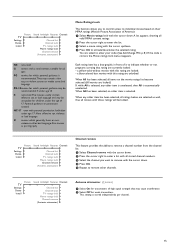
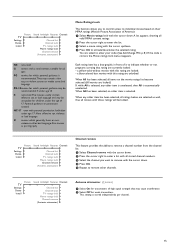
...the cursor down . é Press the cursor right to enter your code. (See Set/Change PIN, p. 8.) If the code is stored independently per channel.
15 A list appears, showing all
... is selected, any other item is automatically unselected.
When any other channels. TV
Settings Demo Install
Picture
Sound Ambilight Features Channels
Channel list Channel lock TV ratings lock Movie ratings lock...
User Guide - Page 18
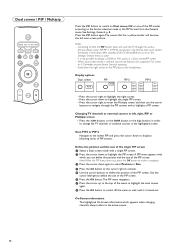
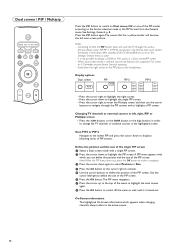
... the position and the size of the PIP screen. After standby of the TV, the preference as set in the highlighted screen.
A PIP menu appears with a single PIP screen. é Press the ... PIP menu times out, press the OK button to make it is selected, two picture formats are supported: Full screen or 4:3 letterbox picture format (vertical squeeze). - Changing TV channels or external sources in...
User Guide - Page 23


... of your DVD player to one of differing output standards which may be a small "flicker" when the set . -
" Select Center Input On in the Source menu. If possible, use the XGA 1024x768@60Hz ... the multi channel Surround receiver and to AUDIO RECEIVER L and R next to
properly display; - PC, DVD player, Set Top Box..) 1 to the HDMI connector of your TV.
é In case a HD-DVI device (and if ...
User Guide - Page 24
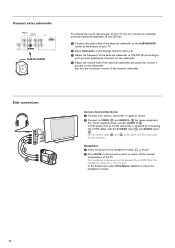
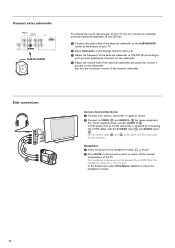
See also the instruction manual of the external subwoofer to 100-120 Hz (according to adjust the headphone volume....VIDEO 2 and AUDIO L 3 for mono equipment.
In the Sound menu select Headphone volume to your TV.
é Select Subwoofer in the Settings, General menu, p. 8.
" Adjust the frequency of the external subwoofer. The headphone socket has a 3.5 mm jack. Connect extra subwoofer
...
User Guide - Page 27


...replace the batteries of the remote control of 1 meter. No stable or not • Check if you have the Model and Product number which
would limit the air flow. Energy consumption contributes to repair... contrast, color, tint and brightness setting. • Try another auto picture setting. • Check the Closed Captions control. Telephone number Philips Customer
Care Center: 0800 701 0245...
User Guide - Page 28
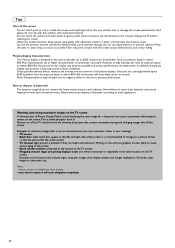
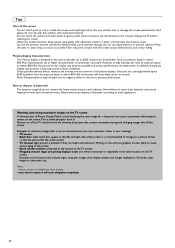
... may not be used at high altitudes has no negative effect on the TV
screen. Once the set or picture performance. Notes: - However, at higher altitude (lower air pressure) is not an...may encounter others in the same location on the set is that the picture fills the entire screen; • TV channel logo: present a problem if they cause chemical damage. These possible adverse...
Philips 32PF9630 Reviews
Do you have an experience with the Philips 32PF9630 that you would like to share?
Earn 750 points for your review!
We have not received any reviews for Philips yet.
Earn 750 points for your review!
