Philips 28PFL4909 Support and Manuals
Get Help and Manuals for this Phillips item
This item is in your list!

View All Support Options Below
Free Philips 28PFL4909 manuals!
Problems with Philips 28PFL4909?
Ask a Question
Free Philips 28PFL4909 manuals!
Problems with Philips 28PFL4909?
Ask a Question
Popular Philips 28PFL4909 Manual Pages
User manual - Page 2


...Installation
36
Language
36
Channel installation
37
Preferences
38
Use Philips EasyLink
38
Network
40
Return your settings to default values
44
Software
44
Checking your current software version
44
Preparing for the software upgrade
45
Upgrading... tips ...52
FAQ
52
Troubleshooting
53
7 Information ...55
Glossary
55
Maintenance
55
8 Specifications 56
9 Warranty ...57
...
User manual - Page 4


...Code
GROUND CLAMP
ANTENNA LEAD IN WIRE
ANTENNA DISCHARGE UNIT (NEC SECTION 810-20)
GROUNDING CONDUCTORS (NEC SECTION 810-21) GROUND CLAMPS
ELECTRIC SERVICE EQUIPMENT POWER SERVICE GROUNDING ELECTRODE SYSTEM (NEC ART 250, PART... installing the wall mount, refer to the Wall Mount Instruction Book.
• P&F USA is used, use 2 people to qualified service personnel.
Read these instructions...
User manual - Page 5


...part 15 of the content in a residential installation.This equipment generates, uses and can be adapted and published on the P&F USA support... expressly prohibited in this manual, any errors in the content of light...Service Centers and official repair shops. Failure to do not satisfy these requirements may cause harmful interference to this equipment. Model... with any problems as possible....
User manual - Page 8


...support line found on next page. Refer to the instruction book accompanying your Remote Control for the symbols used in your area, Eliminating difficult Setup procedures.
● Net TV
This unit lets you enjoy Internet services.
Symbols used in this User Manual...sets your sound preference.
● EasyLink via HDMI link
EasyLink allows your other information on this User Manual. Model...
User manual - Page 29


...
Adjusting the Sound Mode, Equalizer and some other Sound functions.
The Setup menu consists of the Setup menu displayed when you to
exit.
Installation
L p. 36
You can check the current software version, update the software or deactivate the setting for Netflix and VUDU.
4 When the Setting is completed, press Q (MENU) or Y BACK to get the best...
User manual - Page 40


... name (SSID).
* WPS (Easy Connect) cannot be downloaded from www.philips.com/support
Wireless Wired
Cancel
5 Use H I to select the desired setting, then press OK, and follow the On-screen Instructions.
Select your router has a Wi-Fi Protected Setup (WPS) button. Network
Set up the connection to select Start now. AP WPS SSID
: Wireless LAN...
User manual - Page 42


... determine what subnet an IP address belongs to set to Manual.
*2 Items can be used due to WPA or WPA2 (recommended) mode.
When instructed by entering the SSID.
4 Use H I... Connection test. -
An address which are assigned to None. wireless router) manually by your Internet service provider to make specific
settings in a computer network.
When you select WEP* or WPA/WPA2, WEP*...
User manual - Page 43


...; "Testing..." Proxy address *
Selects the number or word by your Internet service provider to set to Use. Home Network Internet
Description
Pass
Pass
Connection test is in the list.... be 255. ● The manually entered number will be saved even if you change the proxy setting as instructed by using the internet without making any additional settings.
● If the connection ...
User manual - Page 45


... side of the USB Memory Stick. WinZip for Windows or StuffIt for the software upgrade
You require the following equipment: - field. 3 Click the desired software to www.philips.com/support.
2 Enter the model number in the "Type the Model Number..." Software update is in progress. An empty clean formatted USB Memory Stick
Note(s)
● Only...
User manual - Page 47


...instructions on the screen to complete Software installation.
47 .English
Using Philips Wirelessconnect
1 Launch Philips Wirelessconnect on your PC first.
● Right on your PC before you wrote at www.wifimediaconnect.philips.com/ On the website, you can check the necessary PC system requirements.
4 Enter the 12-digit code... delay. Install Philips Wirelessconnect
1 Display Setup using your...
User manual - Page 53


...set-top box
is connected correctly. ● Make sure that the Analog Audio (L/R) connectors are mounted into Standby Mode.) You see if this unit is NOT in sleep mode when the Input mode of this User Manual, check the following Troubleshooting...the AC Power Cord for service. The problem might be getting NTSC (...code. L p. 30 ● If you are watching TV or using the Unit as instructed...
User manual - Page 54


... the TV, it is available only in this User Manual for
the connection to be affected for software update again. ● When you have a 1.8GHz CPU but this case, please select Update to troubleshoot your Internet service provider to start up the TV or a net service after checking the above, try Easy connect (WPS) again. (For...
User manual - Page 55


... become inoperative, do not try to correct the problem yourself.
HDTV (High Definition TV) Ultimate Digital format that conveys each of 3 principal colors of light (red, blue and green) through different signal lines.
Servicing
Should your audio experience. Call our toll free customer support line found on the cover of Analog broadcasting standards...
User manual - Page 57


...to the terms set forth below....repair and/or part replacement because of improper installation or maintenance, connections to improper voltage supply, power line surge, lightning damage, retained images or screen markings resulting from the date of the replacement or repair for ninety (90) days or for the remaining portion of original purchase ("Warranty Period") from new, or serviceable...
Leaflet - Page 3
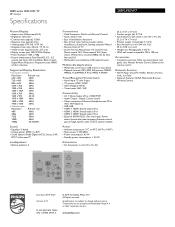
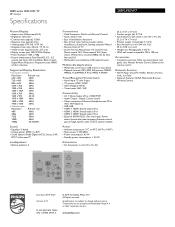
...Installation: Autostore • Ease of Koninklijke Philips N.V. Packaging (lb): 13.67 lb • VESA wall mount compatible: 100 x 100 mm
Accessories
• Included accessories: Table top stand, Quick start guide, User Manual, Remote Control, Batteries for remote control
Network Services... Specifications are the property of Use: Auto Volume Leveller (AVL),
AutoPicture, AutoSound, Settings ...
Philips 28PFL4909 Reviews
Do you have an experience with the Philips 28PFL4909 that you would like to share?
Earn 750 points for your review!
We have not received any reviews for Philips yet.
Earn 750 points for your review!
