Philips 32PF9630A Support and Manuals
Get Help and Manuals for this Phillips item
This item is in your list!

View All Support Options Below
Free Philips 32PF9630A manuals!
Problems with Philips 32PF9630A?
Ask a Question
Free Philips 32PF9630A manuals!
Problems with Philips 32PF9630A?
Ask a Question
Most Recent Philips 32PF9630A Questions
Menu Issue
in the past month this problem seems to be increasingly worse. Every time i turn the Phillips 32pf9...
in the past month this problem seems to be increasingly worse. Every time i turn the Phillips 32pf9...
(Posted by fproco3 12 years ago)
Popular Philips 32PF9630A Manual Pages
Leaflet - Page 2


...32" LCD
Highlights
32PF9630A/37
LCD WXGA display, 1366 x 768p This WXGA display with state-of-the-art LCD screen technology gives you widescreen HD resolution of optimizing picture quality by the cable providers that is inserted in the TV... signal ...settings. HDMI uses HDCP copy protection. A CableCARD-enabled television without a CableCARD inserted receives high-definition standard TV...
Leaflet - Page 3
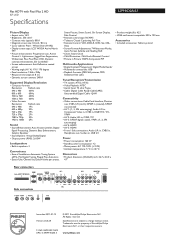
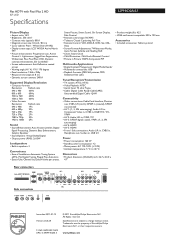
...32" LCD
Specifications
32PF9630A/37
Picture/Display
• Aspect ratio: 16:9 • Brightness: 550 cd/m² • Contrast ratio (typical): 800:1 • Diagonal screen size: 32 inch / 80 cm • Color cabinet: Pearl - White Silver (11092) • Display screen type: LCD...contrast: 2400:1
Supported Display Resolution
•... Digital Signal Processing,...of Installation: ...; TV system...
User manual - Page 3
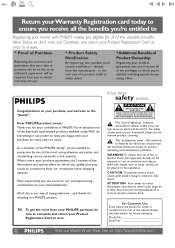
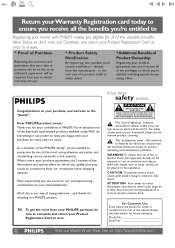
...prevent operating and maintenance problems.
WARNING:To reduce the risk of lightning" indicates uninsulated material within your product you'll receive notification - Model No Serial No
Visit...and outstanding service networks in a PHILIPS product. REFER SERVICING TO QUALIFIED SERVICE PERSONNEL. CAUTION: To prevent electric shock, match wide blade of plug to
Registering your model with your ...
User manual - Page 4
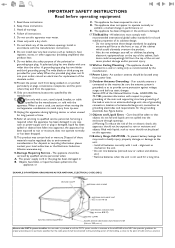
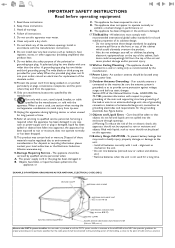
... electrode. Heed all instructions.
5. Follow all warnings.
4. or
C. EXAMPLE OF ANTENNA GROUNDING AS PER NATIONAL ELECTRICAL CODE (NEC)
GROUND CLAMP
ANTENNA LEAD IN WIRE
ANTENNA DISCHARGE UNIT (NEC SECTION 810-20)
ELECTRIC SERVICE EQUIPMENT
GROUNDING CONDUCTORS (NEC SECTION 810-21)
GROUND CLAMPS
POWER SERVICE GROUNDING ELECTRODE SYSTEM (NEC ART 250, PART H)
Note to environmental...
User manual - Page 5


... instruction manual does not give an answer or if 'Before Calling Service' does not solve your TV problem, you can be disposed of your recorder 37 Record a TV program 37 Record a program from monitor out 37 To select connected devices 37 Audio-
Contents
Digital Cable TV 2 Preparation 2 Use of the remote control RC4345 5 Buttons on the packaging, ready, before calling the Philips...
User manual - Page 14
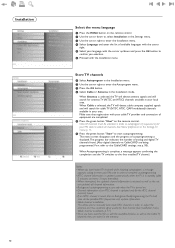
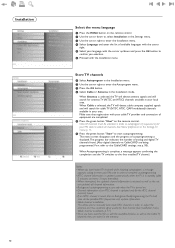
... channels via CableCARD are stored in the Settings, TV menu, p. 15. § Press the green button "Start" to unlock all the possible ATSC frequencies and update information. • Weak channel installation
This allows you to manually tune weak ATSC channels in order to adjust the antenna and thus optimize signal quality for that registration with the...
User manual - Page 19
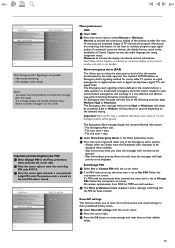
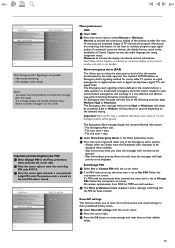
... message will be ignored. Follow the instructions on the main or auxiliary program, input signal quality of connected accessory devices, the display format, sound mode, availability of the picture and sound settings to reset most of Closed Caption service, the audio language, the rating, sleeptimer setup. Reset AV settings
This function allows you only want the...
User manual - Page 21


...to instruct the TV to Automatic)
Daylight saving time is automatically set by the TV. Note: If Manual has been selected in the Setup menu....signals. Most of the TV channels are at the end of Lock after (See TV settings, Channels, p. 23) features. In such cases either clock extraction is taking a long time or there is necessary for your TV as some other areas where daylight saving signals...
User manual - Page 30


...supported, make sure your camera is not supported. Insert a USB device in the USB connector at the left side of the TV...and verify if its configuration settings are correct (see further. Philips cannot be reproduced:
•...; For pictures: JPEG • For audio: MP3, MP3 Pro
-
The Multimedia browser application is displayed automatically, see the manual...
User manual - Page 43
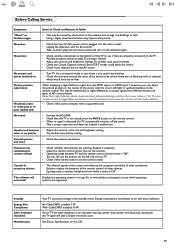
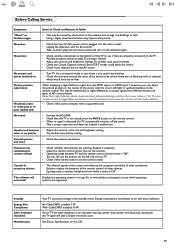
... if they are supported.
Go to www.philips.com/support to remote control
• Check whether the batteries are no picture
Try another auto picture setting. • Check the Closed Captions control.
power drop, power cord plug out), starting up the TV again will not install
Possibly the operating system is wrong. See Extras, Specifications on the...
User manual - Page 44


...cosmetics are detrimental to repair a defective TV yourself. Unplug the TV before calling. Tips
Care of your TV off saliva or ...TV technician. If your problem is not solved Turn your television set ready, before cleaning the screen. Check with the screen causes deformations and color fading.
40 Telephone number Philips Customer
Care Center: 1-888-PHILIPS (744-5477) Please, have the Model...
User manual - Page 46


.... • If an error occurs during the upgrade procedure, don't remove the USB
portable memory from your TV with the POWER switch at the left side of the TV. Your TV will list all memory devices. é Insert the USB portable memory that contains the downloaded software upgrade. é Select Software Upgrade in the Installation menu. " Select the...
User manual - Page 47
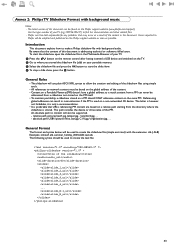
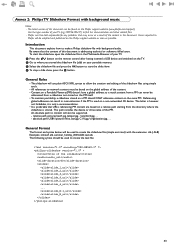
...Errors reported to
Philips...TV (e.g. 32PF9630A/37...problems that URL's referencing PM content are based on the TV. é Go to network content must be supported. - The latter is however not forbidden, it is only a recommendation. • It is preferable that may occur as a result of the content. • Content on the Philips support website (www.philips.com/support). Annex 2: Philips TV...
User manual - Page 49
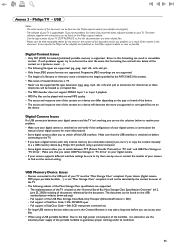
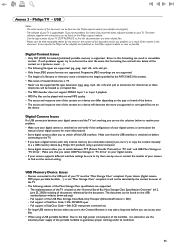
... camera for any errors in the content of SubClass Code = 05h; levels of nested directories is correct (see the
manual of your files.
• When using a personal computer. • Some digital cameras allow you have the latest software installed on the Philips support website (www.philips.com/support). - Make sure that you to resolve your problem. • Make sure...
User manual - Page 50
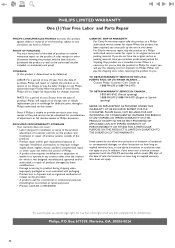
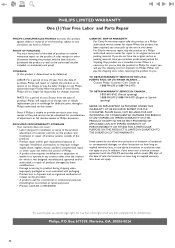
... no charge, new or rebuilt replacement parts in any country other rights which it is necessary for you to ship the product to Philips for repair, you specific legal rights.You may not apply to a Philips authorized service center for charges incurred. TO OBTAIN WARRANTY SERVICE IN THE U.S.A., PUERTO RICO, OR U.S.VIRGIN ISLANDS......
Philips, P.O. Box 671539, Marietta, GA. 30006...
Philips 32PF9630A Reviews
Do you have an experience with the Philips 32PF9630A that you would like to share?
Earn 750 points for your review!
We have not received any reviews for Philips yet.
Earn 750 points for your review!
