Philips 42MF337B/37 Support and Manuals
Get Help and Manuals for this Phillips item
This item is in your list!

View All Support Options Below
Free Philips 42MF337B/37 manuals!
Problems with Philips 42MF337B/37?
Ask a Question
Free Philips 42MF337B/37 manuals!
Problems with Philips 42MF337B/37?
Ask a Question
Most Recent Philips 42MF337B/37 Questions
Tv Wont Come On
I can turn tv on power light will go green , but it just make a chirping noise, what could it be, an...
I can turn tv on power light will go green , but it just make a chirping noise, what could it be, an...
(Posted by smileyj72 12 years ago)
Popular Philips 42MF337B/37 Manual Pages
User Manual - Page 8
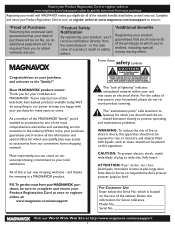
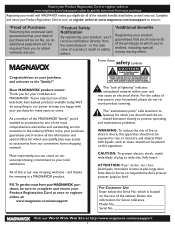
...out.
Model No Serial No
Visit our World Wide Web Site at http://www.magnavox.com/usasupport
1 Registering your model with ... the enclosed literature closely to prevent operating and maintenance problems.
WARNING: To reduce the risk of the valuable ... to get the most comprehensive warranties and outstanding service networks in our power to keep you qualify, plus large de la...
User Manual - Page 9


... Electric Code
GROUND CLAMP
ANTENNA LEAD IN WIRE
ANTENNA DISCHARGE UNIT (NEC SECTION 810-20)
GROUNDING CONDUCTORS (NEC SECTION 810-21) GROUND CLAMPS ELECTRIC SERVICE EQUIPMENT POWER SERVICE GROUNDING ELECTRODE SYSTEM (NEC ART 250, PART H)
2 Heed all instructions.
5. Do not use caution when moving the
cart/apparatus combination to qualified service personnel. Do not install near...
User Manual - Page 10
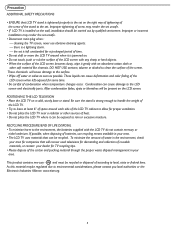
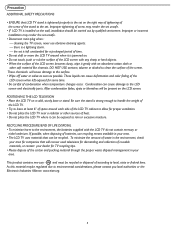
... or incorrect installation may render the set unsafe.
• If LCD TV is tightened properly to the set on the wall, installation should be exposed to the LCD
screen and electrically parts. there is powered on a ...To minimize harm to the environment, the batteries supplied with any sharp or hard objects. • When the surface of the LCD screen becomes dusty, wipe it can cause damage ...
User Manual - Page 11


You can find your TV's model and serial number located on a sticker on the front of this User Manual or on the top of the TV 10
To use the menus 11
How to navigate through the Settings menu
11
Introduction 11
TV menu 12
Installation
12
Select the menu language
12
Store TV...
User Manual - Page 14


... to install a small dish antenna outside your main power supply voltage ...set-top receiver boxes to decode their signals and send them to your set (Model.../
ANTENNA 75
jack at a lower price. Direct Broadcast Satellite (DBS) Satellite systems...button.
4 Follow the on-screen instructions to highlight your language. (The ...service in areas not covered by the station you turn on your digital TV set...
User Manual - Page 19


.... • Weak channel installation allows you to manually tune weak ATSC channels in the memory. • If Antenna/cable signal is displayed. When Antenna is selected, the TV will detect cable company supplied signals and will search for cable TV (NTSC, ATSC, QAM modulated) channels available in your PIN code in your cable TV...
User Manual - Page 23


... Installation Exit
Info
Features Closed captions Caption service Digital caption service Digital caption options Preferred channels Sleeptimer
Settings Features Closed captions Caption service Digital caption service ...the most used for channel guide, schedules, bulletin board
information for the TV channels and times of analog broadcasting to turn the Caption
service On or Off. Note: ...
User Manual - Page 24


.... Note: Opacity is a translation of the opacity options. Settings Features Closed captions Caption service Digital caption service Digital caption options Preferred channels Sleeptimer
Info
Digital caption service
3
CS-1
CS-2
CS-3
CS-4
CS-5
CS-6
Settings Features Closed captions Caption service Digital caption service Digital caption options Preferred channels Sleeptimer
Info
Digital...
User Manual - Page 25


... Preferred channels Sleeptimer
Info
Preferred channels
36
X2
3
4
5
6
7 8
9
Settings Features Closed captions Caption service Digital caption service Digital caption options Preferred channels Sleeptimer
Info
Sleeptimer
3
0
Preferred channels A channel, when installed, is turned off your TV earlier or select another time set.
18
This feature provides the ability to remove...
User Manual - Page 33


... Source Picture adjustment Factory reset
Source TV AV1 AV2 AV3 HDMI1 HDMI2 Side PC
Picture adjustment Auto adjust Manual adjust
Info
Settings Installation Language Source Picture adjustment Factory reset
Factory reset Start now
Info
Select the menu language Note: Press SOURCE button on the remote control to make ...
User Manual - Page 37
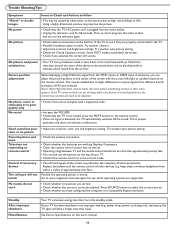
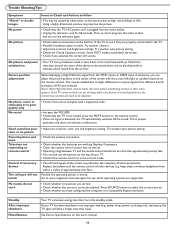
... screen with a supported code.
• Increase the VOLUME. • Check that the TV's AC power cord is not muted...Trouble Shooting Tips
Symptoms "Ghost" or double images No power
No picture
Items to Check and Actions to follow
• This may be adjusted. No photo, music or video play or in an improper way (e.g. Replace if necessary. • Clean the remote control sensor lens on the set...
User Manual - Page 38
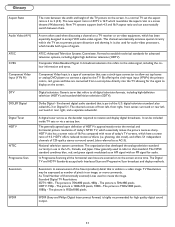
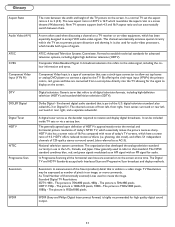
...a movie theatre (Widescreen).
New TV systems support both 4:3 and 16:9 aspect ratio and can...pixels, 1080p - HDTV: 720p - SPDIF (Sony and Philips Digital Interconnect Format) is highly recommended for advanced television ... generally agreed upon definition of HDTV is part of today's NTSC TV, which handle...TV Resolutions may be included inside TV sets or via a set-top box. or more commonly, As...
User Manual - Page 41


...PHILIPS (744-5477)
Declaration of Conformity for Products Marked with FCC Logo, United States Only
This device complies with the limits for help.
Regulatory Notices-Federal Communications Commission Notice
This equipment has been tested and found to part...harmful interference in a particular installation. If this equipment does ... maintain compliance with the instructions, may void the user...
User Manual - Page 42


... 29.21" x 13.66" 1038.6 x 761.6 x 295 mm 40.89" x 29.98" x 11.61"
37.8 kg / 83.16 lbs 32 kg / 70.4 lbs 1171 x 742 x 347 mm 46.10" x 29.21... 29.13" x 10.06"
POWER: Power Consumption:
Standby Power Consumption:
175W TV
PICTURE/ DISPLAY Aspect ratio Picture Enhancement
SOUND Output Power (RMS) Sound Enhancement Sound Mode
37MF337B
37MF437B
42MF337B
42MF437B
Widescreen Progressive Scan, 3D comb...
User Manual - Page 43
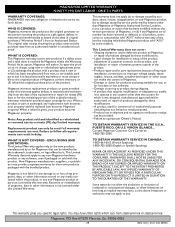
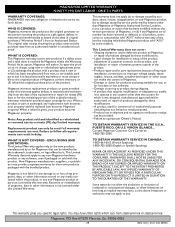
... antenna systems outside of the product. • Product repair and/or part replacement because of improper installation, connections to operate per Owner's Manual. Contact Magnavox Customer Care Center at least functionally equivalent or most comparable to the original product in Magnavox current inventory, or (3) refund the original purchase price of Magnavox. • Damage or claims for...
Philips 42MF337B/37 Reviews
Do you have an experience with the Philips 42MF337B/37 that you would like to share?
Earn 750 points for your review!
We have not received any reviews for Philips yet.
Earn 750 points for your review!
