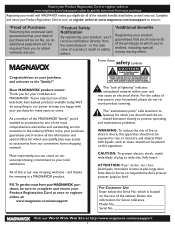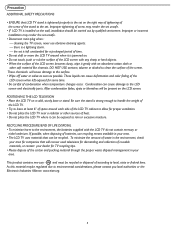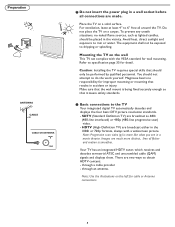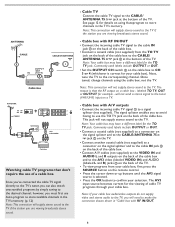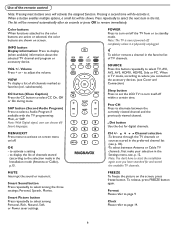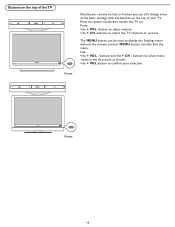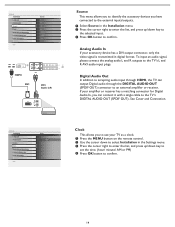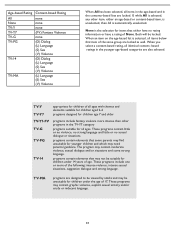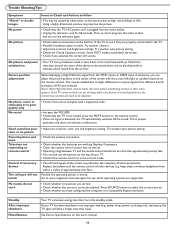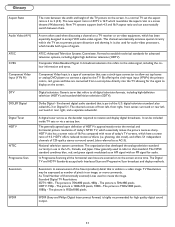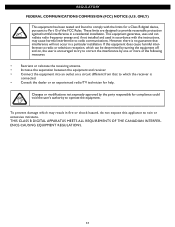Philips 42MF337B/37 Support Question
Find answers below for this question about Philips 42MF337B/37.Need a Philips 42MF337B/37 manual? We have 1 online manual for this item!
Question posted by smileyj72 on March 12th, 2012
Tv Wont Come On
I can turn tv on power light will go green , but it just make a chirping noise, what could it be, and how could i tell which problem it is?
Current Answers
Related Philips 42MF337B/37 Manual Pages
Similar Questions
How Come I Have No Picture Or Sound On My Tv But The Power Light Is On
How come I have no picture or sound on my tv but the power light is on
How come I have no picture or sound on my tv but the power light is on
(Posted by rcvaob 10 years ago)
Philips 47' Flat Panel Tv
I am having an issue with the side panel headphone jack connection not working. I have adjusted the ...
I am having an issue with the side panel headphone jack connection not working. I have adjusted the ...
(Posted by etemplem 10 years ago)
Power Issue: Tv Powers On,philips Logo Appears, Tv Then Powers Off Immediately.
The TV powers on, displays the Philips logo and then powers off immediately. Once in a blue moon the...
The TV powers on, displays the Philips logo and then powers off immediately. Once in a blue moon the...
(Posted by Anonymous-119044 10 years ago)
Phillips 42pfl7432d/37 Tv Power Light Comes On With No Picture Or Sound.
When turned on the power light comes on you hear a click with no picture or soud. After a few second...
When turned on the power light comes on you hear a click with no picture or soud. After a few second...
(Posted by nwelec 11 years ago)
I Need A User Manual For: Tatung Lcd Flat Panel Tv/monitor, Mod#v20k0dx
Need User Manual For: TATUNG LCD Flat Panel TV/Monitor Mod#V20K0DX
Need User Manual For: TATUNG LCD Flat Panel TV/Monitor Mod#V20K0DX
(Posted by damnskippy 12 years ago)