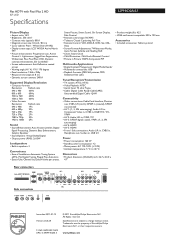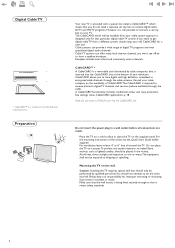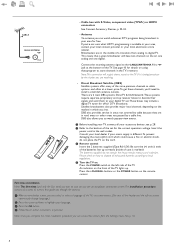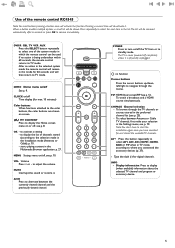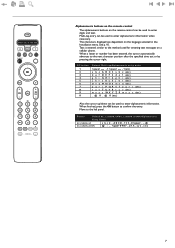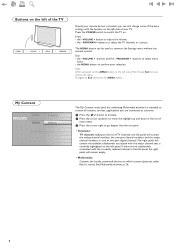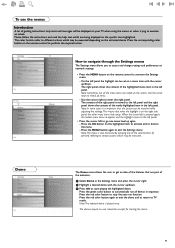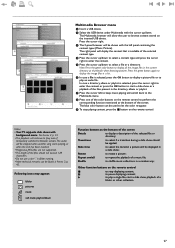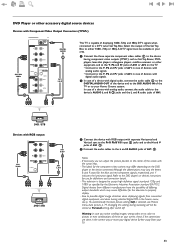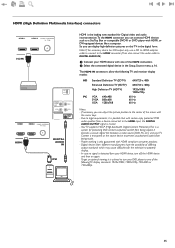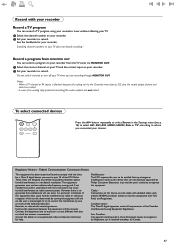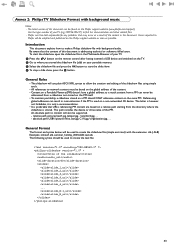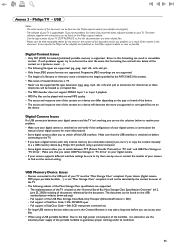Philips 32PF9630A Support Question
Find answers below for this question about Philips 32PF9630A.Need a Philips 32PF9630A manual? We have 3 online manuals for this item!
Question posted by fproco3 on September 5th, 2011
Menu Issue
in the past month this problem seems to be increasingly worse.
Every time i turn the Phillips 32pf9630A/37 on, the menu opens. I have to turn it off between 10 and 30 times before it gives up!
Current Answers
Related Philips 32PF9630A Manual Pages
Similar Questions
Philips 47' Flat Panel Tv
I am having an issue with the side panel headphone jack connection not working. I have adjusted the ...
I am having an issue with the side panel headphone jack connection not working. I have adjusted the ...
(Posted by etemplem 10 years ago)
How Do You Turn Off The Power Saving Feature On A
15 Inch Flat Panel Lcd Tv
(Posted by yerkesmax 11 years ago)
Phillips Flat Screen Tv Model 44pfl5704d/f7 Picture Problem
(Posted by alcorrea 12 years ago)
Tv Monitor
can I use this tv Phillips42pfl3603d/f7 has a monitor for a HP pavilion with a HDMI hp w2207h Widesc...
can I use this tv Phillips42pfl3603d/f7 has a monitor for a HP pavilion with a HDMI hp w2207h Widesc...
(Posted by MaineGallant 12 years ago)
I Need A User Manual For: Tatung Lcd Flat Panel Tv/monitor, Mod#v20k0dx
Need User Manual For: TATUNG LCD Flat Panel TV/Monitor Mod#V20K0DX
Need User Manual For: TATUNG LCD Flat Panel TV/Monitor Mod#V20K0DX
(Posted by damnskippy 12 years ago)