Philips 32PF5320A Support and Manuals
Get Help and Manuals for this Phillips item
This item is in your list!

View All Support Options Below
Free Philips 32PF5320A manuals!
Problems with Philips 32PF5320A?
Ask a Question
Free Philips 32PF5320A manuals!
Problems with Philips 32PF5320A?
Ask a Question
Popular Philips 32PF5320A Manual Pages
User manual - Page 2
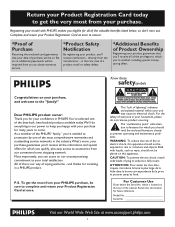
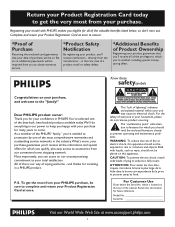
...to prevent operating and maintenance problems.
WARNING: To reduce the risk of purchase will be on file, so no additional paperwork will be required from your PHILIPS purchase, be placed on your... to features for your confidence in PHILIPS.You've selected one of the most comprehensive warranties and outstanding service networks in our power to keep you 're entitled to protection by...
User manual - Page 3
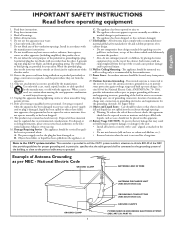
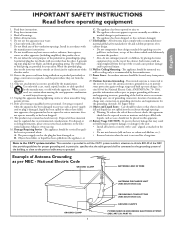
...
GROUNDING CONDUCTORS (NEC SECTION 810-21)
GROUND CLAMPS
POWER SERVICE GROUNDING ELECTRODE SYSTEM (NEC ART 250, PART H)
aligned as recommended by the manufacturer. or
2. overturn the product.
9.
English
IMPORTANT SAFETY INSTRUCTIONS Read before operating equipment
1.
Object and Liquid Entry - and supporting structure, grounding of the cabinet.
See Figure below.
User manual - Page 5
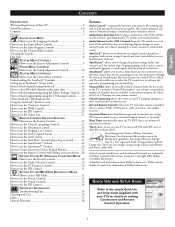
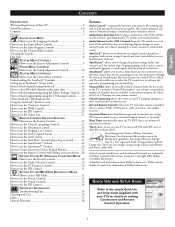
... sharpness control and noise reduction control.
Channel Edit allows you to set according to read TV program dialogue or voice conversations as to the simple Quick Use and Setup Guide (supplied with your remote control. Dolby and the double-D symbol are reduced, making
Connections and Remote Control Operation.
5 Timer allows you to turn itself ON and OFF...
User manual - Page 11
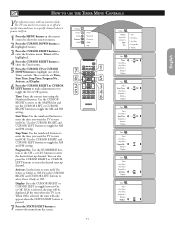
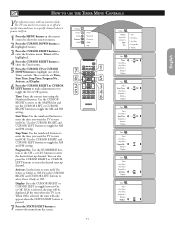
... when the STATUS/EXIT button is on the remote control to show the onscreen menu.
2 Press...set to turn on or off at a specific time and tune to turn itself Off. Press the CURSOR RIGHT and CURSOR LEFT buttons to toggle between On or Off.
TV Menu Picture Sound
Features Install... screen.
Activate: Set the timer to a specific channel when it powers itself On (Once...
User manual - Page 12


... parents may find unsuitable for AutoLock™. TV-MA: (Mature Audience Only - This is set to movie ratings or TV ratings, or for adults. Following are unrated.
All ages admitted.
explicit sex; TV Rating
TV-Y
On
TV-Y7
TV-G
TV-PG
TV-14
TV-MA
TV PARENTAL GUIDELINES
(TV BROADCASTERS)
TV-Y: (All children - strong, coarse language (L); explicit sexual situations...
User manual - Page 13
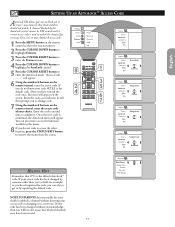
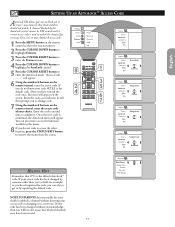
... changed without knowing your AutoLock access code.
1 Press the MENU button on the remote control, enter the access code. NOTE TO PARENTS: It isn't possible for viewing. Enter the code a second time to block out or "censor" any channels they think children should not watch. TV Menu Picture Sound
Features Install
Timer AutoLock Contrast+ DNR PIP...
User manual - Page 14
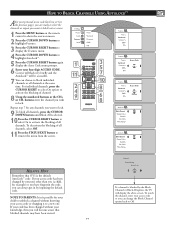
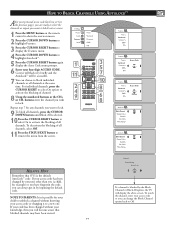
...censor.
1 Press the MENU button on the remote control to show the onscreen menu.
2 Press... step 7 for any channels you wish to lock. TV Menu Picture Sound
Features Install
Timer AutoLock Contrast+ DNR PIP
1
3 5
11
7...code has been changed without knowing your access code or changing it to a new one. HOW TO BLOCK CHANNELS USING AUTOLOCK™
After your personal access code has been set...
User manual - Page 16
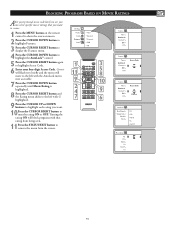
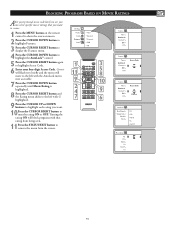
... to censor.
1 Press the MENU button on the remote control to show the onscreen menu.
2 Press the ...Code. TV Menu Picture Sound
Features Install
1 11 9 2 4 7
Timer AutoLock Contrast+ DNR PIP
3 5 8 10 9 6
Features
Timer AutoLock Contrast+
DNR PIP
Features
Timer AutoLock Contrast+
DNR PIP
Access Code - - - - BLOCKING PROGRAMS BASED ON MOVIE RATINGS
After your personal access code has been set...
User manual - Page 19
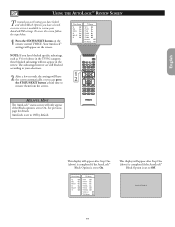
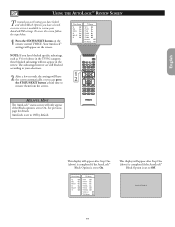
...Step One (above ) is completed if the AutoLock™
Block Option is set to On. This display will appear on the remote control TWICE.
To access this screen follow the steps below.
1 Press ... is set to On. See previous page for violence in the review.
Movie Rating
G
Off
PG On
PG-13 On
R
On
NC-17 Off
X
Off
TV Rating
TV-Y Off TV-Y7 On TV-G On TV-PG On TV-14 Off TV-MA Off...
User manual - Page 24
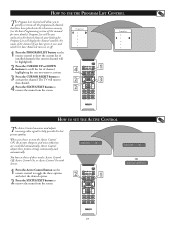
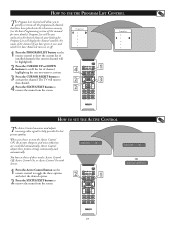
... Control On with Sensor.
1 Press the Active Control button on or off. The TV will tune to
2
3
that have AutoLock turn the Active Control ON, the picture ...button on the remote control to show the current list of installed channels (the current channel will let you choose to scroll the list of this manual for . Active Control adjusts these picture settings continuously and ...
User manual - Page 25
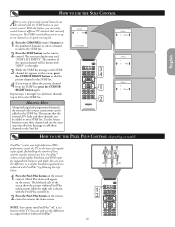
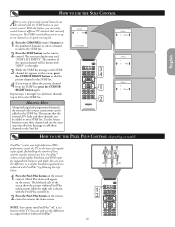
...the CURSOR RIGHT button to add the
3 4
present channel to the SURF list.
4 If you to set up to 10) to ten channels in its quick viewing list. Surf List 3 5 Add?
By doubling ...? HOW TO USE THE PIXEL PLUS CONTROL (depending on model)
PixelPlus™ creates near high-definition (HD) performance inside the TV on the remote control to the SURF list.
APixel Plus demo will be...
User manual - Page 28


... Access Method is used for most of Philips accessory devices and not for use the accessory device remote control.
HOW TO USE THE REMOTE CONTROL WITH PHILIPS ACCESSORY DEVICES
Your remote control is set to work your VCR. If NO, your accessory device does not work your TV and many infrared remote (IR) control VCRs, Cable Boxes, Satellite...
User manual - Page 36


...set . Avoid wearing jewelry or using anything abrasive. Use a clean, dry cloth to display the same images on a TV with water.
shown at the bottom of cool, clear water and a mild soap or detergent. present a problem...chemicals on the picture tubes. Normal use of the TV should involve the showing of set failure, do not place the TV where temperatures can cause uneven display aging. Here ...
User manual - Page 37


... 37
PC Mode Controls
Audio Selection Controls 29 PC Feature Controls 30 Picture Adjustment Controls 29 PIP Controls 31
Registration Information 2
Safety/Precautions 3-4
Table of Contents 5
Troubleshooting Tips 35
TV Mode Controls
Active Control 24 AutoLock Controls
Access Code 13 Block Channels 14 Blocking Options 18 Clear All Locked Channels 15 Movie Ratings 16 Review...
User manual - Page 38
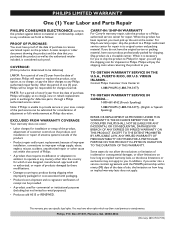
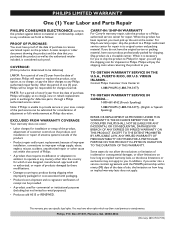
...for defective parts, through a Philips authorized service center. If you do not allow the exclusions or limitation of incidental or consequential damages, or allow limitations on the product, and installation or repair of antenna systems outside of the product.
• Product repair and/or part replacement because of improper installation, connections to improper voltage supply, abuse, neglect...
Philips 32PF5320A Reviews
Do you have an experience with the Philips 32PF5320A that you would like to share?
Earn 750 points for your review!
We have not received any reviews for Philips yet.
Earn 750 points for your review!
