Philips 15MF150V Support and Manuals
Get Help and Manuals for this Phillips item
This item is in your list!

View All Support Options Below
Free Philips 15MF150V manuals!
Problems with Philips 15MF150V?
Ask a Question
Free Philips 15MF150V manuals!
Problems with Philips 15MF150V?
Ask a Question
Popular Philips 15MF150V Manual Pages
User Manual - Page 1


...* ...3 Automatic Power Saving ...4 Physical Specifications ...5 Product Views...5
Installing your LCD TV...6 Front View Product Description ...6 Rear View ...7
On-Screen Display ...8 Description of the On Screen Display 8 OSD Guide...8
TV Control ...12 Using Your Remote Control ...12
Troubleshooting ...14 Other Related Information ...15
For units set at 115 V :...15 Connecting to Your TV Antenna...
User Manual - Page 2
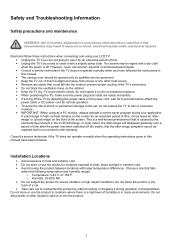
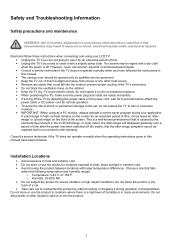
...manual. • The casing cover should be wiped with large temperature differences. Consult a service technician if the TV does not operate normally when the operating instructions given in the LCD... avoid the risk of the TV's electronics. • Do not block the ... or permanent damage to the set, do not expose it to... high impact conditions. Installation Locations
• Avoid exposure to...
User Manual - Page 3
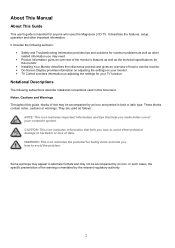
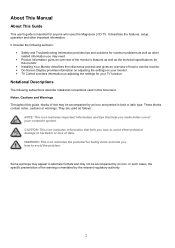
... following subsections describe notational conventions used as the technical specifications for common problems as well as other important information. Notational Descriptions
The following sections:
• Safety and Troubleshooting Information provides tips and solutions for this monitor.
• Installing Your Monitor describes the initial setup process and gives an overview of how to...
User Manual - Page 7
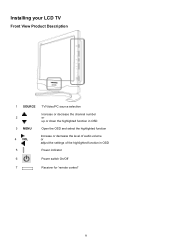
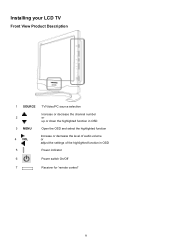
Installing your LCD TV
Front View Product Description
1 SOURCE TV/Video/PC source selection
Increase or decrease the channel number
2
or
up or down the highlighted function in OSD
3 MENU
Open the OSD and select the highlighted function
4 VOL
Increase or decrease the level of audio volume or adjust the settings of the highlighted...
User Manual - Page 10
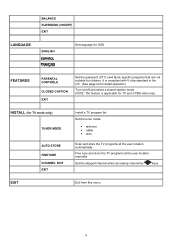
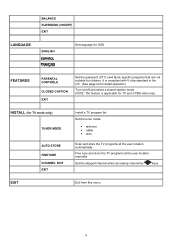
... caption mode. BALANCE SURROUND (ON/OFF) EXIT
LANGUAGE
ENGLISH
Set language for OSD
FEATURES
PARENTAL CONTROLS
CLOSED CAPTION
EXIT
Set the password (0711) and block specific programs that are not suitable for TV mode only)
TUNER MODE
AUTO STORE FINETUNE CHANNEL EDIT EXIT
Install a TV program list
Set the tuner mode:
• antenna • cable •...
User Manual - Page 11


...
ENGLISH
Select video source for main display: • PC VGA input • Antenna or cable TV input • CVBS composite video input • S-video input
Set language for OSD
ADJUST POSITION
HORIZONTAL VERTICAL
Adjust positions to obtain optimum display location on the screen
BRIGHTNESS & CONTRAST
BRIGHTNESS CONTRAST
Adjust brightness and contrast...
User Manual - Page 12
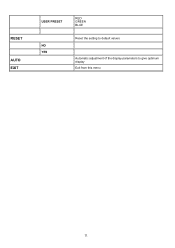
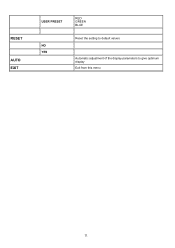
RESET
AUTO EXIT
USER PRESET
NO YES
RED GREEN BLUE
Reset the setting to default values
Automatic adjustment of the display parameters to give optimum display Exit from this menu
11
User Manual - Page 15


Troubleshooting
This page deals with problems that the signal cable is too bright or too dark
• Adjust the contrast and brightness in OSD Main Controls. (The backlight of the TV. If the problem still persists after you have tried these items
No Picture (Power LED not lit)
• Make sure the power cord...
User Manual - Page 16
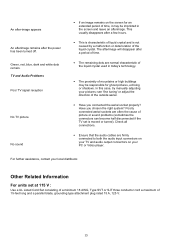
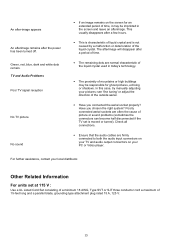
...sound problems (sometimes the connectors can become half disconnected if the TV set at 115 V :
Use a UL Listed Cord Set consisting of a minimum 18 AWG, Type SVT or SJT three conductor cord a maximum of 15...turned). TV and Audio Problems Poor TV signal reception
No TV picture
No sound
• If an image remains on your local distributor. In this case, try manually adjusting your pictures: see ...
User Manual - Page 17
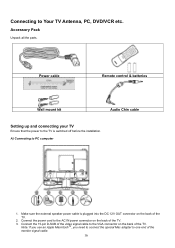
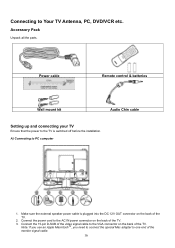
...15-pin D-SUB of the video signal cable to the TV is plugged into the DC 12V OUT connector on the back of the TV. 3.
Make sure the external speaker power cable is switched off before the installation. Power cable
Remote control & batteries
Wall mount kit
Audio Chin cable
Setting...the power cord to one end of the TV.
Connecting to PC computer
1. Accessory Pack
Unpack all the parts.
User Manual - Page 24


...the menu. Use , to adjust the value of the picture. When the setting is fine, use MENU to scroll the highlight SOUND, and then press MENU. 3. Use , to exit from the menu....WARM (red white). 4. Or, press MENU to activate the menu. 2. Using Other Menus
Using the Remote Control
1. The menu
OSD will disappear automatically after few seconds while no key was pressed. Three options ...
User Manual - Page 26
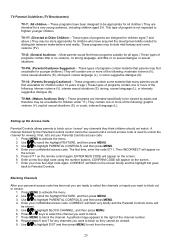
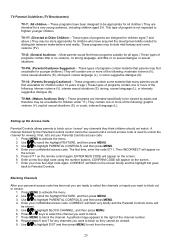
...appear on the remote control again. Use , to highlight BLOCK CHANNEL, and then press MENU. 6. TV-Y7: (Directed at Older Children -- Enter your confidential access code. A padlock .... First, let's set you are intended specifically to block. 7.
Use , to scroll the highlight FEATURE, and then press MENU. 3.
Enter your Parental Controls access code.
1. These programs have...
User Manual - Page 27
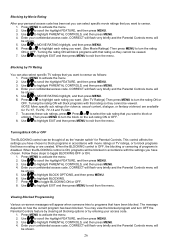
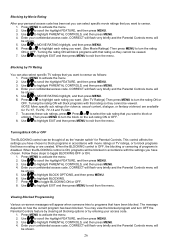
... CONTROLS, and then press MENU. 4. Enter your personal access code has been set you can be blocked in accordance with the settings you want . (See TV Ratings) Then press MENU to ... highlight FEATURE, and then press MENU. 3. Enter your confidential access code. Turning Block ON or OFF
The BLOCKING control can select specific movie ratings that you have chosen to activate the menu. 2. Use...
User Manual - Page 28
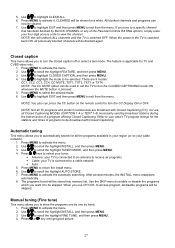
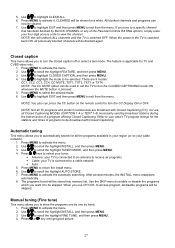
... • Cable: your four-digit access code to access program, all previously blocked channels...then press MENU to a specific channel
that has been blocked... TEXT 1-4) necessarily used to set the TV to the TV ... to be selected. Manual tuning (Fine tune)...your region (or on the remote control to exit from the...OFF. After several minutes, the INSTALL menu reappears automatically. 8.
Use ,...
User Manual - Page 30
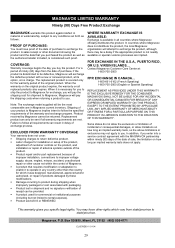
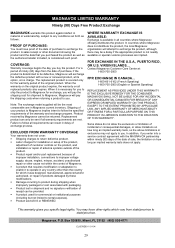
...installation or setup of the product,
adjustment of customer controls on the product, and installation or repair of antenna systems outside of the product. • Product repair and/or part replacement because of improper installation.../province to you enter into a service contract agreement with packaging. • Product lost in any conditions set forth as the authorized retailer included,...
Philips 15MF150V Reviews
Do you have an experience with the Philips 15MF150V that you would like to share?
Earn 750 points for your review!
We have not received any reviews for Philips yet.
Earn 750 points for your review!
