Pentax 18493 - Optio S6 Digital Camera Support and Manuals
Get Help and Manuals for this Pentax item
This item is in your list!

View All Support Options Below
Free Pentax 18493 manuals!
Problems with Pentax 18493?
Ask a Question
Free Pentax 18493 manuals!
Problems with Pentax 18493?
Ask a Question
Popular Pentax 18493 Manual Pages
Operation Manual - Page 1
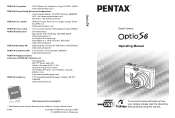
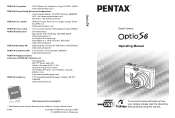
... CANADA (http://www.pentax.ca)
http://www.pentax.co.jp/english
• Specifications and external dimensions are subject to change without notice.
57565
Copyright © PENTAX Corporation 2005 01-200509 Printed in Philippines
Digital Camera
Operating Manual
To ensure the best performance from your camera, please read the Operating Manual before using the camera. Limited
PENTAX House, Heron...
Operation Manual - Page 2
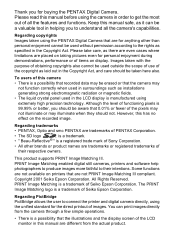
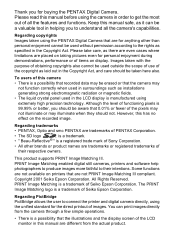
...camera in helping you to connect the printer and digital camera directly, using extremely high precision technology.
Please read this manual before using the PENTAX Digital Camera that are for buying the PENTAX Digital Camera. Keep this manual... as installations generating strong electromagnetic radiation or magnetic fields. • The liquid crystal panel used outside the scope of ...
Operation Manual - Page 7
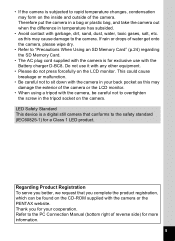
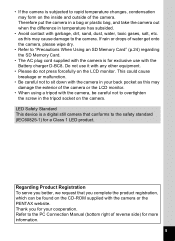
... PC Connection Manual (bottom right of the camera. LED Safety Standard This device is a digital still camera that you complete the product registration, which can be careful not to "Precautions When Using an SD Memory Card" (p.24) regarding the SD Memory Card.
• The AC plug cord supplied with the camera or the PENTAX website. Thank...
Operation Manual - Page 10
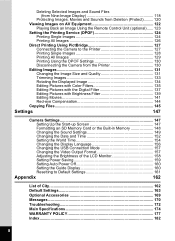
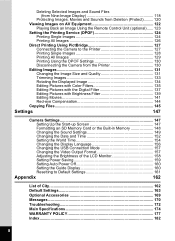
... 157
Changing the Video Output Format 157
Adjusting the Brightness of the LCD Monitor 158 Setting Power Saving 159
Setting Auto Power Off 160
Setting the Guide Display 160 Resetting to Default Settings 161
Appendix
162
List of City 162 Default Settings 163 Optional Accessories 169 Messages 170 Troubleshooting 172 Main Specifications 174 WARRANTY POLICY 177 Index...182
8
Operation Manual - Page 11
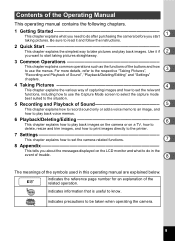
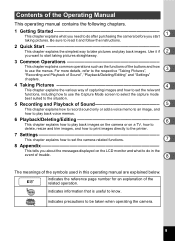
... various way of capturing images and how to set the camera-related functions.
7
8 Appendix
This tells you about the messages displayed on the LCD monitor and what you need to do in the
event of trouble.
8
The meanings of the symbols used in this operating manual are explained below.
1
indicates the reference page number...
Operation Manual - Page 12
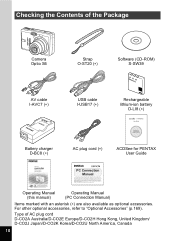
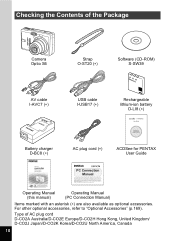
... optional accessories. Refer to install the provided software "ACDSee for the instructions of AC plug cord D-CO2A Australia/D-CO2E Europe/D-CO2H Hong Kong, United Kingdom/ D-CO2J Japan/D-CO2K Korea/D-CO2U North America, Canada
10 This section explains how to your manual for PENTAX" and the other optional accessories, refer to your digital camera to "Optional Accessories...
Operation Manual - Page 14
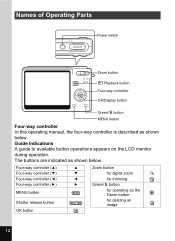
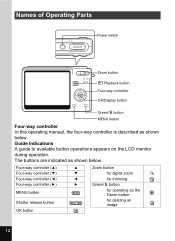
...of Operating Parts
Power switch
Zoom button Q Playback button Four-way controller OK/Display button
Green/i button
MENU button
Four-way controller In this operating manual, the...MENU
SHUTTER
OK
Zoom button
for digital zoom
y
for trimming
Green/i button
for deleting an image
12 The buttons are indicated as shown below . Guide Indications A guide to available button operations appears ...
Operation Manual - Page 26
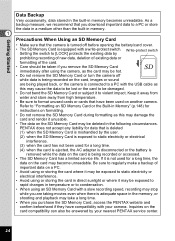
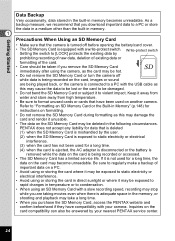
... for instructions on formatting. • Do not remove the SD Memory Card during formatting as this may damage the card and render it unusable. • The data on the card may be deleted in the following circumstances. PENTAX does not accept any liability for data that have compatibility with your nearest PENTAX service center...
Operation Manual - Page 64
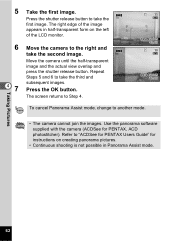
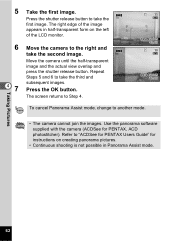
... Assist mode, change to "ACDSee for PENTAX Users Guide" for PENTAX, ACD photostitcher). Taking Pictures
62
Press the shutter release button to take the third and subsequent images. Repeat Steps 5 and 6 to the right and take the second image.
Use the panorama software supplied with the camera (ACDSee for instructions on creating panorama pictures.
•...
Operation Manual - Page 72
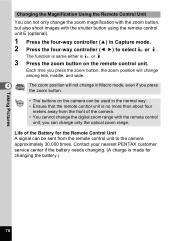
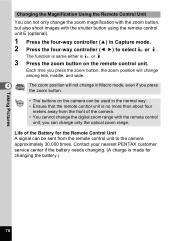
Contact your nearest PENTAX customer service center if the battery needs changing. (A charge is same either in i or h.
3 Press the zoom button on the camera can be sent from ... mode. 2 Press the four-way controller (4 5) to the camera approximately 30,000 times. Life of the camera. • You cannot change the digital zoom range with the shutter button using the remote control unit E...
Operation Manual - Page 91
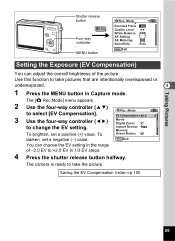
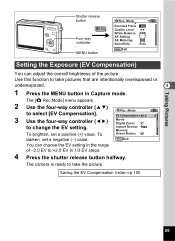
... the picture.
Saving the EV Compensation Value 1p.100
89
To
Green Button
darken, set a positive (+) value.
Instant Review 1sec Memory
To brighten, set a negative (-) value. The [A Rec.Mode] menu appears.
2 Use the four-way controller (23)
Rec. The camera is ready to select [EV Compensation]. Mode
to take pictures that are intentionally...
Operation Manual - Page 95
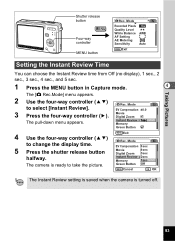
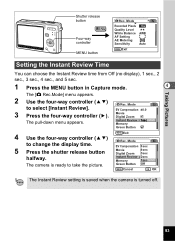
... four-way controller (5). Mode
to take the picture. The camera is turned off.
93 Mode
to select [Instant Review].
Movie Digital Zoom Instant Review
Memory Green Button
4sec 3sec 12sseecc 1sec Off
MENU Cancel
OK OK
The Instant Review setting is saved when the camera is ready to change the display time. Taking Pictures...
Operation Manual - Page 172
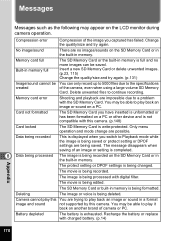
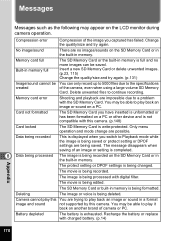
... to 5000 files due to the specifications
created
of the image you have inserted is unformatted or has been formatted on a PC. Memory card error
Shooting and playback are impossible due to play back an image or sound in a format
image and sound
not supported by this camera. The movie is being edited. The...
Operation Manual - Page 175
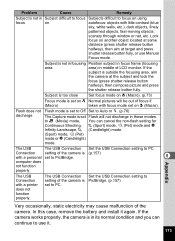
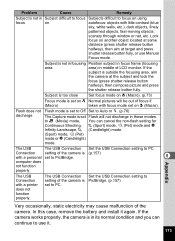
... battery and install it .
173
Flash does not discharge
Flash mode is set to Off Set to Auto or b. (p.76)
The Capture mode is set Flash will be out of the camera is PictBridge. (p.157) set to PC. Subject is not in focusing Position subject in focus frame (focusing
area
area) in middle of the camera. Problem
Cause...
Operation Manual - Page 182
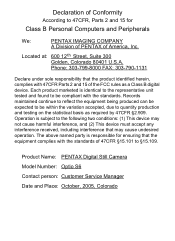
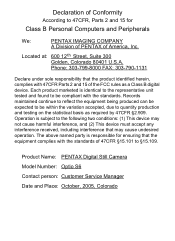
... expected to be compliant with 47CFR Parts 2 and 15 of America, Inc.
Each product marketed is responsible for
Class B Personal Computers and Peripherals
We:
PENTAX IMAGING COMPANY
A Division of PENTAX of the FCC rules as required by 47CFR §2.909. Product Name: PENTAX Digital Still Camera Model Number: Optio S6 Contact person: Customer Service Manager Date and Place: October...
Pentax 18493 Reviews
Do you have an experience with the Pentax 18493 that you would like to share?
Earn 750 points for your review!
We have not received any reviews for Pentax yet.
Earn 750 points for your review!
