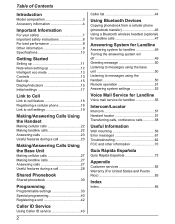Panasonic KXTG7743 Support and Manuals
Get Help and Manuals for this Panasonic item

View All Support Options Below
Free Panasonic KXTG7743 manuals!
Problems with Panasonic KXTG7743?
Ask a Question
Free Panasonic KXTG7743 manuals!
Problems with Panasonic KXTG7743?
Ask a Question
Most Recent Panasonic KXTG7743 Questions
Caller Id Not Working
Caller Id facility for my KX TG7743 series is not working eventhough it is enabled by the service pr...
Caller Id facility for my KX TG7743 series is not working eventhough it is enabled by the service pr...
(Posted by shrutha83 10 years ago)
How Do I Clear The Hand Set Screen?
How do I clear the hand set screen?
How do I clear the hand set screen?
(Posted by mareadavis 10 years ago)
Voice Id. How Can I Shut The Voice Off And Just Have The Visual On The Screen?
(Posted by mareadavis 10 years ago)
I Have An Apple 5 And An And Apple 4 Are They Compatable With The Kx Tg7743
(Posted by Anonymous-121588 10 years ago)
Panasonsic Kx-tg7743 - Use In Canada
Hi I have Panasonic KX-TG7743 telephone and would like to know if will work with Apple 4S in Cana...
Hi I have Panasonic KX-TG7743 telephone and would like to know if will work with Apple 4S in Cana...
(Posted by anands77 10 years ago)
Popular Panasonic KXTG7743 Manual Pages
Panasonic KXTG7743 Reviews
We have not received any reviews for Panasonic yet.