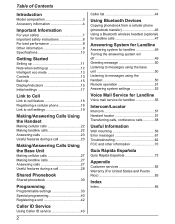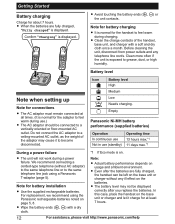Panasonic KXTG7743 Support Question
Find answers below for this question about Panasonic KXTG7743.Need a Panasonic KXTG7743 manual? We have 1 online manual for this item!
Question posted by anands77 on July 28th, 2013
Panasonsic Kx-tg7743 - Use In Canada
Hi
I have Panasonic KX-TG7743 telephone and would like to know if will work with Apple 4S in Canada.
Thanks.
Prem Anand
Current Answers
Related Panasonic KXTG7743 Manual Pages
Similar Questions
Transfer Contacts From Iphone To Panasonic Kx-tg9381 Telephone
I follow the instructions in the Panasonic maual & unable to transfer my contacts from my iPhone...
I follow the instructions in the Panasonic maual & unable to transfer my contacts from my iPhone...
(Posted by hrrca 9 years ago)
Caller Id Not Working
Caller Id facility for my KX TG7743 series is not working eventhough it is enabled by the service pr...
Caller Id facility for my KX TG7743 series is not working eventhough it is enabled by the service pr...
(Posted by shrutha83 10 years ago)
I Have An Apple 5 And An And Apple 4 Are They Compatable With The Kx Tg7743
(Posted by Anonymous-121588 10 years ago)
Does Panasonic Kx-tg9471 Telephone System Work With Outlook - Mac Os- Mountain L
(Posted by kjweiler 11 years ago)
My New Phone Set Bluetooth Seems Not Working As It Just Stays Blinking. Advise
My Iphone 4 is responding after entering the 6241 but the KX-77xx cell 1 just blinks indefinetely wi...
My Iphone 4 is responding after entering the 6241 but the KX-77xx cell 1 just blinks indefinetely wi...
(Posted by jackm4810 11 years ago)