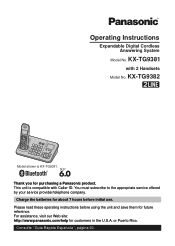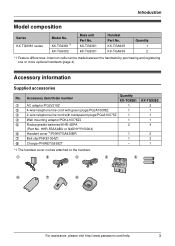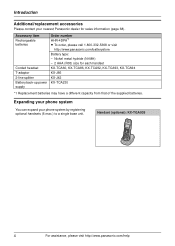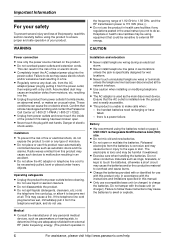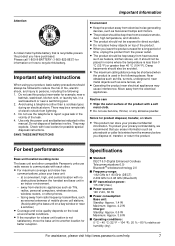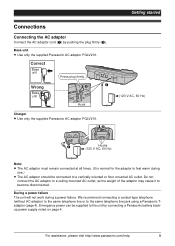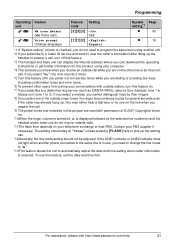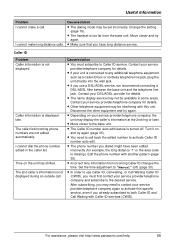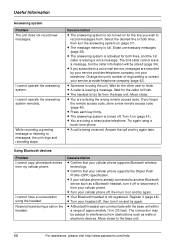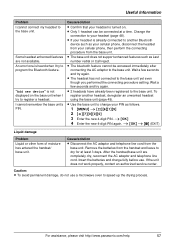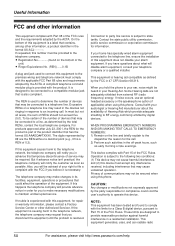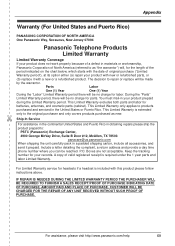Panasonic KX-TG9381T Support Question
Find answers below for this question about Panasonic KX-TG9381T.Need a Panasonic KX-TG9381T manual? We have 1 online manual for this item!
Question posted by hrrca on December 23rd, 2014
Transfer Contacts From Iphone To Panasonic Kx-tg9381 Telephone
Current Answers
Answer #1: Posted by bernadette2013 on December 23rd, 2014 10:52 AM
If the above does not work, try creating groups and name them home, office and miscellaneous and then transfer the contacts.
Refer to the manual for furthur help: http://www.helpowl.com/manual.php?file=06488ab79a44b7aca0de19f280e3b269&manual=245056
Hope this solution helps.
If you find the answer helpful, kindly accept it as a Solution.
Related Panasonic KX-TG9381T Manual Pages
Similar Questions
My Panasonic KX-TG6645 Telephones do not have a dial tone. HELP!!!!!!!!!!!!!!!!!
Is there a way to block calls on KX-TG9381 Panasonic phone?
the intructions in the manual and nothing transfers. What am I doing wrong and what should I do to c...
How do I transfer my contacts on an iPhone to a Panasonic Telephone KX-TG9381?
can I transfer contacts from panasonic kx-tg2357 to a kx-tg7641