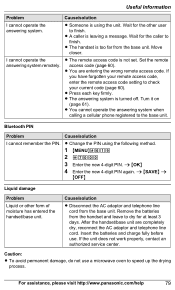Panasonic KXTG7624 Support and Manuals
Get Help and Manuals for this Panasonic item

View All Support Options Below
Free Panasonic KXTG7624 manuals!
Problems with Panasonic KXTG7624?
Ask a Question
Free Panasonic KXTG7624 manuals!
Problems with Panasonic KXTG7624?
Ask a Question
Most Recent Panasonic KXTG7624 Questions
Kxtg760 Won't Pair With New Galaxy S8
KXTG760 won't pair with Samsung Galaxy S8
KXTG760 won't pair with Samsung Galaxy S8
(Posted by Anonymous-162949 6 years ago)
I Have A Huwaie Ascend Mate 2. Can I Use Bluetooth Paring
is my phone the Huwaei Ascend Mate compatible withmy Panasonic telephone to pair
is my phone the Huwaei Ascend Mate compatible withmy Panasonic telephone to pair
(Posted by Margcorbett 8 years ago)
Linking A Cell Phone
How do I link my Smartphone to my Panasonic KX-TGE phone system?
How do I link my Smartphone to my Panasonic KX-TGE phone system?
(Posted by Anonymous-156925 8 years ago)
Is My Motorola Wx345 Cell Phone Compatible With My Panasonic Kx-tge260?
(Posted by rab1bar 8 years ago)
Is Panasonic Kx-tg454sk Compatible With Iphone 4 & 5c? How To Pair?
(Posted by ayollah1 8 years ago)
Popular Panasonic KXTG7624 Manual Pages
Panasonic KXTG7624 Reviews
We have not received any reviews for Panasonic yet.