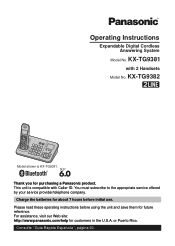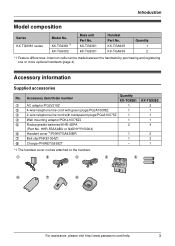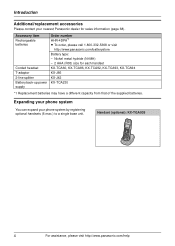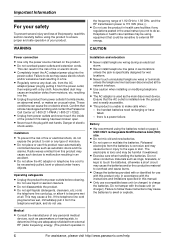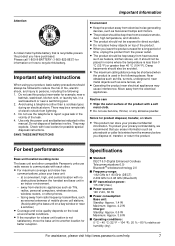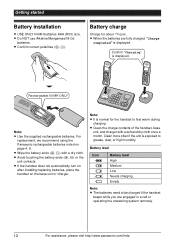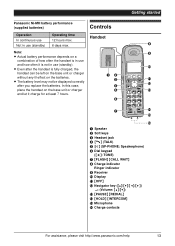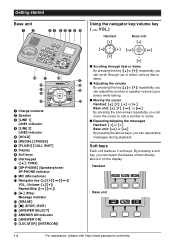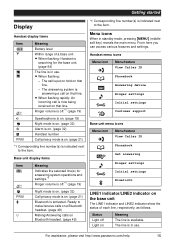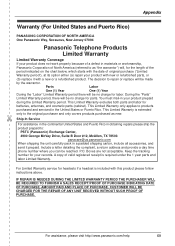Panasonic KX-TG9381T Support Question
Find answers below for this question about Panasonic KX-TG9381T.Need a Panasonic KX-TG9381T manual? We have 1 online manual for this item!
Question posted by bsanders10900 on March 4th, 2015
Is There A Way To Block Calls
Current Answers
Answer #1: Posted by queenofsleep on March 4th, 2015 9:25 AM
1. Press the "Menu" key on any of the Panasonic phone system's handsets.
2. Press the "#" key.
3. Press "217" on the numbers keypad. The menu of the phone changes.
4. Press the button corresponding to the Add option in the phone's digital display
5.Type the phone number to block, including the area code, using the keypad
6.Press the button corresponding to the Save option in the phone's display.
If it has no number:
If it's in the caller ID system
Press the "Menu" key, and then press the "#" button
Key "213" into the keypad
Navigate to the number to block by pressing the "Up" or "Down" button. Highlight the desired entry.
Press the button corresponding to Select in the display.
Press the button corresponding to Edit in the display, and then press the "Save" option.
Navigate to the Call Blocked option by pressing the "Down" button.
Press the button corresponding to the "Yes" option in the display. The number is blocked.
Related Panasonic KX-TG9381T Manual Pages
Similar Questions
Can I connect a KX-T7730 phone with a KX-TD308 PBX
I have a KX TG7871 phone with main and 4 handsets. I would like to expand to 5 hand sets. What hand...
I follow the instructions in the Panasonic maual & unable to transfer my contacts from my iPhone...
How do I transfer my contacts on an iPhone to a Panasonic Telephone KX-TG9381?
I have a panasonic KX-TG6582 and would like to be able to make 3 way phone calls from it. Please hel...