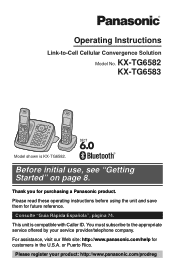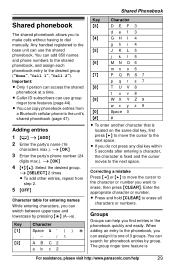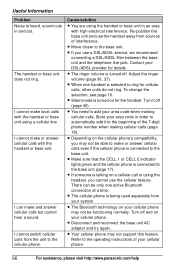Panasonic KXTG6582 - PHONE SYSTEM Support and Manuals
Get Help and Manuals for this Panasonic item

View All Support Options Below
Free Panasonic KXTG6582 manuals!
Problems with Panasonic KXTG6582?
Ask a Question
Free Panasonic KXTG6582 manuals!
Problems with Panasonic KXTG6582?
Ask a Question
Most Recent Panasonic KXTG6582 Questions
How Do I Get Out Of The 'hold' Mode?
I accidently put my phone system into the "HOLD" mode; now I can't get it out of "HOLD". I've read t...
I accidently put my phone system into the "HOLD" mode; now I can't get it out of "HOLD". I've read t...
(Posted by elkrunflag 8 years ago)
I Cannot Hear Anything On My Phone Handsets, People Hear Me Though.
I cannot hear anything on my handsets, people can hear me though. I answer a call and it's like tota...
I cannot hear anything on my handsets, people can hear me though. I answer a call and it's like tota...
(Posted by chantal15 11 years ago)
How Do I Set My Phone To Let My Fax Machine Receive A Fax?
I dont seem to be able to send or receive faxes. I tried sending a fax to my home and the answering ...
I dont seem to be able to send or receive faxes. I tried sending a fax to my home and the answering ...
(Posted by autoenglish53 12 years ago)
How Do I Display Time During Normal Operation?
In normal operation "New Vice Mail" and the date ate displayed. Is there a way tomake the time displ...
In normal operation "New Vice Mail" and the date ate displayed. Is there a way tomake the time displ...
(Posted by cpowell 12 years ago)
How Do I Retreave Voice Mail From My Hand Set
How do I re-treave voice mail from my hand set
How do I re-treave voice mail from my hand set
(Posted by dleifur 12 years ago)
Popular Panasonic KXTG6582 Manual Pages
Panasonic KXTG6582 Reviews
We have not received any reviews for Panasonic yet.