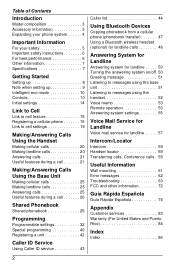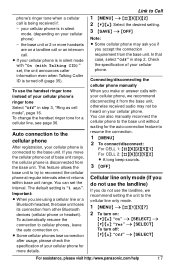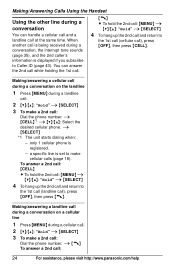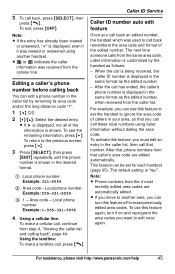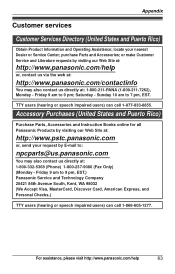Panasonic KXTG6582 Support Question
Find answers below for this question about Panasonic KXTG6582 - PHONE SYSTEM.Need a Panasonic KXTG6582 manual? We have 1 online manual for this item!
Question posted by autoenglish53 on February 20th, 2012
How Do I Set My Phone To Let My Fax Machine Receive A Fax?
I dont seem to be able to send or receive faxes. I tried sending a fax to my home and the answering machine picks up so my fax machine never receives the fax. How do i chenge the settings to allow for sending and receiving faxes.
Current Answers
Related Panasonic KXTG6582 Manual Pages
Similar Questions
The Set No Longer Sends Or Receives Calls
I have a five handset version of this system, runningthrough a linksys VoIP Cisco systems phone adap...
I have a five handset version of this system, runningthrough a linksys VoIP Cisco systems phone adap...
(Posted by helen99973 10 years ago)
Want More Time To Answer The Phone Before Answer Machine Begins.
I have a Panasonic KX-TG6051M telephone system and want to lengthen the time to answer before the me...
I have a Panasonic KX-TG6051M telephone system and want to lengthen the time to answer before the me...
(Posted by kippalmer 10 years ago)
Fax Is Asking For A Long Distance Access Code??
(Posted by kathywaycaster 12 years ago)
Edit 8-digits Phone Number
in my area, all phone numbers hold 8 digits, instead of normal 7-digits numbers. auto-edit can not h...
in my area, all phone numbers hold 8 digits, instead of normal 7-digits numbers. auto-edit can not h...
(Posted by najafizadeh 12 years ago)
How Can I Transfer/copy Phone Numbers From Panasonic Kx-tg6582 To My Cell Phone?
I want to copy the numbers from the Panasonic back to my cell phone.
I want to copy the numbers from the Panasonic back to my cell phone.
(Posted by als9972 12 years ago)