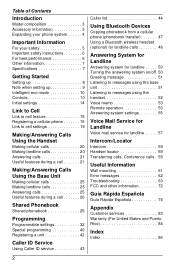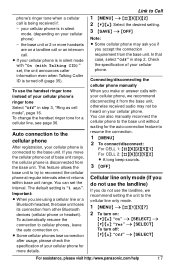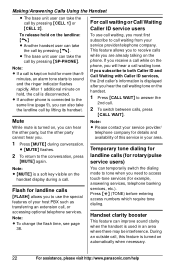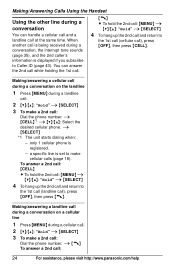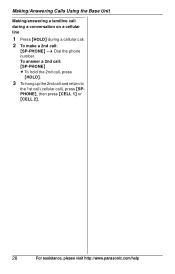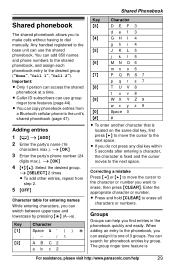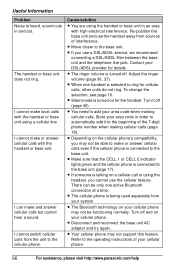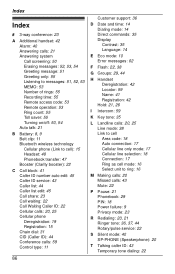Panasonic KXTG6582 Support Question
Find answers below for this question about Panasonic KXTG6582 - PHONE SYSTEM.Need a Panasonic KXTG6582 manual? We have 1 online manual for this item!
Question posted by jloper on June 3rd, 2011
How Do I Make 3 Way Phone Calls From This Phone?
I have a panasonic KX-TG6582 and would like to be able to make 3 way phone calls from it. Please help.,
Current Answers
Related Panasonic KXTG6582 Manual Pages
Similar Questions
Change From Speaking Name And Make It The Number Calling
Can The Panasonic Kxtg6671 Be Programmed To Speak The Number Calling And Not The Name Of Person Call...
Can The Panasonic Kxtg6671 Be Programmed To Speak The Number Calling And Not The Name Of Person Call...
(Posted by GHMINC 11 years ago)
Kxts4200 - Hear Static On The Receiving End Of Every Call - Help
KXTS4200 - hear static on the receiving end of every call no matter what type of phone being used on...
KXTS4200 - hear static on the receiving end of every call no matter what type of phone being used on...
(Posted by info17762 12 years ago)
What Do I Have To Do To Block Unlisted Calls To My Landline Phone?
I thought it was *57 but I can't make it work and I am getting too many unlisted calls, please advic...
I thought it was *57 but I can't make it work and I am getting too many unlisted calls, please advic...
(Posted by addiem 12 years ago)
How Can I Transfer/copy Phone Numbers From Panasonic Kx-tg6582 To My Cell Phone?
I want to copy the numbers from the Panasonic back to my cell phone.
I want to copy the numbers from the Panasonic back to my cell phone.
(Posted by als9972 12 years ago)
Can Kx-tg6582 Be Connected Toour Present Wired In Land Line Phones, We No Longer
(Posted by bkbrady 13 years ago)