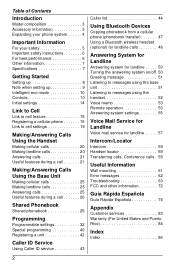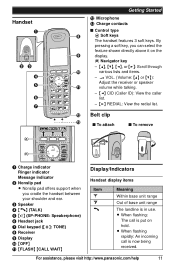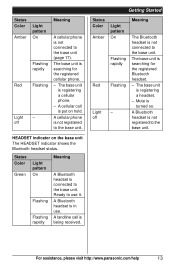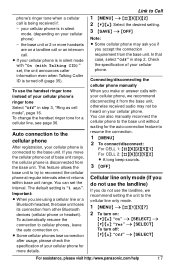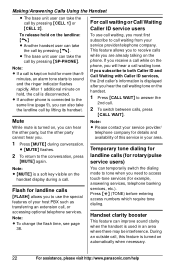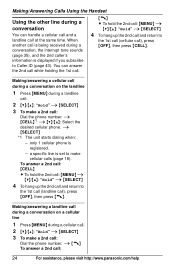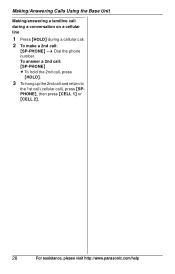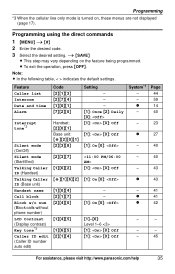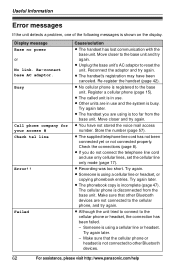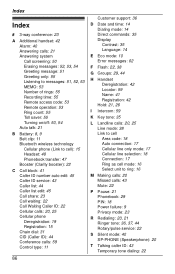Panasonic KXTG6582 Support Question
Find answers below for this question about Panasonic KXTG6582 - PHONE SYSTEM.Need a Panasonic KXTG6582 manual? We have 1 online manual for this item!
Question posted by addiem on August 28th, 2011
What Do I Have To Do To Block Unlisted Calls To My Landline Phone?
I thought it was *57 but I can't make it work and I am getting too many unlisted calls, please advice. tks
Current Answers
Related Panasonic KXTG6582 Manual Pages
Similar Questions
Have Kx-tg7622 Want To Block Ananamous Calls
need to block calls , comes in as anonamo
need to block calls , comes in as anonamo
(Posted by Rubbdonald 7 years ago)
Is The Model Kxtg385sk Panasonic Phone Dect6 Plus 5 Unit A Landline Phone?
Will it work during a power outage, or during a power outage over-ridden by an emergency generator?
Will it work during a power outage, or during a power outage over-ridden by an emergency generator?
(Posted by tomuslayne 10 years ago)
How Do I Forward My Calls To Another Phone Number?
Trying to forwarding calls to another number. How do you do it?
Trying to forwarding calls to another number. How do you do it?
(Posted by watson 12 years ago)
How Do I Make 3 Way Phone Calls From This Phone?
I have a panasonic KX-TG6582 and would like to be able to make 3 way phone calls from it. Please hel...
I have a panasonic KX-TG6582 and would like to be able to make 3 way phone calls from it. Please hel...
(Posted by jloper 12 years ago)
How Can I Transfer/copy Phone Numbers From Panasonic Kx-tg6582 To My Cell Phone?
I want to copy the numbers from the Panasonic back to my cell phone.
I want to copy the numbers from the Panasonic back to my cell phone.
(Posted by als9972 13 years ago)