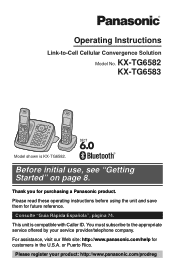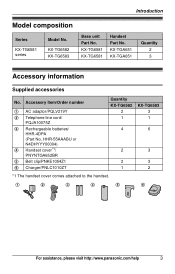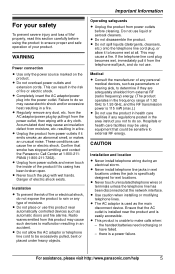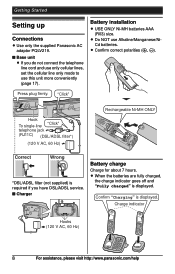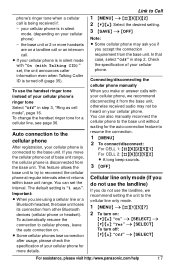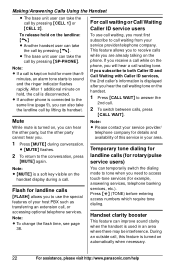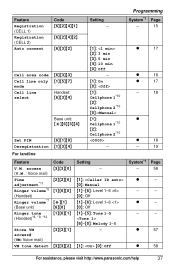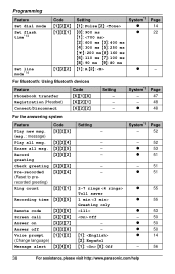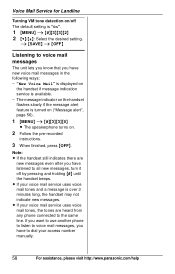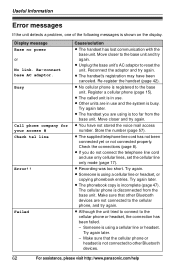Panasonic KXTG6582 Support Question
Find answers below for this question about Panasonic KXTG6582 - PHONE SYSTEM.Need a Panasonic KXTG6582 manual? We have 1 online manual for this item!
Question posted by bkbrady on March 25th, 2011
Can Kx-tg6582 Be Connected Toour Present Wired In Land Line Phones, We No Longer
The person who posted this question about this Panasonic product did not include a detailed explanation. Please use the "Request More Information" button to the right if more details would help you to answer this question.
Current Answers
Related Panasonic KXTG6582 Manual Pages
Similar Questions
Do I Need A Land Line
i am trying to purchase model number kx tg77455 and link it to my cell phone to make and receive cal...
i am trying to purchase model number kx tg77455 and link it to my cell phone to make and receive cal...
(Posted by jenpierce 10 years ago)
Kx-tg7731 Transfers Calls To Cell When Answering Phone
I set up my new land line phone system and linked my cell phone. When a cell call comes in, it rings...
I set up my new land line phone system and linked my cell phone. When a cell call comes in, it rings...
(Posted by cmeadors1 11 years ago)
Does Kx-tca230 Work With Kx-tg6582?
Does KX-TCA230 work with KX-TG6582?
Does KX-TCA230 work with KX-TG6582?
(Posted by fwalker5 12 years ago)
How Do I Make 3 Way Phone Calls From This Phone?
I have a panasonic KX-TG6582 and would like to be able to make 3 way phone calls from it. Please hel...
I have a panasonic KX-TG6582 and would like to be able to make 3 way phone calls from it. Please hel...
(Posted by jloper 12 years ago)
How Can I Transfer/copy Phone Numbers From Panasonic Kx-tg6582 To My Cell Phone?
I want to copy the numbers from the Panasonic back to my cell phone.
I want to copy the numbers from the Panasonic back to my cell phone.
(Posted by als9972 12 years ago)