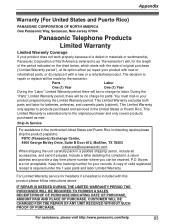Panasonic KXTG7745 Support Question
Find answers below for this question about Panasonic KXTG7745.Need a Panasonic KXTG7745 manual? We have 1 online manual for this item!
Question posted by jenpierce on September 3rd, 2013
Do I Need A Land Line
i am trying to purchase model number kx tg77455 and link it to my cell phone to make and receive calls, does that still require a land line connection?
Current Answers
Answer #1: Posted by TommyKervz on September 3rd, 2013 10:04 AM
Greetings - No you do not need a land line.http://www.helpowl.com/manuals/Panasonic/KXTG7745/155399
Related Panasonic KXTG7745 Manual Pages
Similar Questions
Model No. Kx-tg6632 Am Trying To Turn The Answering System On Remotely
Model No. KX-TG6632 am trying to turn the answering system on remotely but my phone only rings about...
Model No. KX-TG6632 am trying to turn the answering system on remotely but my phone only rings about...
(Posted by janebob2 5 years ago)
Unable To Download Panasonic Instructions Kxtg7745 To Windows 7
(Posted by sendto64nevada 10 years ago)
I Need To Download A Copy Of The User Manual For The Kxtg7745s Asap. How Do I?
(Posted by lmartymartinez 10 years ago)
I Renamed My Phones Why Does Check Tel Line Show Up?
I renamed my phones so I know which room I want them in. I want the name of the phone to show on the...
I renamed my phones so I know which room I want them in. I want the name of the phone to show on the...
(Posted by sammidog123 11 years ago)
I Am Trying To Set Up My Phone To Receive Calls And Make Calls
I do not need the answering machine on. I would like my missed calls to forward to cablevision like ...
I do not need the answering machine on. I would like my missed calls to forward to cablevision like ...
(Posted by nos449 12 years ago)