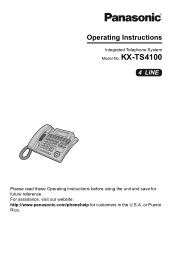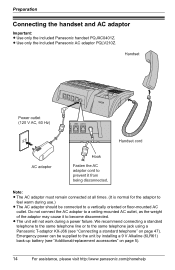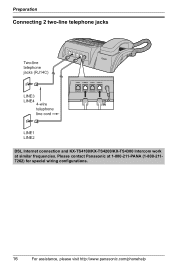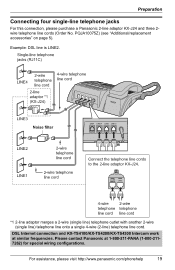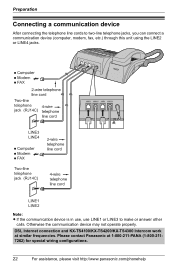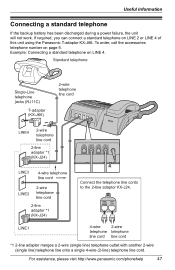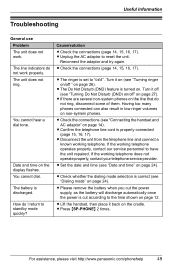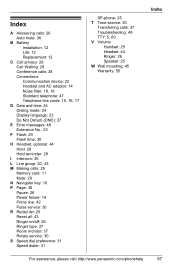Panasonic KXTS4100 - 16 EXT.PHONE Support and Manuals
Get Help and Manuals for this Panasonic item

View All Support Options Below
Free Panasonic KXTS4100 manuals!
Problems with Panasonic KXTS4100?
Ask a Question
Free Panasonic KXTS4100 manuals!
Problems with Panasonic KXTS4100?
Ask a Question
Most Recent Panasonic KXTS4100 Questions
How To Change Voicemail
I need to change the voicemail, but not finding any prompts.
I need to change the voicemail, but not finding any prompts.
(Posted by maryjadaro 9 years ago)
Does This Phone Have Bluetooth
(Posted by Anonymous-128281 10 years ago)
Kxts4200 - Hear Static On The Receiving End Of Every Call - Help
KXTS4200 - hear static on the receiving end of every call no matter what type of phone being used on...
KXTS4200 - hear static on the receiving end of every call no matter what type of phone being used on...
(Posted by info17762 12 years ago)
Popular Panasonic KXTS4100 Manual Pages
Panasonic KXTS4100 Reviews
We have not received any reviews for Panasonic yet.