Panasonic KX-TG9343T - Cordless Phone - Metallic Support and Manuals
Get Help and Manuals for this Panasonic item
This item is in your list!

View All Support Options Below
Free Panasonic KX-TG9343T manuals!
Problems with Panasonic KX-TG9343T?
Ask a Question
Free Panasonic KX-TG9343T manuals!
Problems with Panasonic KX-TG9343T?
Ask a Question
Popular Panasonic KX-TG9343T Manual Pages
Expandable Digital Cordless Ans Sys - Page 1


..., visit our website: http://www.panasonic.com/help for future reference. KX-TG9331 KX-TG9341
with 4 Handsets
Model No. You must subscribe to the appropriate service offered by your service provider/telephone company.
Please read these operating instructions before initial use. KX-TG9332 KX-TG9342
with Caller ID. KX-TG9334 KX-TG9344
Model shown is compatible with 3 Handsets...
Expandable Digital Cordless Ans Sys - Page 3


...www.panasonic.com/help
3 KX-TG9331 KX-TG9332 KX-TG9333 KX-TG9334
Base unit Part No. KX-TGA931 KX-TGA931 KX-TGA931 KX-TGA931
L Model shown is KX-TG9344. Quantity 1 2 3 4
Model No. Introduction
Product information
Thank you for purchasing a new Panasonic digital cordless phone. KX-TG9331 KX-TG9331 KX-TG9331 KX-TG9331
KX-TG9341 series
Handset Part No.
KX-TG9341 KX-TG9341 KX-TG9341 KX...
Expandable Digital Cordless Ans Sys - Page 4


...Allows the unit to reject calls from specified phone numbers that you at the set time with base unit
- - - - Introduction
Feature differences
Model No. r r r r
*1 Intercom calls...phone number when a call is low (talking battery alert; page 29).
4
For assistance, please visit http://www.panasonic.com/help Feature highlights
■ Talking Caller ID Allows the handset and base unit to answer...
Expandable Digital Cordless Ans Sys - Page 6


...
Expanding your phone system
You can call 1-800-332-5368. KX-TGA630
- - - Sales and support information
L To order additional/replacement accessories, call 1-866-605-1277.
6
For assistance, please visit http://www.panasonic.com/help For best performance, we recommend using Panasonic rechargeable batteries (Order No. Feature
Headset jack Belt clip Drop and splash resistance
Model No...
Expandable Digital Cordless Ans Sys - Page 12
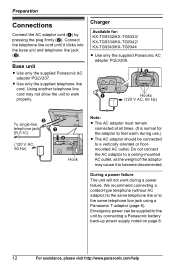
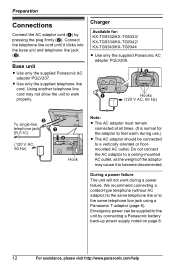
... or to become disconnected.
B
A
Hooks
(120 V AC, 60 Hz)
C To single-line telephone jack (RJ11C)
(120 V AC, 60 Hz)
A B
Hook
Note: L The AC adaptor must remain
connected at all times. (It is normal for : KX-TG9332/KX-TG9333/ KX-TG9334/KX-TG9342/ KX-TG9343/KX-TG9344
L Use only the supplied Panasonic AC adaptor PQLV209. Emergency power can be connected...
Expandable Digital Cordless Ans Sys - Page 15


... also determines the voice announcement language of the answering system. The default setting is "English".
1 {MENU} i {#}{1}{1}{0} 2 {V}/{^}: Select the desired setting. 3 Press the right soft key to your telephone line service. In this setting according to save. "Tone": For tone dial service. For assistance, please visit http://www.panasonic.com/help
15 The words in quotations indicate...
Expandable Digital Cordless Ans Sys - Page 22


...tone.
22
For assistance, please visit http://www.panasonic.com/help i {Next}
4 Edit the phone number if necessary
(32 digits max.). i {Option...manually.
1 During an outside call .
This feature can be used, for example, to dial a calling card access number or bank account PIN that you need to add pauses after the number and PIN as necessary (page 17). L If you have rotary/pulse service...
Expandable Digital Cordless Ans Sys - Page 26
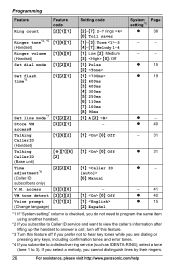
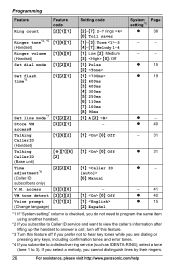
... any keys, including confirmation tones and error tones.
*4 If you cannot distinguish lines by their ringers.
26
For assistance, please visit http://www.panasonic.com/help
Programming
Feature Ring count
Feature code
{2}{1}{1}
Ringer tone*4, *5 (Handset)
Ringer volume (Handset)
Set dial mode
{1}{6}{1} {1}{6}{0} {1}{2}{0}
Set flash time*6
{1}{2}{1}
Set line mode*7
Store VM access...
Expandable Digital Cordless Ans Sys - Page 30
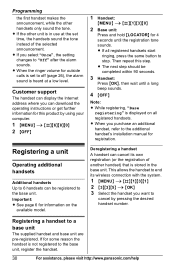
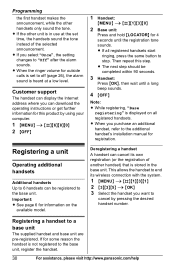
...Base
registering" is displayed on the
available model.
Registering a unit
Operating additional handsets
Additional handsets Up to 6 handsets can cancel its wireless connection with the system.
1 {MENU} i {#}{1}{3}{1} 2 {3}{3}{5} i {OK} 3 Select the handset you select "Once", the setting changes to the additional handset's installation manual for this step. Programming
the first handset...
Expandable Digital Cordless Ans Sys - Page 47


...connected. Check the connections.
Useful Information
Troubleshooting
If you are installed correctly (page 13). L The ...repaired. L Check the connections (page 12).
Programmable settings
Problem I have been recorded. Remove the batteries from the telephone line and connect the line to a language I cannot hear a dial tone. If the working telephone operates properly, contact our service...
Expandable Digital Cordless Ans Sys - Page 48
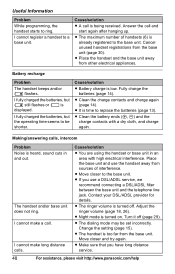
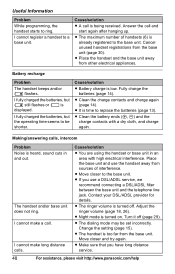
..., but the operating time seems to replace the batteries (page 13).
Making/answering calls, intercom
Problem Noise is being received.
I fully ...volume is time to be set incorrectly. L The dialing mode may be shorter. Change the setting (page 15).
Fully charge... If you have long distance service.
48
For assistance, please visit http://www.panasonic.com/help
I cannot make ...
Expandable Digital Cordless Ans Sys - Page 50


... have been edited incorrectly (for example, the long distance "1" or the area code is too far from incoming Caller ID changes the time. Cause/solution
L The phone number you must first contact your telephone.
L In order to the desired service. Answering system
Problem The unit does not record new messages.
Wait for the other user...
Expandable Digital Cordless Ans Sys - Page 52


... the number of devices that may be connected to the telephone company. If trouble is resolved. Contact the state public utility commission, public service commission or corporation commission for repair or warranty information, please contact a Factory Service Center or other Authorized Servicer.
A compliant telephone cord and modular plug is a label that contains, among other information...
Expandable Digital Cordless Ans Sys - Page 55


For assistance, please visit http://www.panasonic.com/help
55 Specifications
■ Standard: DECT 6.0 (Digital Enhanced Cordless Telecommunications 6.0)
■ Number of channels: 60 Duplex Channels
■ Frequency range: 1.92 GHz to 1.93 GHz
■ Duplex procedure: TDMA (Time Division Multiple Access)
■ Channel spacing: 1,728 kHz
■ Bit ...
Expandable Digital Cordless Ans Sys - Page 58
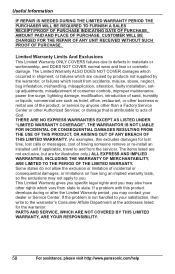
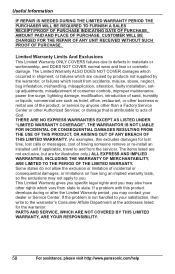
... installed unit if applicable, travel to acts of God. If the problem is attributable to and from state to defects in shipment, or failures which vary from the servicer. Useful Information
IF REPAIR IS NEEDED DURING THE LIMITED WARRANTY PERIOD THE PURCHASER WILL BE REQUIRED TO FURNISH A SALES RECEIPT/PROOF OF PURCHASE INDICATING DATE OF...
Panasonic KX-TG9343T Reviews
Do you have an experience with the Panasonic KX-TG9343T that you would like to share?
Earn 750 points for your review!
We have not received any reviews for Panasonic yet.
Earn 750 points for your review!
