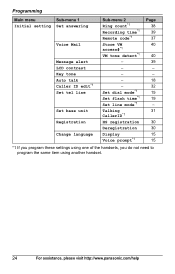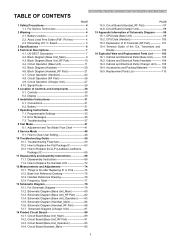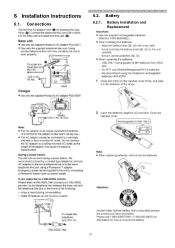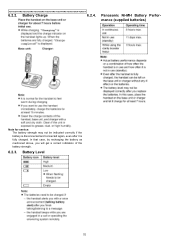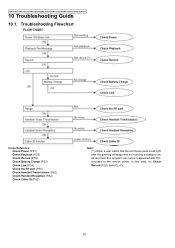Panasonic KX-TG9341T - Cordless Phone - Metallic Support and Manuals
Get Help and Manuals for this Panasonic item

View All Support Options Below
Free Panasonic KX-TG9341T manuals!
Problems with Panasonic KX-TG9341T?
Ask a Question
Free Panasonic KX-TG9341T manuals!
Problems with Panasonic KX-TG9341T?
Ask a Question
Most Recent Panasonic KX-TG9341T Questions
Looking For A Wall Mount For Panasonic Kx-tg9341t/kx-tg9343t
(Posted by milstan95 2 years ago)
How To Unblock A Blocked Call Phone Number
i blocked a phone call (number) by mistake how do i correct it. I want the phone number not blocked ...
i blocked a phone call (number) by mistake how do i correct it. I want the phone number not blocked ...
(Posted by MILTONANTON5702 6 years ago)
Voicemail Messages Full
How do I delete voice messages so I can get new messages?
How do I delete voice messages so I can get new messages?
(Posted by govevictoria 6 years ago)
How Can I Undelete A Phone Message I Deleted In Error?
Pls. hep me to restore a message I deleted in error.
Pls. hep me to restore a message I deleted in error.
(Posted by georgettel1 7 years ago)
Popular Panasonic KX-TG9341T Manual Pages
Panasonic KX-TG9341T Reviews
We have not received any reviews for Panasonic yet.