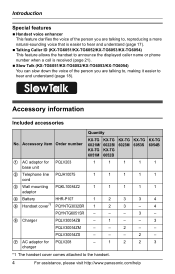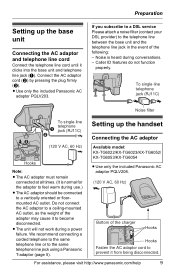Panasonic KX-TG6021M - Cordless Phone - Metallic Support and Manuals
Get Help and Manuals for this Panasonic item

View All Support Options Below
Free Panasonic KX-TG6021M manuals!
Problems with Panasonic KX-TG6021M?
Ask a Question
Free Panasonic KX-TG6021M manuals!
Problems with Panasonic KX-TG6021M?
Ask a Question
Most Recent Panasonic KX-TG6021M Questions
Charger Not Working
(Posted by gzrsr 3 years ago)
Where Can I Get A Panasonic Cordless Phone Baterry For Model Kxtg6021
(Posted by staboh2000 10 years ago)
How Do I Get Answering Machine To Answer On 5 Or More Rings?
I set machine to answer on 7 rings but it keeps answering on the second ring.
I set machine to answer on 7 rings but it keeps answering on the second ring.
(Posted by rricks245 11 years ago)
Is It Possible To Buy A 5.8 Model Kx-tg6021m Handset And Base?
Will it be compatible with my newer KX4011? I prefer the display of the of the5.8 model kx-TG6021M w...
Will it be compatible with my newer KX4011? I prefer the display of the of the5.8 model kx-TG6021M w...
(Posted by donnasiegeltx 11 years ago)
My Model Kx Tg6021m And Can't Get Caller Id On Handsets. I Get Them On Others
(Posted by Eddie1382200 11 years ago)
Popular Panasonic KX-TG6021M Manual Pages
Panasonic KX-TG6021M Reviews
We have not received any reviews for Panasonic yet.