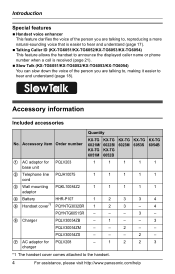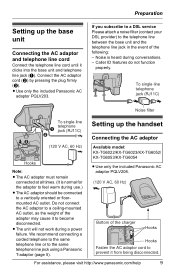Panasonic KX-TG6021M Support Question
Find answers below for this question about Panasonic KX-TG6021M - Cordless Phone - Metallic.Need a Panasonic KX-TG6021M manual? We have 2 online manuals for this item!
Question posted by gzrsr on March 23rd, 2021
Charger Not Working
The person who posted this question about this Panasonic product did not include a detailed explanation. Please use the "Request More Information" button to the right if more details would help you to answer this question.
Current Answers
Answer #1: Posted by Troubleshooter101 on March 24th, 2021 7:26 AM
Clean the charging ports to ensure there is no debris. Inspect the charger for damage, and plug the charger in. If this does not help, the charger may need to be replaced.
https://www.ifixit.com/Wiki/Panasonic_KX-TG6021M_Troubleshooting
Thanks
Please respond to my effort to provide you with the best possible solution by using the "Acceptable Solution" and/or the "Helpful" buttons when the answer has proven to be helpful. Please feel free to submit further info for your question, if a solution was not provided. I appreciate the opportunity to serve you!
Troublshooter101
Related Panasonic KX-TG6021M Manual Pages
Similar Questions
Panasonic Phones Kx-tge232 I Got Today Problems!
Panasonic phones KX-TGE232 I Got today don't dial the same numbers i punch into it?
Panasonic phones KX-TGE232 I Got today don't dial the same numbers i punch into it?
(Posted by miktx 8 years ago)
Where Can I Get A Panasonic Cordless Phone Baterry For Model Kxtg6021
(Posted by staboh2000 10 years ago)
Extra Handset For Panaxonic Kx-tg6021m Cordless Phone
Hi. I need an extra handset and holder for the above set. Do you know where I can buy one? Thanks.
Hi. I need an extra handset and holder for the above set. Do you know where I can buy one? Thanks.
(Posted by sverige4518 11 years ago)
I Have This Phone But My Brother Take It To A Friend House A Couple Blocks Away
and it says that isnt near of base that put it closer of the base,my question is,how can i get it wo...
and it says that isnt near of base that put it closer of the base,my question is,how can i get it wo...
(Posted by eroslat21 12 years ago)
Manule For Panasonic Phone Kx-tg6645
i need a users manule for my panasonic phones KX-TG6645
i need a users manule for my panasonic phones KX-TG6645
(Posted by stl2colorado 12 years ago)