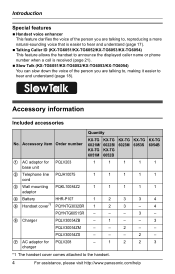Panasonic KX-TG6021M Support Question
Find answers below for this question about Panasonic KX-TG6021M - Cordless Phone - Metallic.Need a Panasonic KX-TG6021M manual? We have 2 online manuals for this item!
Question posted by eroslat21 on January 28th, 2012
I Have This Phone But My Brother Take It To A Friend House A Couple Blocks Away
and it says that isnt near of base that put it closer of the base,my question is,how can i get it work?
Current Answers
Related Panasonic KX-TG6021M Manual Pages
Similar Questions
Panasonic Phones Kx-tge232 I Got Today Problems!
Panasonic phones KX-TGE232 I Got today don't dial the same numbers i punch into it?
Panasonic phones KX-TGE232 I Got today don't dial the same numbers i punch into it?
(Posted by miktx 8 years ago)
How To Block Call On Panasonic Phone Kx-tga101s
(Posted by irodGcrow 10 years ago)
Where Can I Get A Panasonic Cordless Phone Baterry For Model Kxtg6021
(Posted by staboh2000 10 years ago)
Extra Handset For Panaxonic Kx-tg6021m Cordless Phone
Hi. I need an extra handset and holder for the above set. Do you know where I can buy one? Thanks.
Hi. I need an extra handset and holder for the above set. Do you know where I can buy one? Thanks.
(Posted by sverige4518 11 years ago)
Manule For Panasonic Phone Kx-tg6645
i need a users manule for my panasonic phones KX-TG6645
i need a users manule for my panasonic phones KX-TG6645
(Posted by stl2colorado 12 years ago)