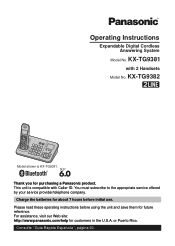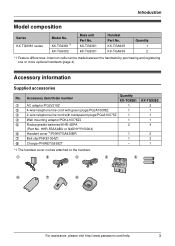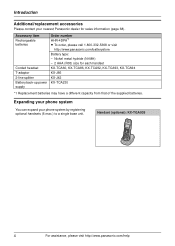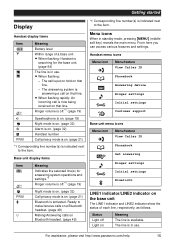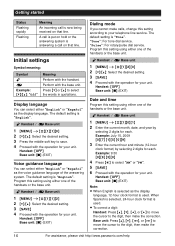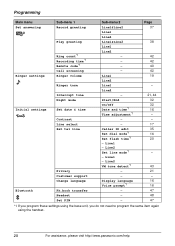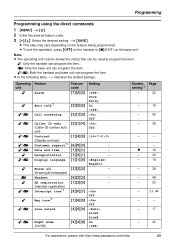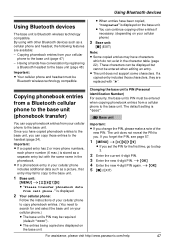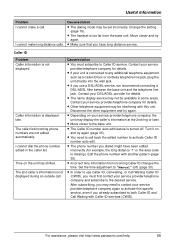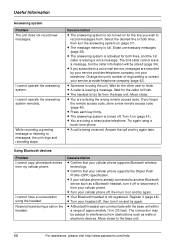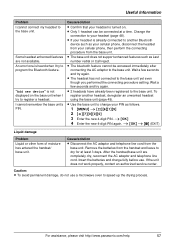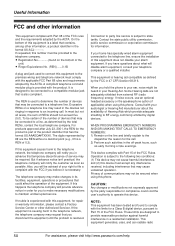Panasonic KX-TG9382T - Cordless Phone - Metallic Support and Manuals
Get Help and Manuals for this Panasonic item

View All Support Options Below
Free Panasonic KX-TG9382T manuals!
Problems with Panasonic KX-TG9382T?
Ask a Question
Free Panasonic KX-TG9382T manuals!
Problems with Panasonic KX-TG9382T?
Ask a Question
Most Recent Panasonic KX-TG9382T Questions
Cannotalways Make/receive Calls (mostly To/from Cell)from My Pana Kx-tg454sk
No reliable enough to keep. Making calls to cell phones are hit or miss? Also receiving calls from c...
No reliable enough to keep. Making calls to cell phones are hit or miss? Also receiving calls from c...
(Posted by clontarf18 8 years ago)
Answering Machine Notification
How can I make answering machine notifications an audible alert?
How can I make answering machine notifications an audible alert?
(Posted by rickandjeri 9 years ago)
How Do You Copy Contacts From Panasonic To Cell Phone? Or Object Push Kx-tg?
(Posted by plcdan 11 years ago)
How Do I Setup Caller Nid On My Phone-kxtg7621
(Posted by louiscolagreco 11 years ago)
Panasonic Kx-tg7621
Hi - I have a KX-TG7621 Dect 6.0 phone system, that's about a month old. A few days ago, although we...
Hi - I have a KX-TG7621 Dect 6.0 phone system, that's about a month old. A few days ago, although we...
(Posted by dance2music99 11 years ago)
Popular Panasonic KX-TG9382T Manual Pages
Panasonic KX-TG9382T Reviews
We have not received any reviews for Panasonic yet.