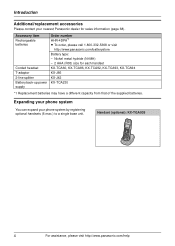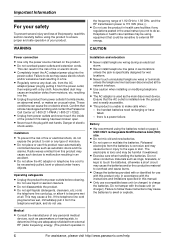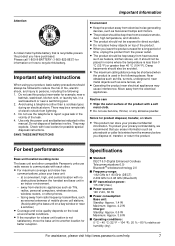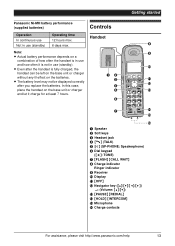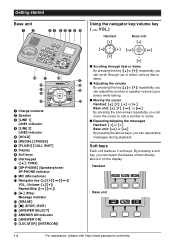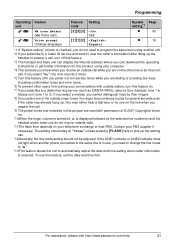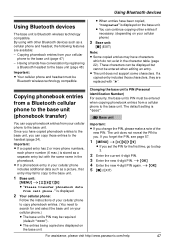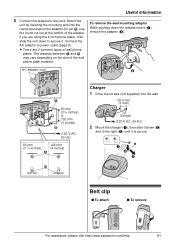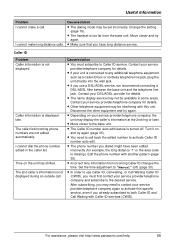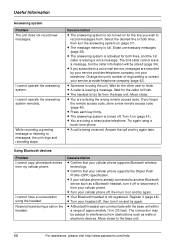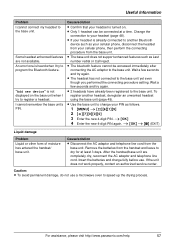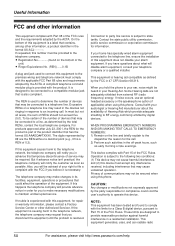Panasonic KX-TG9382T Support Question
Find answers below for this question about Panasonic KX-TG9382T - Cordless Phone - Metallic.Need a Panasonic KX-TG9382T manual? We have 1 online manual for this item!
Question posted by plcdan on September 30th, 2012
How Do You Copy Contacts From Panasonic To Cell Phone? Or Object Push Kx-tg?
The person who posted this question about this Panasonic product did not include a detailed explanation. Please use the "Request More Information" button to the right if more details would help you to answer this question.
Current Answers
Related Panasonic KX-TG9382T Manual Pages
Similar Questions
Cannotalways Make/receive Calls (mostly To/from Cell)from My Pana Kx-tg454sk
No reliable enough to keep. Making calls to cell phones are hit or miss? Also receiving calls from c...
No reliable enough to keep. Making calls to cell phones are hit or miss? Also receiving calls from c...
(Posted by clontarf18 8 years ago)
Panasonic Kx-tg7621
Hi - I have a KX-TG7621 Dect 6.0 phone system, that's about a month old. A few days ago, although we...
Hi - I have a KX-TG7621 Dect 6.0 phone system, that's about a month old. A few days ago, although we...
(Posted by dance2music99 11 years ago)
Talking Caller Id
Calls From Non-cell Phones
Can't turn off the talking caller ID announcement and phone only goes to answering machine if call i...
Can't turn off the talking caller ID announcement and phone only goes to answering machine if call i...
(Posted by VJjbl 11 years ago)
I Have A Panasonic Telephone Kx-tg7745. How Do I Use The Cell Phone Feature Thh
how do I use the cell phone feature on the home phone system KXTG7745?
how do I use the cell phone feature on the home phone system KXTG7745?
(Posted by leonsturman 12 years ago)
Panasonic Kx_tg7621 Phone System.
Xmas present. All hooked up,base and 4 extensions, I am unable to use my cell phone anwhere inside ...
Xmas present. All hooked up,base and 4 extensions, I am unable to use my cell phone anwhere inside ...
(Posted by scarletoak2200 12 years ago)