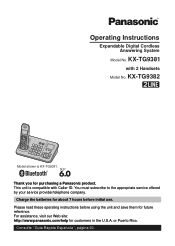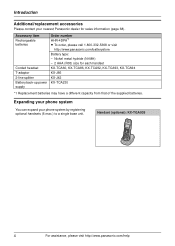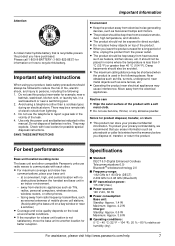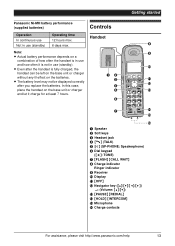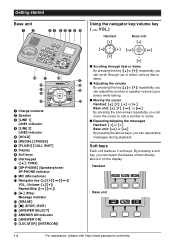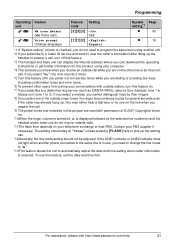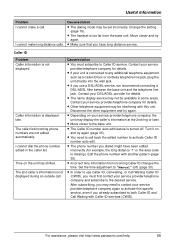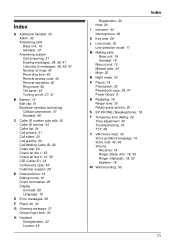Panasonic KX-TG9382T Support Question
Find answers below for this question about Panasonic KX-TG9382T - Cordless Phone - Metallic.Need a Panasonic KX-TG9382T manual? We have 1 online manual for this item!
Question posted by dance2music99 on June 22nd, 2012
Panasonic Kx-tg7621
Hi - I have a KX-TG7621 Dect 6.0 phone system, that's about a month old. A few days ago, although we have a dial tone and people on the other end of the line hear us, we cannot hear them. It's very possible one of my little kids did something to the settings, but I'm at a loss.Thanks
Current Answers
Related Panasonic KX-TG9382T Manual Pages
Similar Questions
My Phones Dial Tone?
my phones dont have a dial tone or ring when receivint a call. But the lines are available?
my phones dont have a dial tone or ring when receivint a call. But the lines are available?
(Posted by silverfran925 7 years ago)
Cannotalways Make/receive Calls (mostly To/from Cell)from My Pana Kx-tg454sk
No reliable enough to keep. Making calls to cell phones are hit or miss? Also receiving calls from c...
No reliable enough to keep. Making calls to cell phones are hit or miss? Also receiving calls from c...
(Posted by clontarf18 8 years ago)
How Do You Copy Contacts From Panasonic To Cell Phone? Or Object Push Kx-tg?
(Posted by plcdan 11 years ago)
No Dial Tone In Cordless..instead There Is A Continuous Number Being Dialled.
we have bought a 2 line panasonic cordless phone this sunday.After connection,we find that instead o...
we have bought a 2 line panasonic cordless phone this sunday.After connection,we find that instead o...
(Posted by lalita91 12 years ago)
Panasonic Kx-tva50 Key System
Can you please tell me how to change the general mailbox voicemail?
Can you please tell me how to change the general mailbox voicemail?
(Posted by lindseysmg 12 years ago)