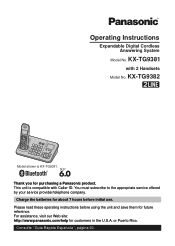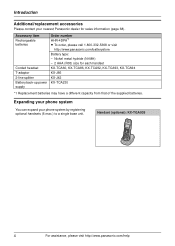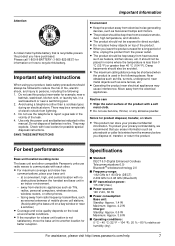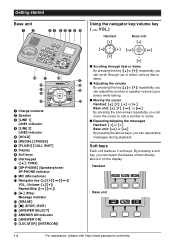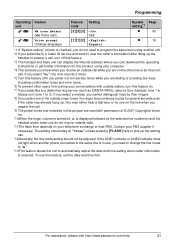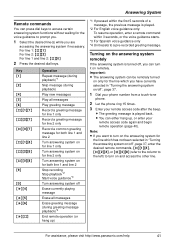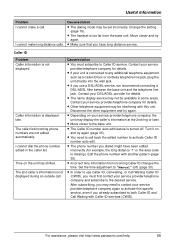Panasonic KX-TG9382T Support Question
Find answers below for this question about Panasonic KX-TG9382T - Cordless Phone - Metallic.Need a Panasonic KX-TG9382T manual? We have 1 online manual for this item!
Question posted by rickandjeri on May 6th, 2014
Answering Machine Notification
How can I make answering machine notifications an audible alert?
Current Answers
Related Panasonic KX-TG9382T Manual Pages
Similar Questions
Panasonic Phones Kx-tge232 I Got Today Problems!
Panasonic phones KX-TGE232 I Got today don't dial the same numbers i punch into it?
Panasonic phones KX-TGE232 I Got today don't dial the same numbers i punch into it?
(Posted by miktx 8 years ago)
Does The Model Phone Panasonic Kxtgd220c Have A New Message Audible Alert?
does the model phone panasonic kxtgd220c have a new message audible alert?
does the model phone panasonic kxtgd220c have a new message audible alert?
(Posted by dougnnrayne 9 years ago)
How Do I Get Messages Off My Phone
COULD YOU TELL ME HOW TO GET MY MESSAGES OFF MY PHONE
COULD YOU TELL ME HOW TO GET MY MESSAGES OFF MY PHONE
(Posted by ccgypsy123 12 years ago)
Panasonic Kx_tg7621 Phone System.
Xmas present. All hooked up,base and 4 extensions, I am unable to use my cell phone anwhere inside ...
Xmas present. All hooked up,base and 4 extensions, I am unable to use my cell phone anwhere inside ...
(Posted by scarletoak2200 12 years ago)
How Do I Take Voice Mail Off My Phone?
(Posted by rigambler 12 years ago)