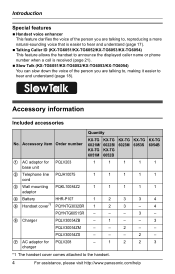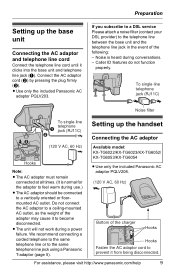Panasonic KX-TG6021M Support Question
Find answers below for this question about Panasonic KX-TG6021M - Cordless Phone - Metallic.Need a Panasonic KX-TG6021M manual? We have 2 online manuals for this item!
Question posted by Eddie1382200 on October 21st, 2012
My Model Kx Tg6021m And Can't Get Caller Id On Handsets. I Get Them On Others
The person who posted this question about this Panasonic product did not include a detailed explanation. Please use the "Request More Information" button to the right if more details would help you to answer this question.
Current Answers
Related Panasonic KX-TG6021M Manual Pages
Similar Questions
Caller Id Of Cordless Phone Panasonic Tg6671not Working
Sir, my previous panasonic cordless showed caller id but this new phone doesn't. I bought tg6671 pho...
Sir, my previous panasonic cordless showed caller id but this new phone doesn't. I bought tg6671 pho...
(Posted by drgirijasajeev 9 years ago)
Where Can I Get A Panasonic Cordless Phone Baterry For Model Kxtg6021
(Posted by staboh2000 10 years ago)
Is It Possible To Buy A 5.8 Model Kx-tg6021m Handset And Base?
Will it be compatible with my newer KX4011? I prefer the display of the of the5.8 model kx-TG6021M w...
Will it be compatible with my newer KX4011? I prefer the display of the of the5.8 model kx-TG6021M w...
(Posted by donnasiegeltx 11 years ago)
Extra Handset For Panaxonic Kx-tg6021m Cordless Phone
Hi. I need an extra handset and holder for the above set. Do you know where I can buy one? Thanks.
Hi. I need an extra handset and holder for the above set. Do you know where I can buy one? Thanks.
(Posted by sverige4518 11 years ago)