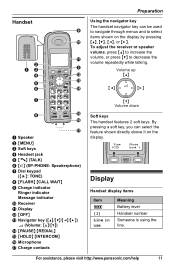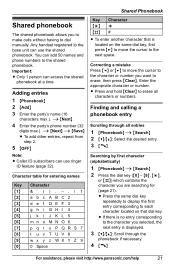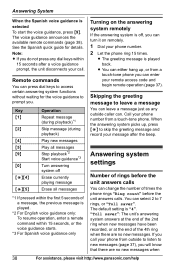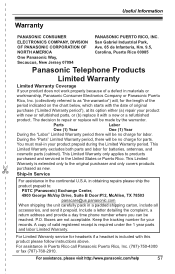Panasonic KX-TG9341T Support Question
Find answers below for this question about Panasonic KX-TG9341T - Cordless Phone - Metallic.Need a Panasonic KX-TG9341T manual? We have 2 online manuals for this item!
Question posted by MILTONANTON5702 on April 23rd, 2018
How To Unblock A Blocked Call Phone Number
i blocked a phone call (number) by mistake how do i correct it. I want the phone number not blocked anymore
Current Answers
Answer #1: Posted by Odin on April 23rd, 2018 11:14 AM
At https://panasoniccustomercommunity.force.com/default/s/article/Telephone-Call-Blocking#top click #1 at the top.
Hope this is useful. Please don't forget to click the Accept This Answer button if you do accept it. My aim is to provide reliable helpful answers, not just a lot of them. See https://www.helpowl.com/profile/Odin.
Related Panasonic KX-TG9341T Manual Pages
Similar Questions
How Do I Unblock A Phone Number I Recently Blocked
Panasonic Phone Model #kx-tgd210 Year 2013 Cordless Answering System
Panasonic Phone Model #kx-tgd210 Year 2013 Cordless Answering System
(Posted by Jonesc1029 7 years ago)
How Do I Unblock A Phone Number, Cannot Find A Simple Explanation In The Manual!
How do I unblock a phone number , simple explanation. I am a senior . Have tried numerous time and h...
How do I unblock a phone number , simple explanation. I am a senior . Have tried numerous time and h...
(Posted by jenile0491 8 years ago)
How To Register Panasonic Cordless Phone To Base As A Number 6 On Model
kx-tg9341t
kx-tg9341t
(Posted by pumpros 9 years ago)
How Do I Unblock A Number?
I blocked a number and can not figure out how to unblock it.
I blocked a number and can not figure out how to unblock it.
(Posted by susihuntz 10 years ago)
I Want To Block Incoming Calls In My Tg2632 Panasonic Phone? How I Do It?
Phone Model Panasonic KX-TG2632 Hand Held System I want to block some incoming calls.
Phone Model Panasonic KX-TG2632 Hand Held System I want to block some incoming calls.
(Posted by aragon104 12 years ago)