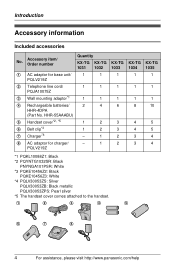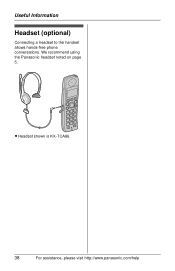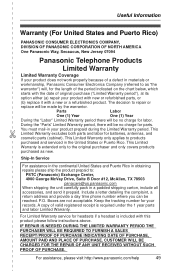Panasonic KX-TG1033S Support Question
Find answers below for this question about Panasonic KX-TG1033S.Need a Panasonic KX-TG1033S manual? We have 1 online manual for this item!
Question posted by Jonesc1029 on February 21st, 2017
How Do I Unblock A Phone Number I Recently Blocked
Panasonic Phone Model #kx-tgd210 Year 2013 Cordless Answering System
Current Answers
Answer #1: Posted by Odin on February 21st, 2017 1:14 PM
See https://www.manualslib.com/manual/888692/Panasonic-Kx-Tgd210.html?page=26#manual [last section, lower right].
Hope this is useful. Please don't forget to click the Accept This Answer button if you do accept it. My aim is to provide reliable helpful answers, not just a lot of them. See https://www.helpowl.com/profile/Odin.
Related Panasonic KX-TG1033S Manual Pages
Similar Questions
Unblock A Number
How do I unblock one number from the blocked list on my TG454K phone
How do I unblock one number from the blocked list on my TG454K phone
(Posted by b2446 3 years ago)
Kx-tga652 Cordless Phone
Callers cannot hear me but I can hear them. Phone model KX-TGA652 what can I do? I have tried the mu...
Callers cannot hear me but I can hear them. Phone model KX-TGA652 what can I do? I have tried the mu...
(Posted by vjayii 9 years ago)
How Do I Unblock A Number?
I blocked a number and can not figure out how to unblock it.
I blocked a number and can not figure out how to unblock it.
(Posted by susihuntz 10 years ago)
How Do I Retrieve A Voice Message On My Panasonic Phone Kx Tag 402n?
I am notified that I have phone voice messages but don't know how to retrieve them. Thanks
I am notified that I have phone voice messages but don't know how to retrieve them. Thanks
(Posted by rosinman 11 years ago)
Panasonic 5 Phone Set Model Kx-tga841 Blocked Caller List Is Filled.
The blocked caller list is filled and I can't block more unwanted calls. What do I do or how do I cl...
The blocked caller list is filled and I can't block more unwanted calls. What do I do or how do I cl...
(Posted by cg33 12 years ago)