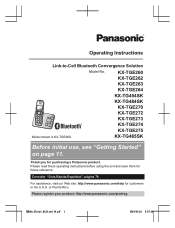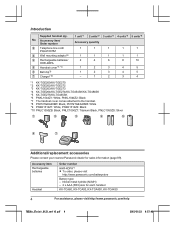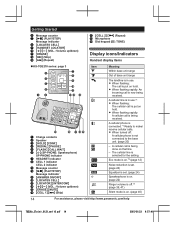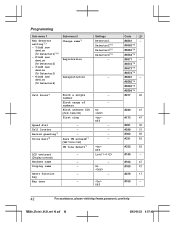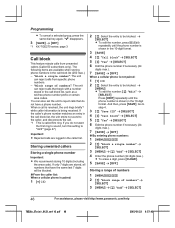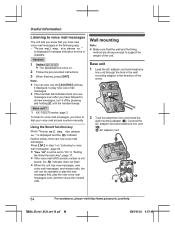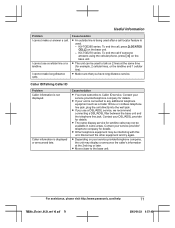Panasonic KX-TG454SK Support Question
Find answers below for this question about Panasonic KX-TG454SK.Need a Panasonic KX-TG454SK manual? We have 2 online manuals for this item!
Question posted by b2446 on May 29th, 2020
Unblock A Number
How do I unblock one number from the blocked list on my TG454K phone
Current Answers
Answer #1: Posted by waelsaidani1 on May 29th, 2020 7:48 PM
Please follow the lllustartion provided here: https://www.youtube.com/watch?v=yBm0gRILEd8
Related Panasonic KX-TG454SK Manual Pages
Similar Questions
I Have A Kx-tgd213n Panasonic Cordless Phone. I Can Make Calls But Can't Hear T
I have a KX-TGD213N Panasonic Cordless phone. I can make and receive calls but cannot hear the perso...
I have a KX-TGD213N Panasonic Cordless phone. I can make and receive calls but cannot hear the perso...
(Posted by jackievanderlugt 7 years ago)
Display Problem For Panasonic Cordless Phone
MY Panasonic cordless phone displays nothing except the back light
MY Panasonic cordless phone displays nothing except the back light
(Posted by heyarun 8 years ago)
Panasonic Cordless Phone Fcc Id Acj96nkx-tga930
I recently bought a used set of 3 Panasonic cordless phones with chargers nd adapter included at a 2...
I recently bought a used set of 3 Panasonic cordless phones with chargers nd adapter included at a 2...
(Posted by speedyhutt 9 years ago)
Panasonic Cordless Phone Model Kx-tg294sk
How to set date and time on Panasonic cordless phone model KX-TG294SK?
How to set date and time on Panasonic cordless phone model KX-TG294SK?
(Posted by Tommyrex 10 years ago)
Ref: Kx-tg9341t, Dect6.0 Cordless Phone
Hi, Ref: KX-TG9341T, DECT6.0 Cordless Phone My Phone is now working and when I connect with mail, ...
Hi, Ref: KX-TG9341T, DECT6.0 Cordless Phone My Phone is now working and when I connect with mail, ...
(Posted by manis 13 years ago)