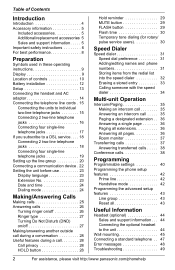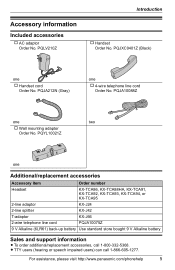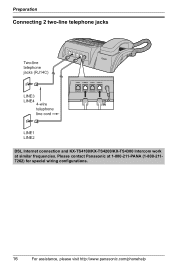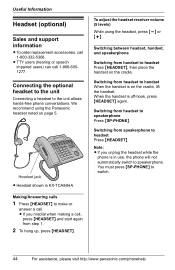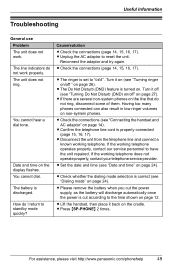Panasonic KXTS4100 Support Question
Find answers below for this question about Panasonic KXTS4100 - 16 EXT.PHONE.Need a Panasonic KXTS4100 manual? We have 1 online manual for this item!
Question posted by info17762 on November 16th, 2011
Kxts4200 - Hear Static On The Receiving End Of Every Call - Help
KXTS4200 - hear static on the receiving end of every call no matter what type of phone being used on the receiving end. using 3 of the 4 lines available. also cannot get the low battery light to go out even after changing to new battery. have 4 phones which are about 11 months old. - help
Current Answers
Related Panasonic KXTS4100 Manual Pages
Similar Questions
I Can't Dial Out Or Receive Call The Message Is "Line In Use"
(Posted by Bmw2 1 year ago)
Why Does Master Phone Have A Beeping Sound Now?
I've had the Panasonic unit for several years with one master and three remotes. I've never had any ...
I've had the Panasonic unit for several years with one master and three remotes. I've never had any ...
(Posted by jurykonga 7 years ago)
How To Change Voicemail
I need to change the voicemail, but not finding any prompts.
I need to change the voicemail, but not finding any prompts.
(Posted by maryjadaro 9 years ago)
Does This Phone Have Bluetooth
(Posted by Anonymous-128281 10 years ago)
Can A Panasonic Kx T7730 Phone Be Used As Single Line Telephone In Pakistan
(Posted by rafibutt62 12 years ago)