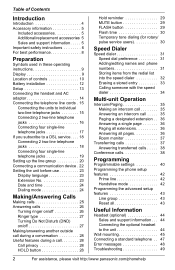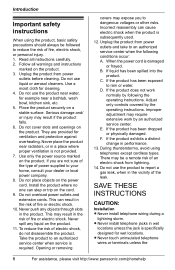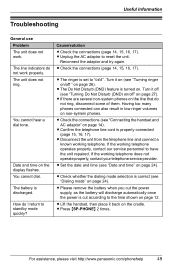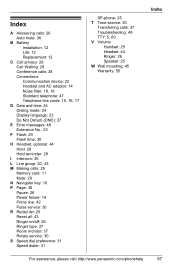Panasonic KXTS4100 Support Question
Find answers below for this question about Panasonic KXTS4100 - 16 EXT.PHONE.Need a Panasonic KXTS4100 manual? We have 1 online manual for this item!
Question posted by maryjadaro on January 28th, 2015
How To Change Voicemail
Current Answers
Answer #1: Posted by BusterDoogen on January 28th, 2015 3:39 PM
I hope this is helpful to you!
Please respond to my effort to provide you with the best possible solution by using the "Acceptable Solution" and/or the "Helpful" buttons when the answer has proven to be helpful. Please feel free to submit further info for your question, if a solution was not provided. I appreciate the opportunity to serve you!
Related Panasonic KXTS4100 Manual Pages
Similar Questions
How can you change your voicemail message from an outside line.Panasonic KX-T7630
Do I need a phone jack for just the base phone or do I need one for all the extra phones when using ...
I am a new employee and am trying to change the previous employees voicemail on this panasonic phone...
KXTS4200 - hear static on the receiving end of every call no matter what type of phone being used on...