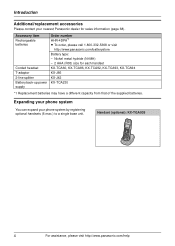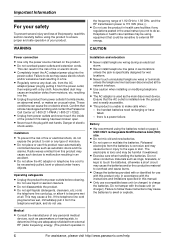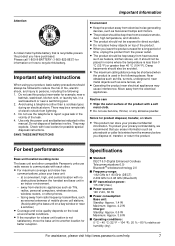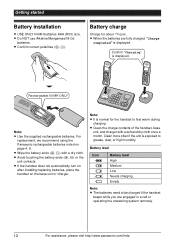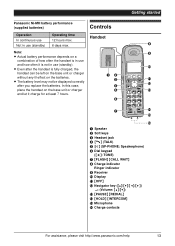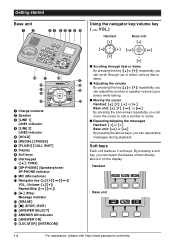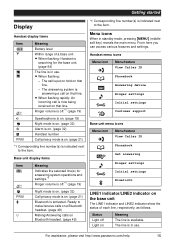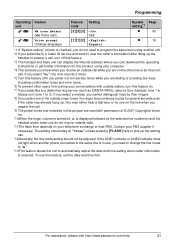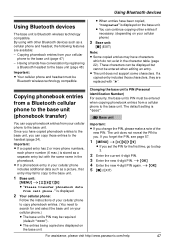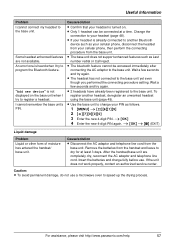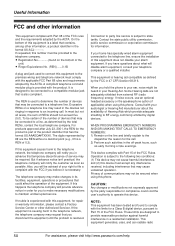Panasonic KX-TG9381T Support Question
Find answers below for this question about Panasonic KX-TG9381T.Need a Panasonic KX-TG9381T manual? We have 1 online manual for this item!
Question posted by hrrca on December 23rd, 2014
I Am Aware That I Should Be Able To Transfer 600 Contacts. but, I Follow
Current Answers
Answer #1: Posted by BusterDoogen on December 23rd, 2014 12:21 PM
I hope this is helpful to you!
Please respond to my effort to provide you with the best possible solution by using the "Acceptable Solution" and/or the "Helpful" buttons when the answer has proven to be helpful. Please feel free to submit further info for your question, if a solution was not provided. I appreciate the opportunity to serve you!
Related Panasonic KX-TG9381T Manual Pages
Similar Questions
I follow the instructions in the Panasonic maual & unable to transfer my contacts from my iPhone...
How do I transfer my contacts on an iPhone to a Panasonic Telephone KX-TG9381?
I not find the user manual for Panasonic kx ts880mx .